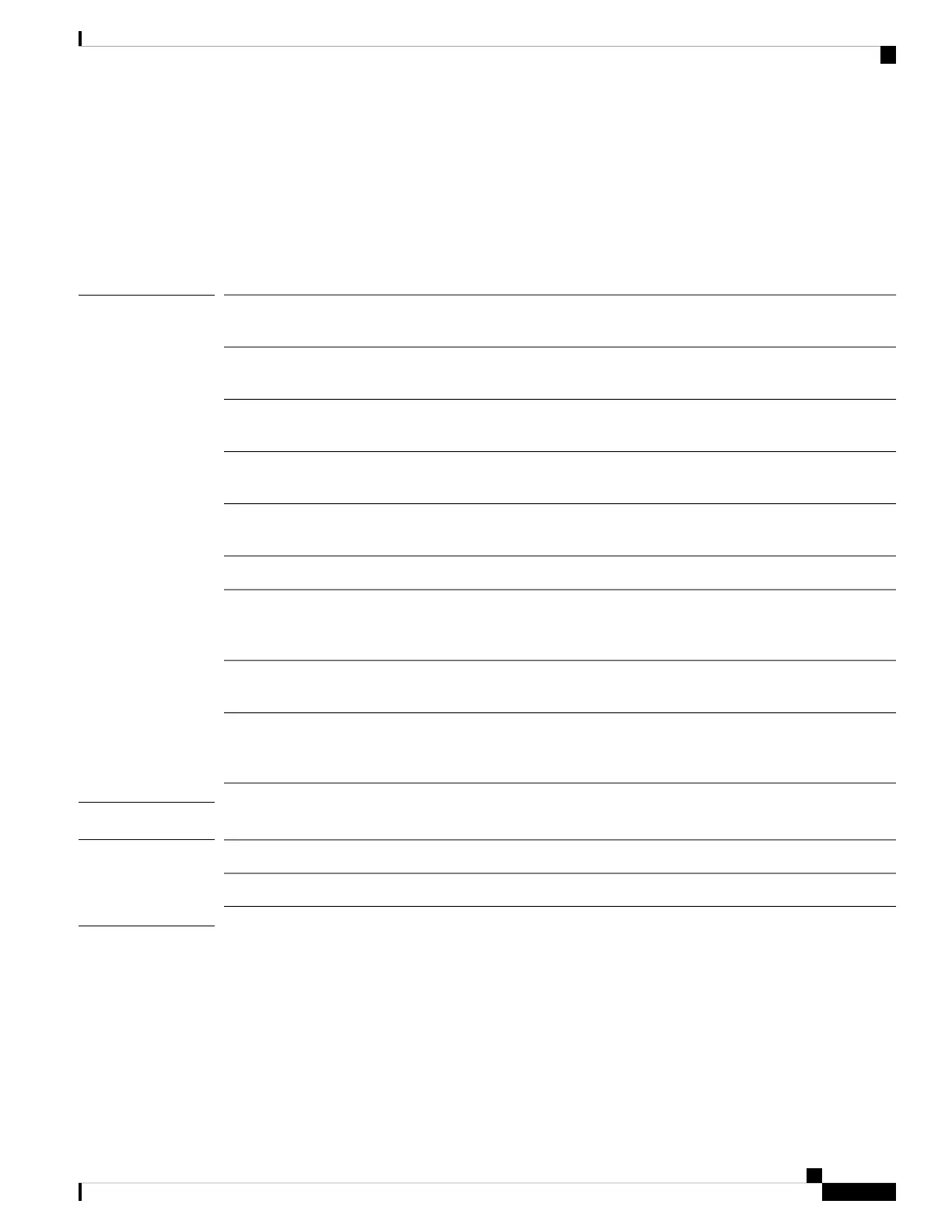show server version
To display current server software versions and status information, use the show server version command.
show server version [server_id|adapter|bios|boardcontroller|cimc|detail|fxos|storage|uuid
dynamic_uuid]
Syntax Description
(Optional) Displays firmware and status information for a particular server,
specified as chassis-number/server-number or rack ID.
server_id
(Optional) Displays firmware version and status information for each adapter.
The keyword detail is also available.
adapter
(Optional) Displays server BIOS firmware versions and status. The keyword
detail is also available.
bios
(Optional) Displays management-controller versions and status. The keyword
detail is also available.
boardcontroller
(Optional) Displays Cisco Integrated Management Controller versions and
status. The keyword detail is also available.
cimc
(Optional) Displays detailed firmware and status information in list form.detail
(Optional) Displays version and status information for installed Security
Services Processors (SSPs) operating systems. The keyword detail is also
available.
fxos
(Optional) Lists version and status information for local-disk and RAID
controllers. The keyword detail is also available.
storage
(Optional) Displays firmware and status information for a particular server,
specified with its dynamic universally unique identifier (UUID), entered in
the form NNNNNNNN-NNNN-NNNN-NNNN-NNNNNNNNNNNN.
uuid dynamic_uuid
Command Modes
Any command mode
Command History
ModificationRelease
Command added.1.1(1)
Usage Guidelines
By default, this command lists basic software information for each server.
Example
This example shows how to display software versions and status information for local-disk and RAID
controllers on all servers:
FP9300-A# show server version storage
Server 1/1:
RAID Controller 1:
Cisco Firepower 4100/9300 FXOS Command Reference
349
S Commands
show server version