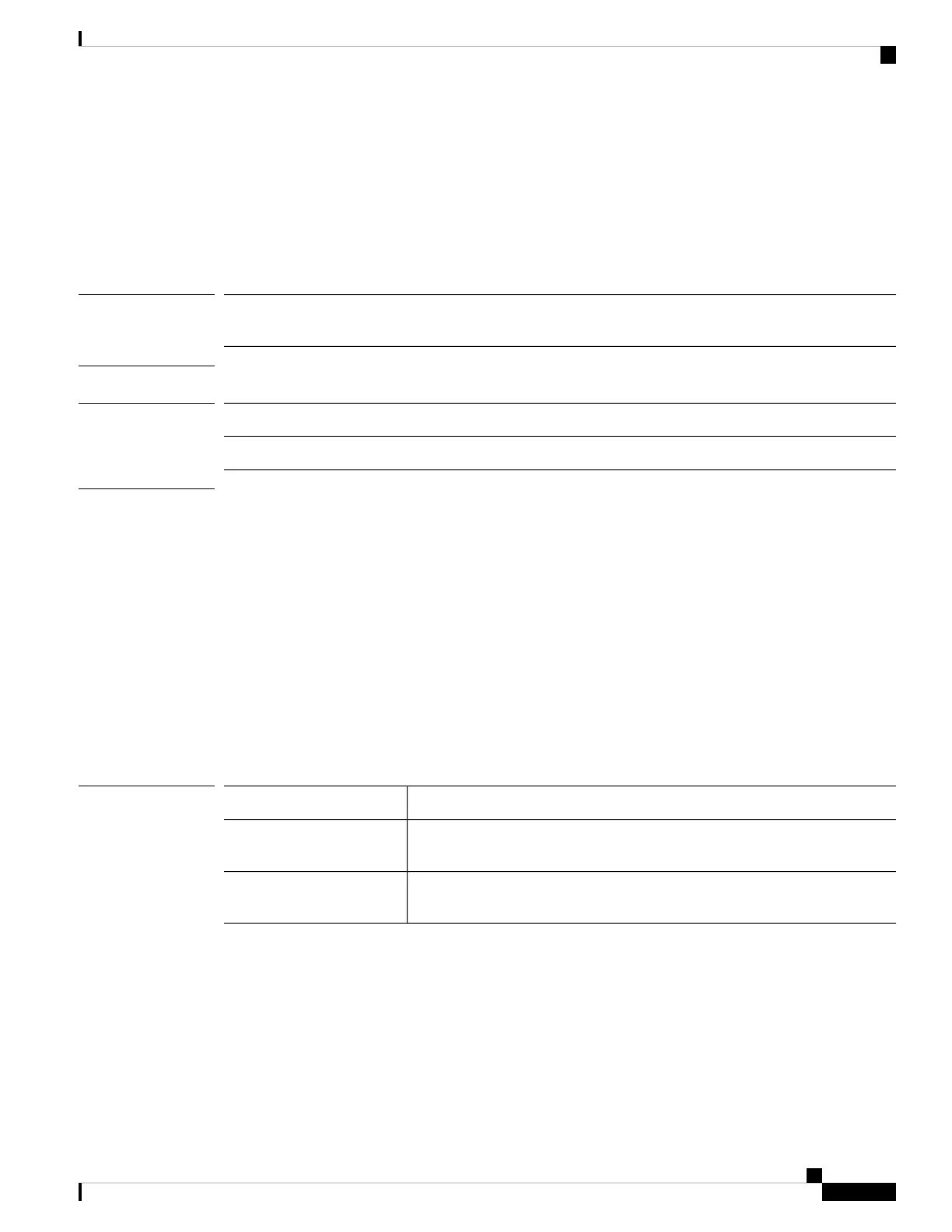set change-count
To specify the maximum number of times a locally authenticated user can change his or her password, use
the set change-count command.
set change-count num_changes
Syntax Description
The maximum number of times a user can change his or her password (during
a time period specified with set change-interval); value can be 0 to 10.
num_changes
Command Modes
Password profile mode
Command History
ModificationRelease
Command added.1.1(1)
Usage Guidelines
The set change-during-interval option must be enabled before you can specify the maximum number of
times a locally authenticated user can change his or her password.
Example
This example shows how to enter password profile mode, enable password-change restrictions, and
then specify that a user can change his or her password only twice in any 24-hour period:
FP9300-A # scope security
FP9300-A /security # scope password-profile
FP9300-A /security/password-profile # set change-during-interval enable
FP9300-A /security/password-profile* # set change-count 2
FP9300-A /security/password-profile* # set change-interval 24
FP9300-A /security/password-profile* # commit-buffer
FP9300-A /security/password-profile #
Related Commands
DescriptionCommand
Enables or disables restrictions on the number of password changes a locally
authenticated user can make.
set change-during-interval
Specifies the number of hours over which a specified number of password
changes can be made.
set change-interval
Cisco Firepower 4100/9300 FXOS Command Reference
171
S Commands
set change-count