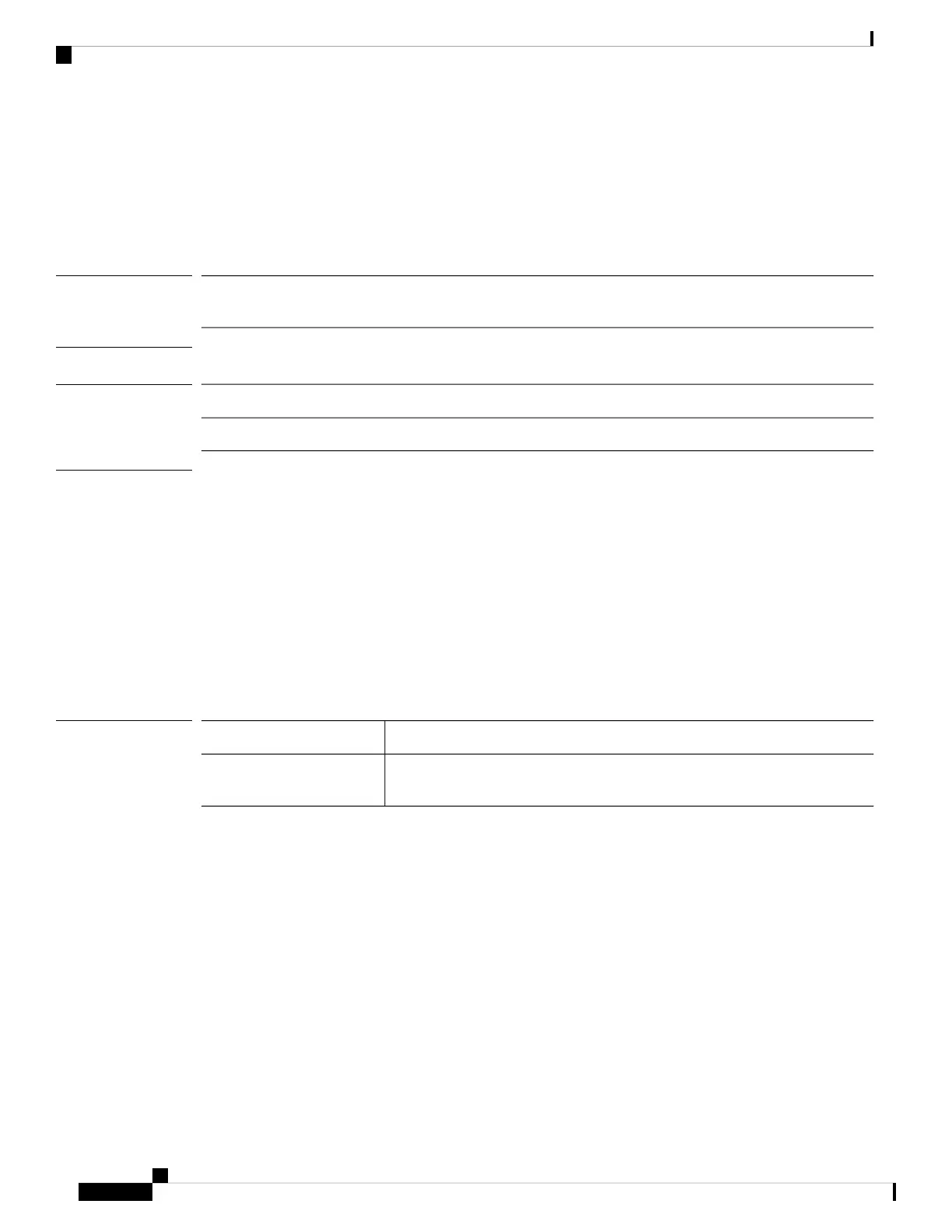set min-password-length
To specify a minimum length for user passwords, use the set min-password-length command.
set min-password-length num_chars
Syntax Description
The minimum number of characters required for user passwords; value can
range from 8 to 80.
num_chars
Command Modes
Security mode
Command History
ModificationRelease
Command added.1.1(1)
Usage Guidelines
If enabled, users must create passwords with the specified minimum number of characters or more. For
example, if num_chars is set to 15, passwords must consist of at least 15 characters.
Example
This example shows how to enter security mode and specify a minimum password length of 15
characters:
FP9300-A# scope security
FP9300-A /security # set min-password-length 15
FP9300-A /security* # commit-buffer
FP9300-A /security #
Related Commands
DescriptionCommand
Enables and disables strong password enforcement.set
enforce-strong-password
Cisco Firepower 4100/9300 FXOS Command Reference
200
S Commands
set min-password-length