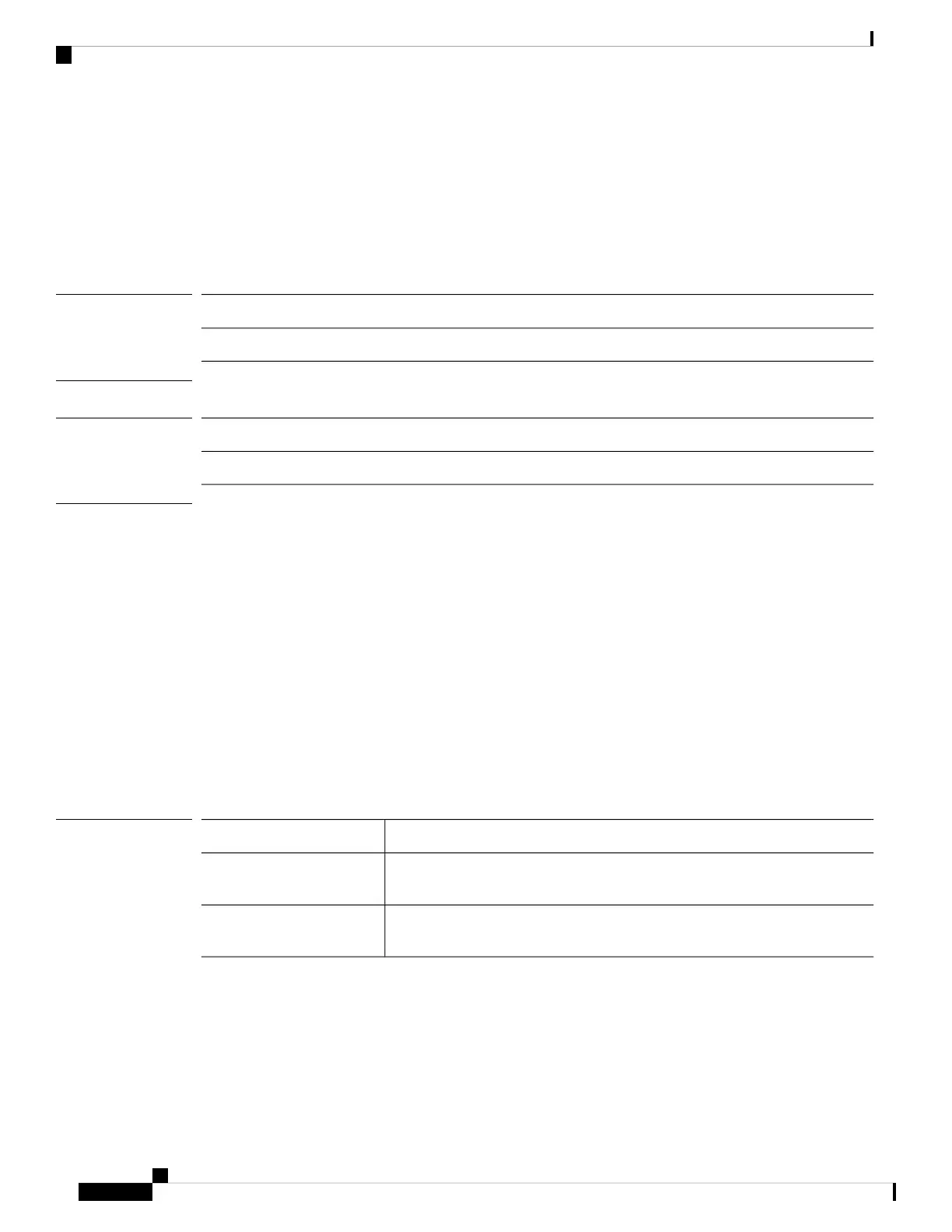set change-during-interval
To enable or disable restrictions on the number of password changes a locally authenticated user can make,
use the set change-during-interval command.
set change-during-interval {disable|enable}
Syntax Description
Disables restrictions on the number of password changes.disable
Enables restrictions on the number of password changes.enable
Command Modes
Password profile mode
Command History
ModificationRelease
Command added.1.1(1)
Usage Guidelines
This option must be enabled before you can specify the maximum number of times a locally authenticated
user can change his or her password, and the number of hours over which that number of password changes
can be made.
Example
This example shows how to enter password profile mode, enable password-change restrictions, and
then specify that a user can change his or her password only twice in any 24-hour period:
FP9300-A # scope security
FP9300-A /security # scope password-profile
FP9300-A /security/password-profile # set change-during-interval enable
FP9300-A /security/password-profile* # set change-count 2
FP9300-A /security/password-profile* # set change-interval 24
FP9300-A /security/password-profile* # commit-buffer
FP9300-A /security/password-profile #
Related Commands
DescriptionCommand
Specifies the maximum number of times a locally authenticated user can change
his or her password.
set change-count
Specifies the number of hours over which a specified number of password
changes can be made.
set change-interval
Cisco Firepower 4100/9300 FXOS Command Reference
172
S Commands
set change-during-interval