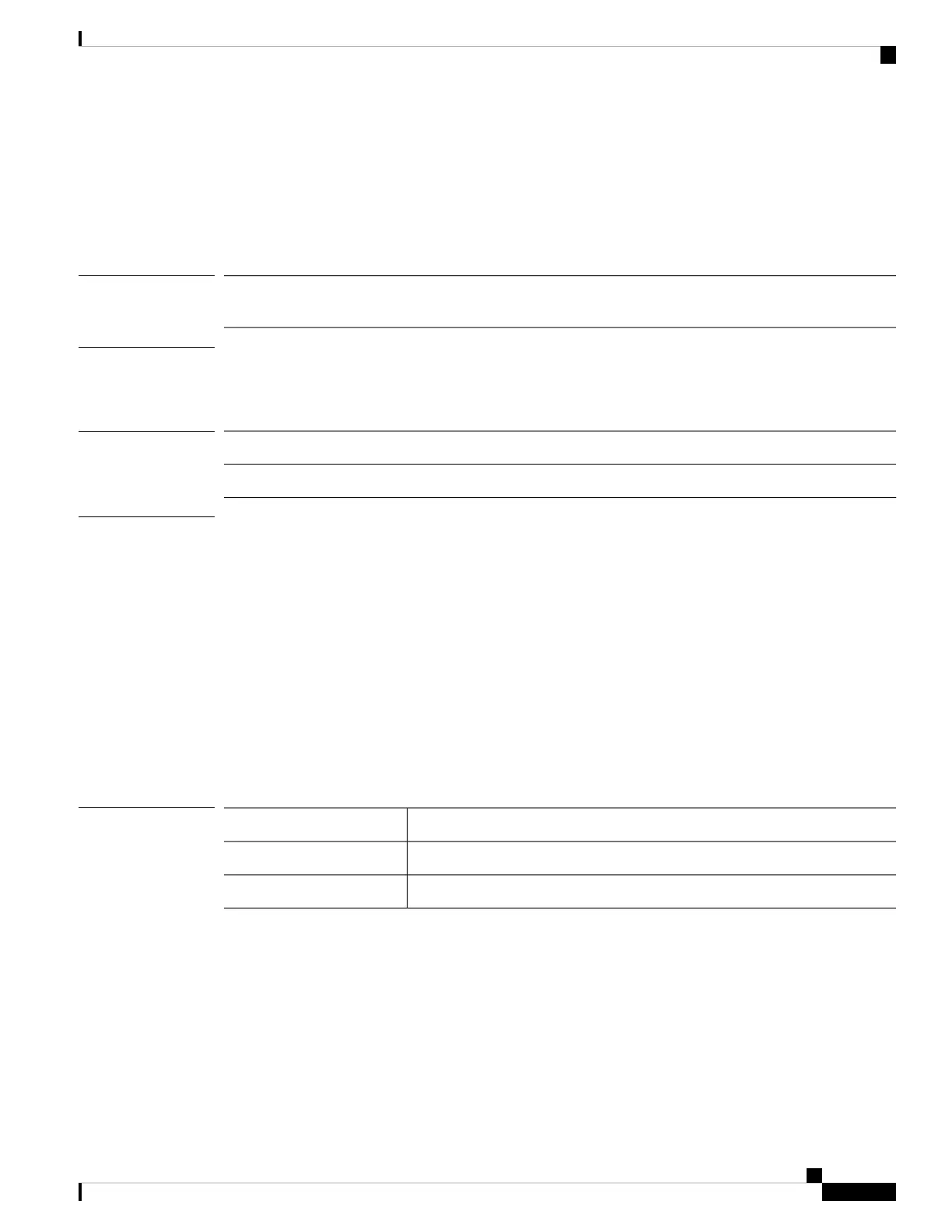set email
To set a contact email address for a user account, use the set email command.
set email email_address
Syntax Description
An email address for the user account. Specify the email address in the format:
user_name@domain_name.
email_address
Command Modes
Callhome (/monitoring/callhome) mode – to specify a primary contact email address to be included in Call
Home messages.
Local user (/security/local-user) mode – to specify a contact email address for the current local user.
Command History
ModificationRelease
Command added.1.1(1)
Usage Guidelines
If the email address includes special characters, such as # (hash), spaces, or & (ampersand), the email server
may not be able to deliver email messages to that address. Cisco recommends using email addresses which
comply with RFC2821 and RFC2822, and include only 7-bit ASCII characters.
In callhome mode, you can use a maximum of 2083 characters for the email address.
In local user mode, you can use a maximum of 510 characters for the email address.
Example
This example shows how to specify an email address for the current local user:
FP9300-A /security/local-user # set email admin@example.com
FP9300-A /security/local-user* # commit-buffer
FP9300-A /security/local-user #
Related Commands
DescriptionCommand
Creates a new local user account.create local-user
Specifies a telephone contact number for a Smart Call Home account.set phone-contact
Cisco Firepower 4100/9300 FXOS Command Reference
183
S Commands
set email