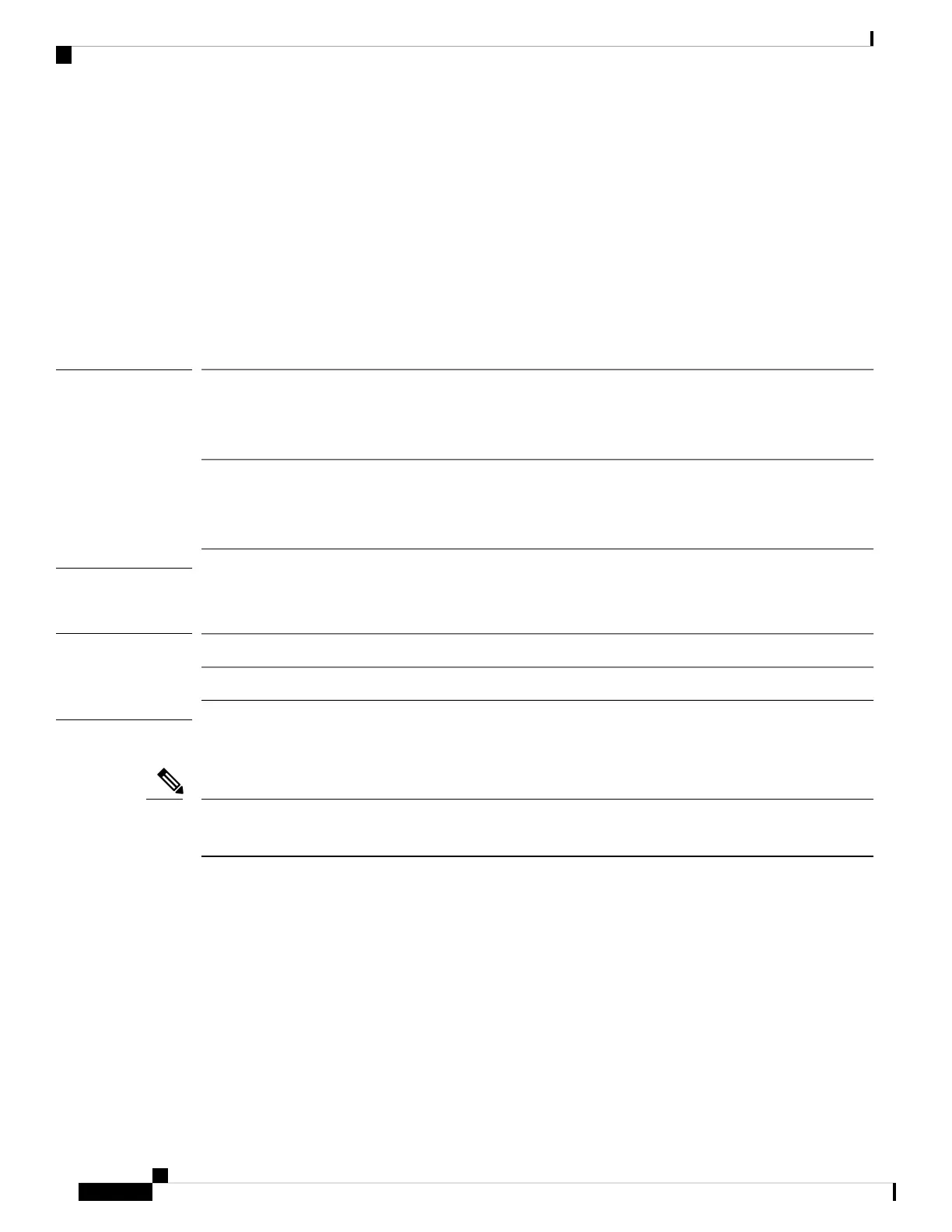set out-of-band
To change the management IP address for the device, use the set out-of-band command.
For an IPv4 address:
set out-of-band {gw gateway_address|ip ip_address|netmask network_mask}
For an IPv6 address:
set out-of-band {ipv6 ipv6_address|ipv6-gw ipv6_gateway|ipv6-prefix ipv6_prefix}
Syntax Description
Provide an IPv4 gateway address.
Provide an IPv4 address for device management access.
Provide a netmask for the IPv4 address.
gw gateway_address
ip ip_address
netmask network_mask
Provide an IPv6 address for device management access.
Provide an IPv6 gateway address.
Provide a prefix length for the IPv6 address.
ipv6 ipv6_address
ipv6-gw ipv6_gateway
prefix ipv6_prefix
Command Modes
IPv4 address: fabric interconnect mode
IPv6 address: IPv6 configuration (fabric-interconnect/ipv6-config) mode
Command History
ModificationRelease
Command added.1.1(1)
Usage Guidelines
After changing the management IP address, you will need to re-establish any existing connections using the
new address.
You can enter the three keywords and variables, for either IP address type, in any order on one command line.
See the following examples.
Note
Examples
This example shows how to display the current IPv4 management interface and gateway addresses,
and specify new addresses:
FP9300-A # scope fabric-interconnect a
FP9300-A /fabric-interconnect # show
Fabric Interconnect:
ID OOB IP Addr OOB Gateway OOB Netmask OOB IPv6 Address OOB IPv6 Gateway
Prefix Operability
---- --------------- --------------- --------------- ---------------- ----------------
------ -----------
Cisco Firepower 4100/9300 FXOS Command Reference
204
S Commands
set out-of-band