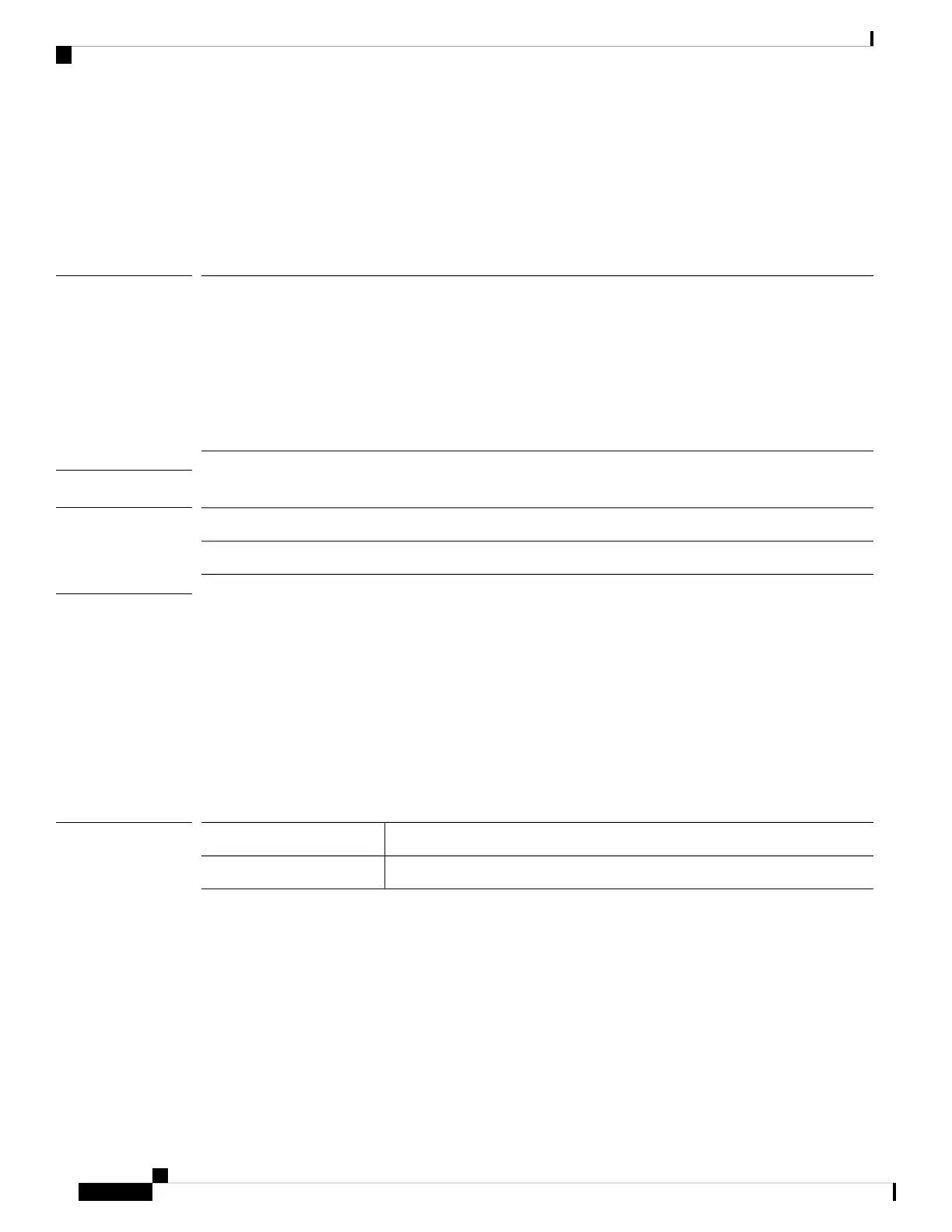set log-level
To specify the IPSec logging level, use the set log-level command.
set log-level log_level
Syntax Description
Enter a value between 0 and 4 to specify IPSec log verbosity; default is 1.
0 – Basic auditing information; for example, SA up/down.
1 – General control flow information, with errors.
2 – More detailed control flow information; includes debugging information.
3 – Includes raw data dumps (hexadecimal).
4 – Includes sensitive information in the data dumps; for example, SA keys.
log_level
Command Modes
IPSec mode
Command History
ModificationRelease
Command added.1.1(1)
Usage Guidelines
Use the show ipsec-log command to view the logs.
Example
This example shows how to set the IPSec logging level to 2:
FP9300-A # scope security
FP9300-A /security # scope ipsec
FP9300-A /security/ipsec # set log-level 2
FP9300-A /security/ipsec* # commit-buffer
FP9300-A /security/ipsec #
Related Commands
DescriptionCommand
Shows the IPSec log file.show ipsec-log
Cisco Firepower 4100/9300 FXOS Command Reference
198
S Commands
set log-level
