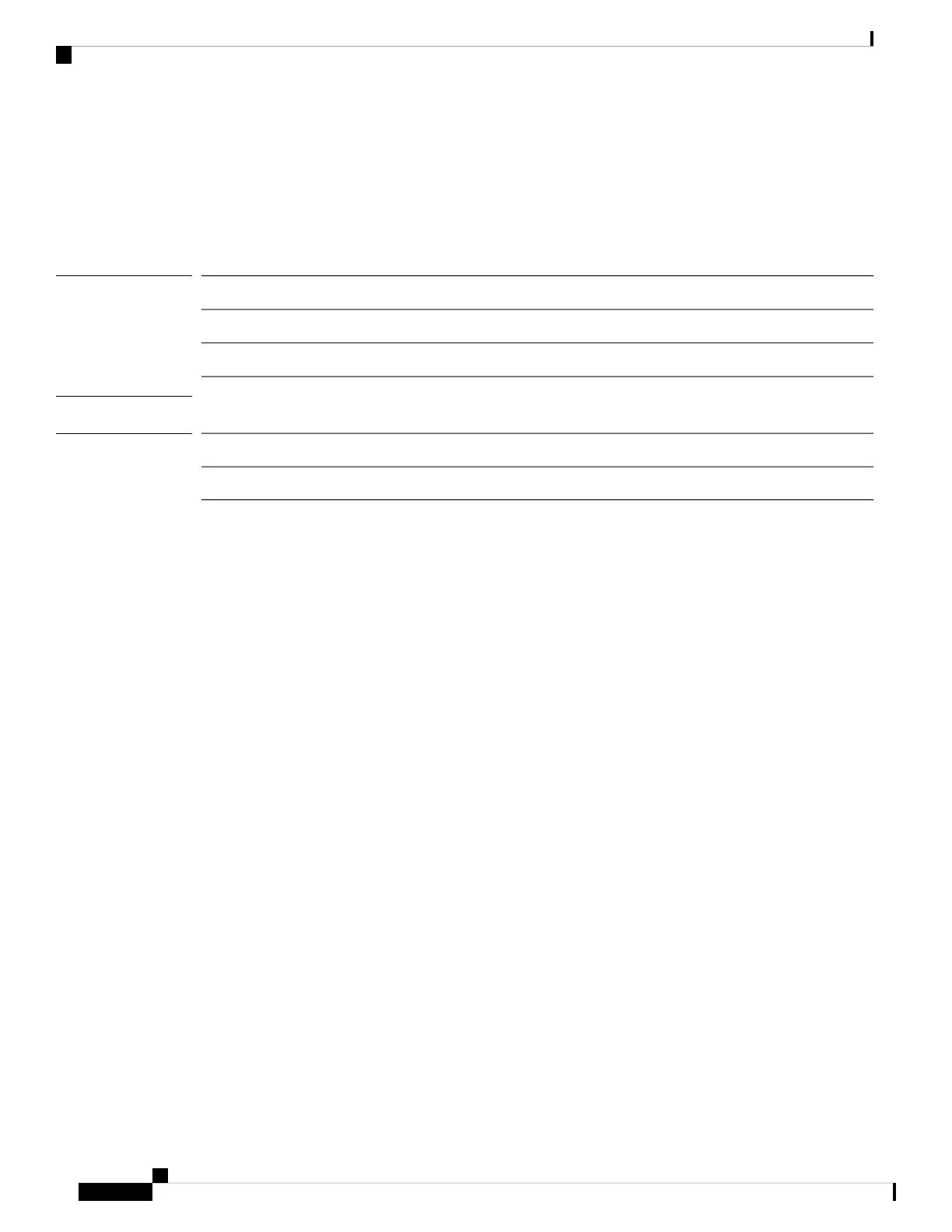show eth-uplink
To display Ethernet uplink information, use the show eth-uplink command.
show eth-uplink [detail|expand|fsm]
Syntax Description
(Optional) Displays details about the Ethernet uplink.detail
(Optional) Displays expanded information about the Ethernet uplink.expand
(Optional) Displays the finite state machine status.fsm status
Command Modes
Any command mode
Command History
ModificationRelease
Command added.1.1(1)
Example
This example shows how to display expanded Ethernet uplink information:
firepower# show eth-uplink expand
Ethernet Uplink:
Mode MAC Table Aging Time (dd:hh:mm:ss) VLAN Port Count Optimization
------------- ---------------------------------- ----------------------------
Security Node 00:04:01:40 Disabled
firepower# show eth-uplink expand
Ethernet Uplink:
Mode: Security Node
MAC Table Aging Time (dd:hh:mm:ss): 00:04:01:40
VLAN Port Count Optimization: Disabled
Ethernet Link Profile:
Name UDLD link policy name Oper UDLD link policy name
---------- --------------------- --------------------------
default default fabric/lan/udld-link-pol-default
Fabric:
Fabric ID: A
Interface:
Port Name: Ethernet1/1
Port Type: Mgmt
Admin State: Enabled
Oper State: Link Down
State Reason: Link failure or not-connected
<--- intevening lines removed for brevity --->
Port Name: Ethernet2/6
Port Type: Data
Admin State: Disabled
Oper State: Admin Down
Cisco Firepower 4100/9300 FXOS Command Reference
260
S Commands
show eth-uplink