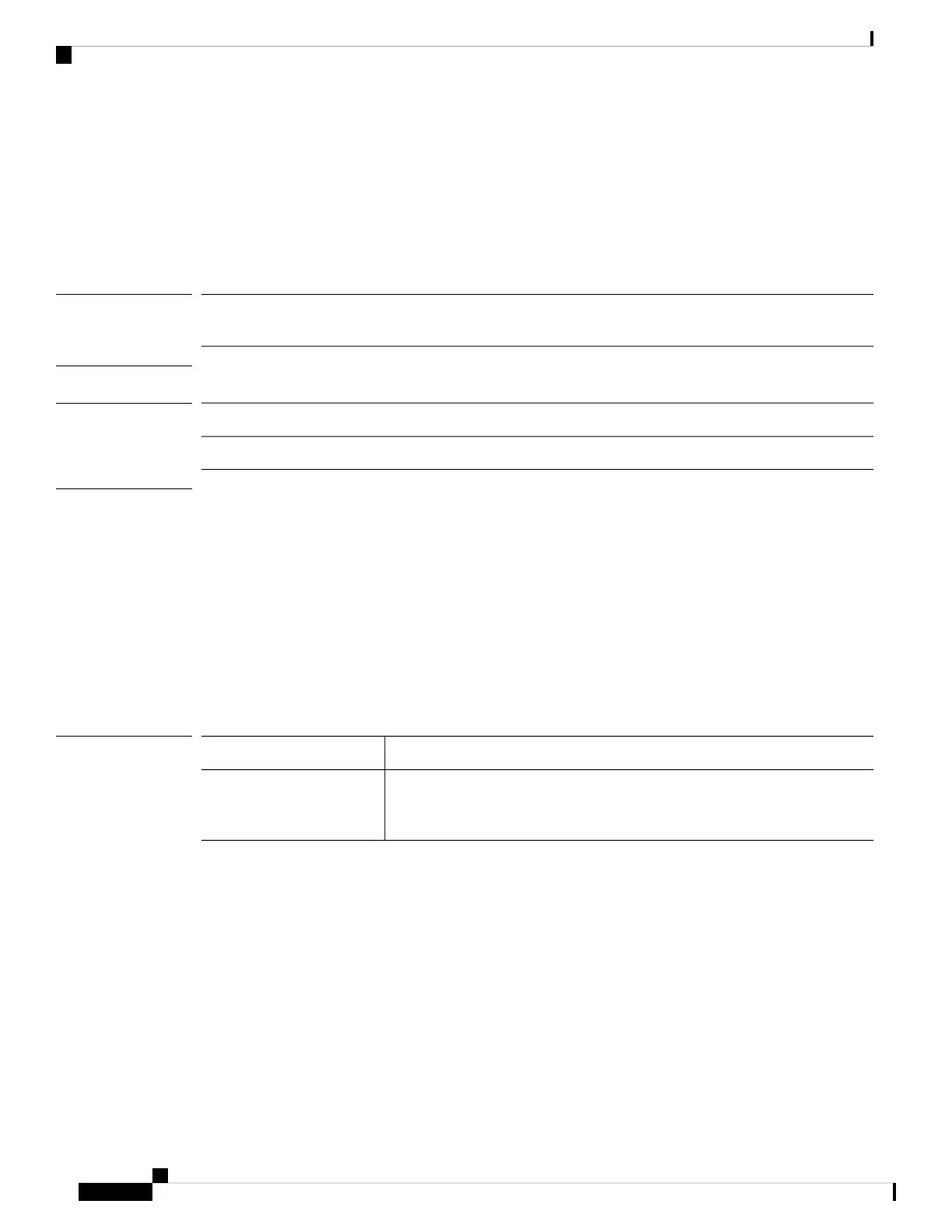set refresh-period
To set the Web session refresh period—the maximum time allowed between refresh requests for a user in this
domain—use the set refresh-period command.
set refresh-period seconds
Syntax Description
Number of seconds after which a Web session is considered inactive. Value
can be 0 to 3600 seconds; default is 600 seconds.
seconds
Command Modes
Default authentication mode
Command History
ModificationRelease
Command added.1.1(1)
Usage Guidelines
If this time limit is exceeded, FXOS considers the Web session to be inactive, but it does not terminate the
session.
Example
This example shows how to enter default authentication mode and set the session refresh interval:
FP9300-A# scope security
FP9300-A /security # scope default-auth
FP9300-A /security/default-auth # set refresh-period 800
FP9300-A /security/default-auth* # commit-buffer
FP9300-A /security/default-auth #
Related Commands
DescriptionCommand
The set absolute-session-timeout, set con-absolute-session-timeout, set
con-session-timeout, and set session-timeout commands are used to set various
timeout values.
set timeout values
Cisco Firepower 4100/9300 FXOS Command Reference
216
S Commands
set refresh-period