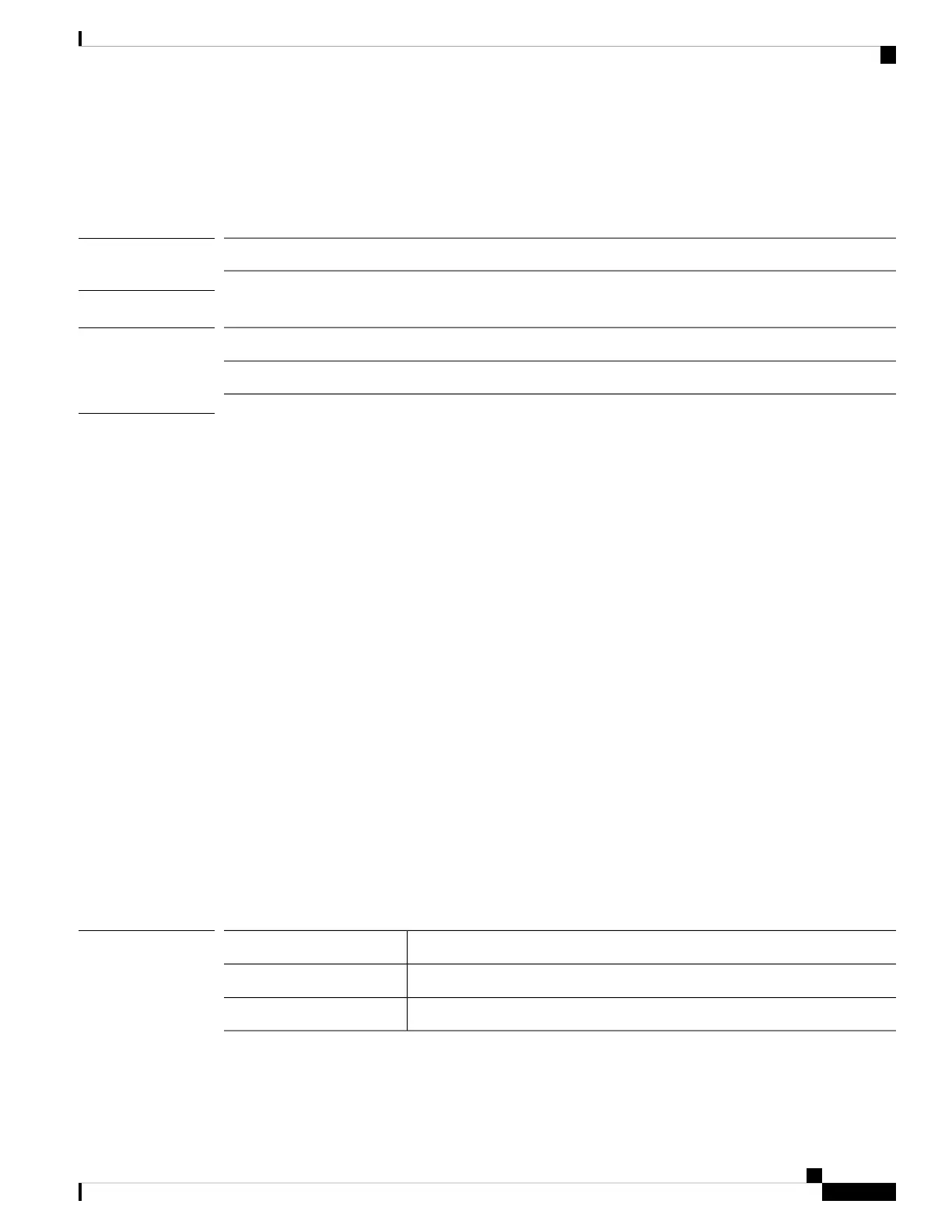disable
To disable an existing application instance, use the disable command.
Syntax Description
This command has no arguments or keywords.
Command Modes
Application instance (/ssa/slot/app-instance) mode
Command History
ModificationRelease
Command added.1.1(1)
Usage Guidelines
Use this command to disable an application instance without removing it from the system.
Example
This example shows how to display current application instances, including their status, then enter
application instance mode and disable an application instance:
FP9300-A # scope ssa
FP9300-A /ssa # scope slot 2
FP9300-A /ssa/slot # show app-instance
Application Instance:
App Name Identifier Admin State Oper State Running Version Startup Version
Deploy Type Profile Name Cluster State Cluster Role
---------- ---------- ----------- ---------------- --------------- ---------------
----------- ------------ --------------- ------------
ftd1 IFT-63 Enabled Online 6.3.0.12 6.3.0.12
Native In Cluster Slave
Application Instance:
App Name Identifier Admin State Oper State Running Version Startup Version
Deploy Type Profile Name Cluster State Cluster Role
---------- ---------- ----------- ---------------- --------------- ---------------
----------- ------------ --------------- ------------
ftd2 FTD-2 Enabled Online 6.3.0.12 6.3.0.12
Container bronze Not Applicable None
FP9300-A /ssa/slot # scope app-instance ftd2 FTD-2
FP9300-A /ssa/slot/app-instance # disable
FP9300-A /ssa/slot/app-instance* # commit-buffer
FP9300-A /ssa/slot/app-instance #
Related Commands
DescriptionCommand
Enables an existing application instance.enable
Enters application mode for a specific application instance.scope app-instance
Cisco Firepower 4100/9300 FXOS Command Reference
87
A – R Commands
disable