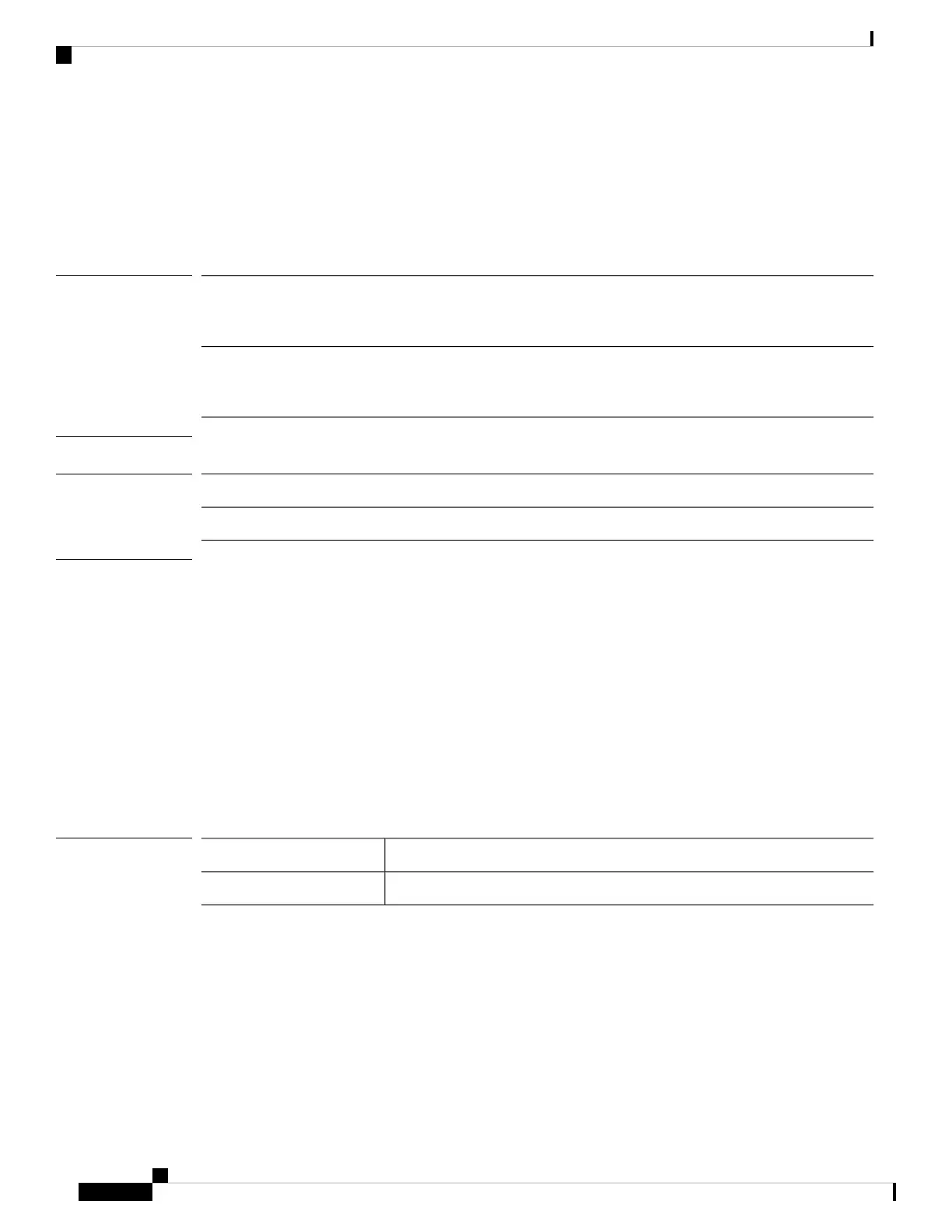power
To power a module off or on, use the power command.
power {down [soft-followed-by-hard|soft-shut-down]|up}
Syntax Description
(Optional) You can use this keyword to “gracefully” power down the module,
waiting up to 45 minutes for the SSP operating system to shut down, after
which the module is powered down regardless of the OS shut-down state.
soft-followed-by-hard
(Optional) You can use this keyword to gracefully power down the module,
with the system waiting indefinitely for the SSP operating system to shut down.
The module is powered down only after the SSP OS is successfully shut down.
soft-shut-down
Command Modes
Service profile mode
Command History
ModificationRelease
Command added.1.1(1)
Usage Guidelines
If you do not include one of the optional keywords with the power down command, the module is powered
down immediately, without gracefully shutting down the moduleʼs operating system.
We recommend backing up the module configuration before powering down.
Example
This example shows how to enter service profile mode and then power down the module with a soft
shut-down:
FP9300-A # scope service-profile server 1/1
FP9300-A /org/service-profile # power down soft-shut-down
FP9300-A /org/service-profile* # commit-buffer
FP9300-A /org/service-profile #
Related Commands
DescriptionCommand
Shuts down the device.shutdown
Cisco Firepower 4100/9300 FXOS Command Reference
110
A – R Commands
power