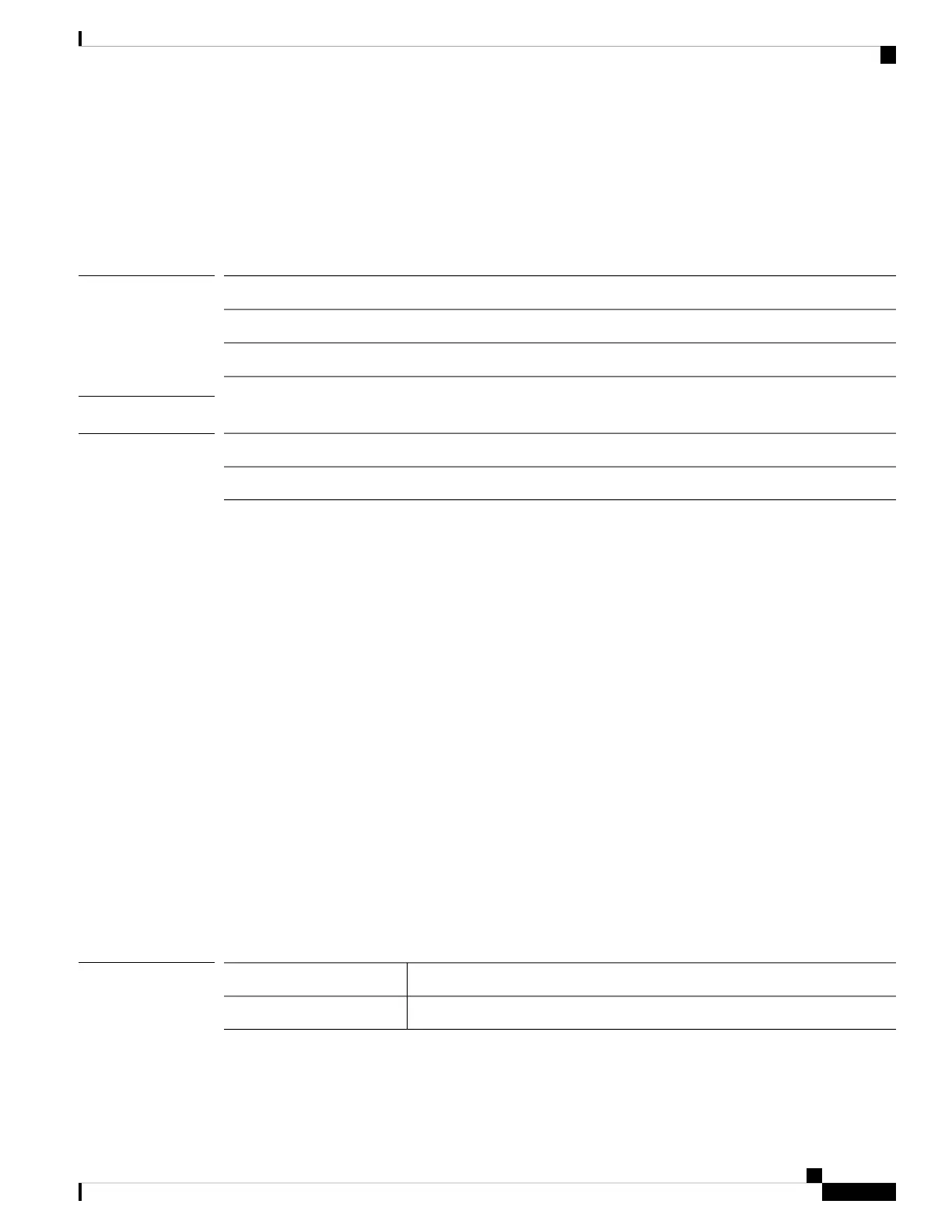show callhome
To show Call Home configuration and status information, use the show callhome command.
show callhome [detail|expand|fsm status]
Syntax Description
(Optional) Displays detailed Call Home information.detail
(Optional) Displays expanded Call Home information.expand
(Optional) Displays Call Home information and finite state machine status.fsm status
Command Modes
Monitoring mode
Command History
ModificationRelease
Command added.1.1(1)
Example
This example shows how to display Call Home information:
FP9300-A /monitoring # show callhome
Callhome:
Admin State: Off
Throttling State: On
Contact Information: admin
Customer Contact Email:
From Email:
Reply To Email:
Phone Contact e.g., +1-011-408-555-1212:
Street Address:
Contract Id:
Customer Id:
Site Id:
Switch Priority: Debugging
Enable/Disable HTTP/HTTPS Proxy: Off
HTTP/HTTPS Proxy Server Address:
HTTP/HTTPS Proxy Server Port: 80
SMTP Server Address:
SMTP Server Port: 25
DOC-FP9300-A /monitoring #
Related Commands
DescriptionCommand
Enters Call Home configuration mode.scope callhome
Cisco Firepower 4100/9300 FXOS Command Reference
245
S Commands
show callhome