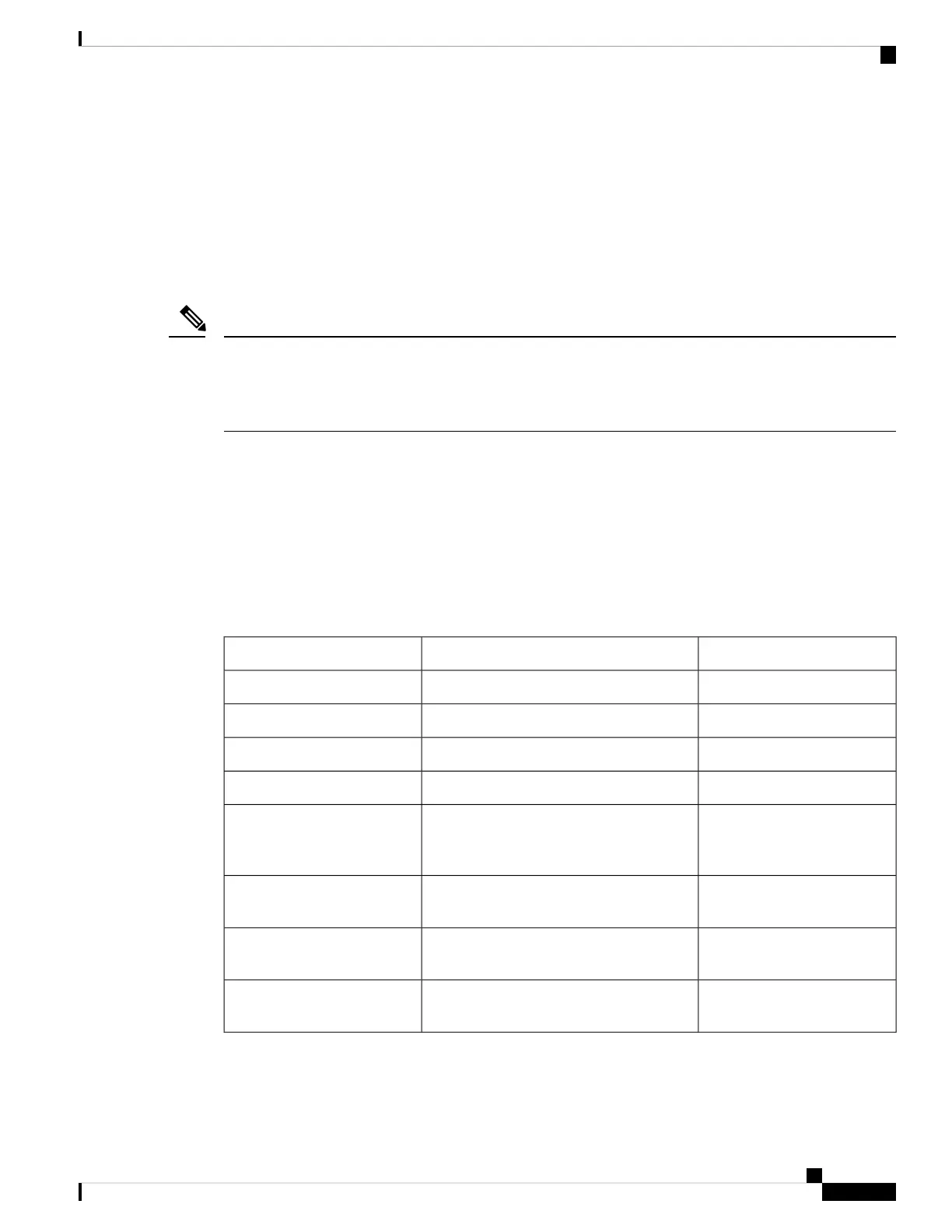Command Modes
The CLI is organized into a hierarchy of command modes, with EXEC mode being the highest-level mode
of the hierarchy. Higher-level modes branch into lower-level modes. You use create, enter, and scope
commands to move from higher-level modes to modes in the next lower level, and you use the up command
to move up one level in the mode hierarchy. You can also use the top command to move to the top level in
the mode hierarchy.
Most command modes are associated with managed objects, so you must create an object before you can
access the mode associated with that object. You use create and enter commands to create managed objects
for the modes being accessed. The scope commands do not create managed objects and can only access modes
for which managed objects already exist.
Note
Each mode contains a set of commands that can be entered in that mode. Most of the commands available in
each mode pertain to the associated managed object.
The CLI prompt for each mode shows the full path down the mode hierarchy to the current mode. This helps
you to determine where you are in the command mode hierarchy, and it can be an invaluable tool when you
need to navigate through the hierarchy.
The following table lists the main command modes, the commands used to access each mode, and the CLI
prompt associated with each mode.
Table 1: Main Command Modes and Prompts
Mode PromptCommands Used to AccessMode Name
#top command from any modeEXEC
/adapter #scope adapter command from EXEC modeAdapter
/cabling #scope cabling command from EXEC modeCabling
/chassis #scope chassis command from EXEC modeChassis
/eth-server #scope eth-server command from EXEC
mode; this command and all subcommands
are currently not supported
Ethernet server domain
/eth-uplink #scope eth-uplink command from EXEC
mode
Ethernet uplink
/fabric-interconnect #scope fabric-interconnect command from
EXEC mode
Fabric interconnect
/firmware #scope firmware command from EXEC
mode
Firmware
Cisco Firepower 4100/9300 FXOS Command Reference
5
CLI Overview
Command Modes