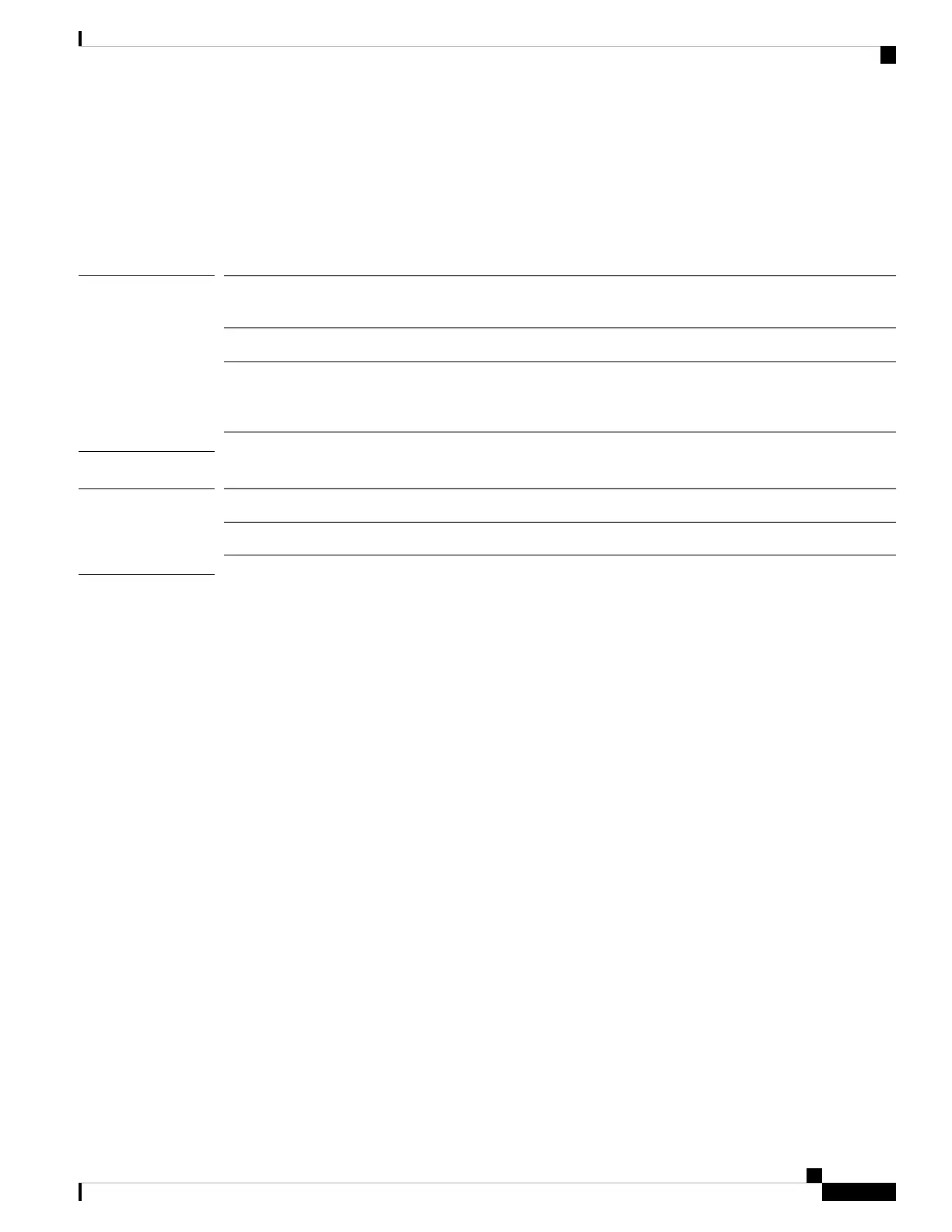show server storage
To display server disk and RAID information, use the show server storagecommand.
show server storage [server_id|detail|uuid dynamic_uuid]
Syntax Description
(Optional) Displays storage information for a particular server, specified as
chassis-number/server-number (rack ID is not a valid option).
server_id
(Optional) Displays detailed storage information for each server.detail
(Optional) Displays storage information for a particular server, specified using
its dynamic universally unique identifier (UUID), entered in the form
NNNNNNNN-NNNN-NNNN-NNNN-NNNNNNNNNNNN.
uuid dynamic_uuid
Command Modes
Any command mode
Command History
ModificationRelease
Command added.1.1(1)
Usage Guidelines
By default, this command lists storage information for each server.
Example
This example shows how to display basic storage information:
FP9300-A# show server storage
Server 1/1:
RAID Controller 1:
Type: SAS
Vendor: Cisco Systems Inc
Model: UCSB-MRAID12G
Serial: LSV194501YW
HW Revision: C0
PCI Addr: 01:00.0
Raid Support: RAID0, RAID1
OOB Interface Supported: Yes
Rebuild Rate: 30
Controller Status: Optimal
Local Disk 1:
Vendor: SAMSUNG
Model: MZIES800HMHP/003
Serial: S1N2NYAG800062
HW Rev: 0
Operability: Operable
Presence: Equipped
Size (MB): 761985
Drive State: Online
Power State: Active
Link Speed: 12 Gbps
Device Type: SSD
Cisco Firepower 4100/9300 FXOS Command Reference
347
S Commands
show server storage