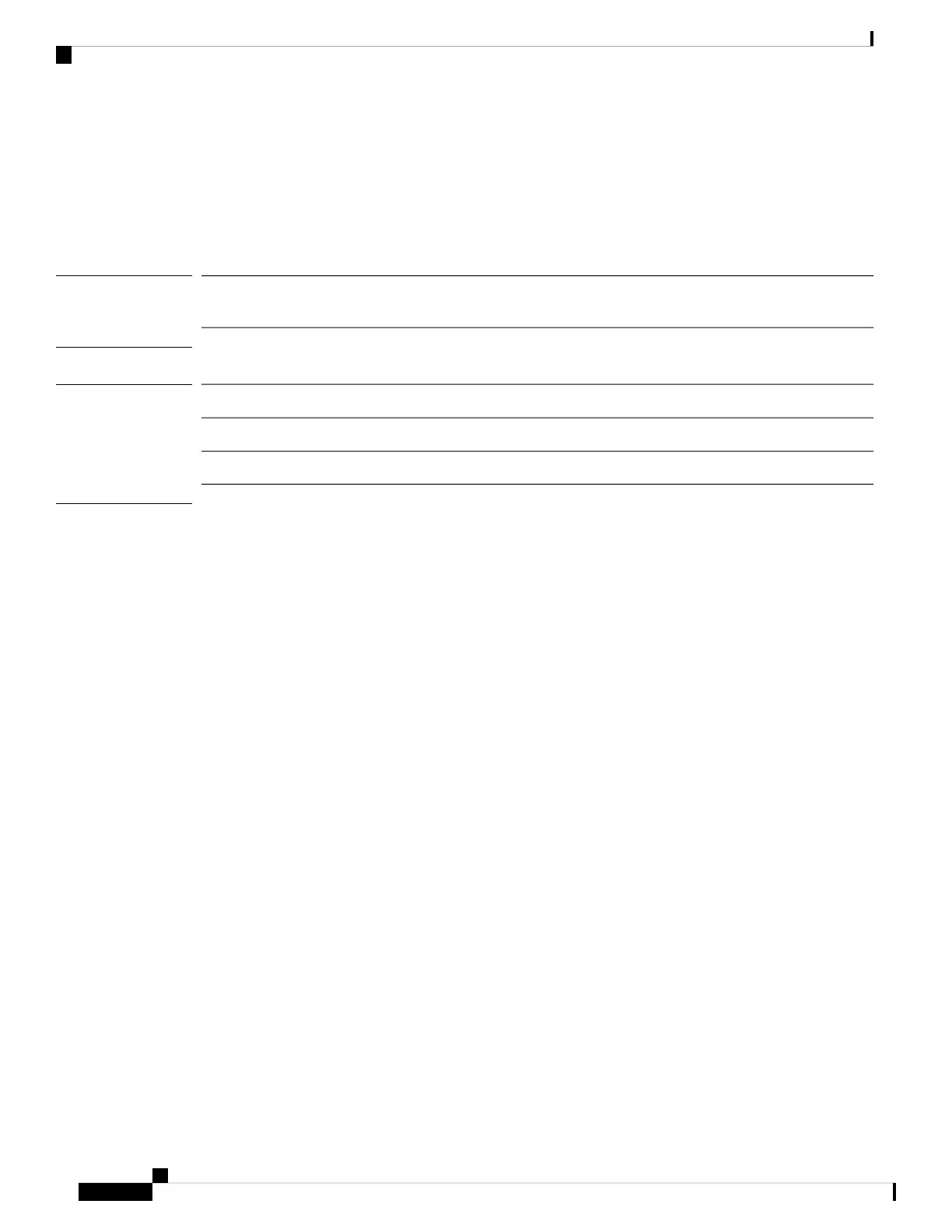connect asa
To connect to the ASA CLI, use the connect asa command.
connect asa [name]
Syntax Description
(Optional) Specifies the ASA application instance name, which is the same as
the logical device name.
name
Command Modes
connect module/
Command History
ModificationRelease
Added the name argument.
2.4(1)
Command added.1.1(4)
Usage Guidelines
See the ASA documentation for commands available from the CLI.
To exit the ASA console, enter Ctrl-a, d
Return to the supervisor level of the FXOS CLI:
Exit the console:
Enter ~, then quit to exit the Telnet application.
Example:
asa> Ctrl-a, d
Firepower-module1> ~
telnet> quit
firepower#
Exit the Telnet session:
Enter Ctrl-], .
Example:
asa> Ctrl-a, d
Firepower-module1> Ctrl-], .
firepower#
Example
This example shows how to connect to the ASA CLI on module 1:
firepower# connect module 1 console
Telnet escape character is '~'.
Trying 127.5.1.1...
Connected to 127.5.1.1.
Cisco Firepower 4100/9300 FXOS Command Reference
38
A – R Commands
connect asa