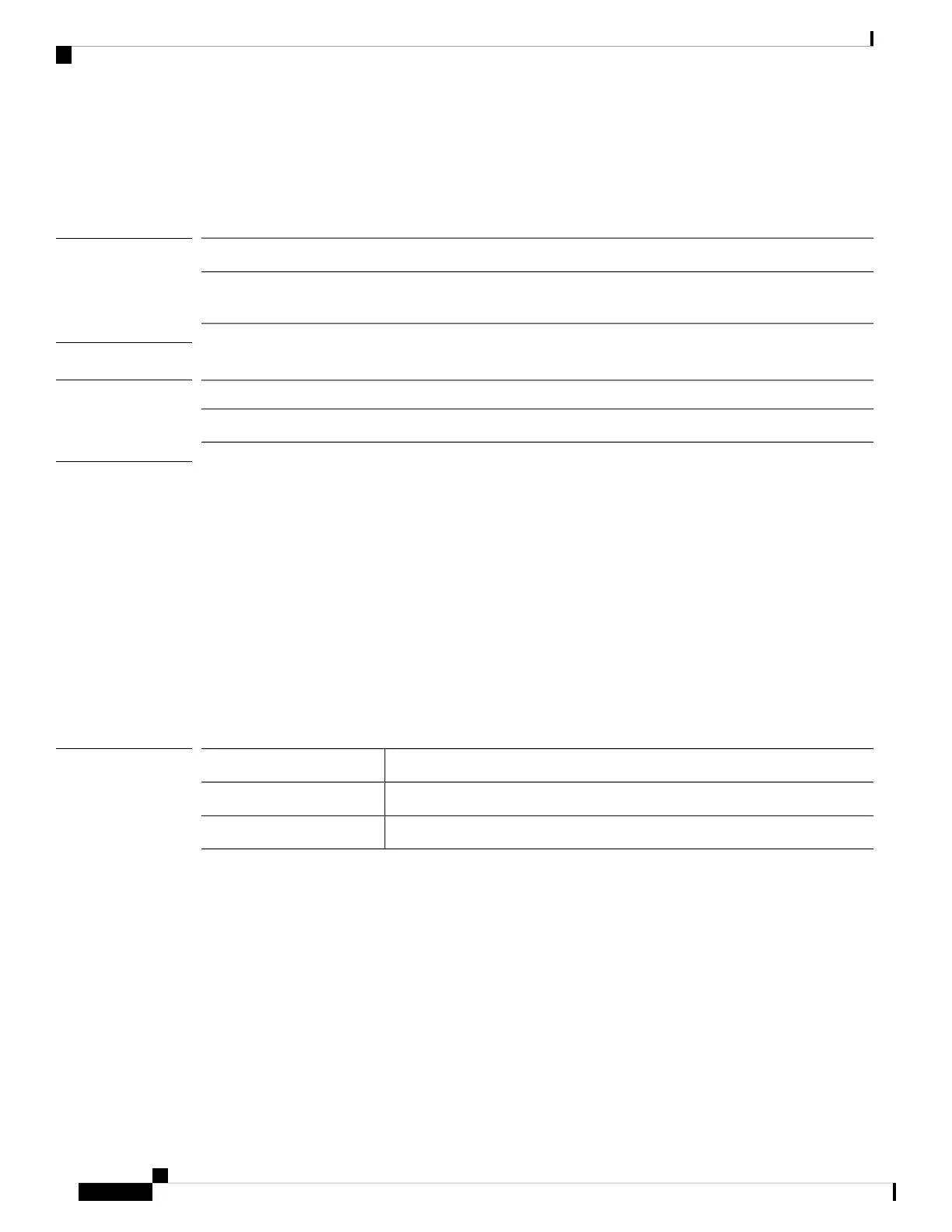show ipv6-if
To view current IPv6 management-interface information, use the show ipv6-if command.
Syntax Description
Lists detailed IPv6 management-interface information.detail
Lists finite state machine (FSM) status information related to the IPv6
management interface.
fsm status
Command Modes
IPv6 configuration (fabric-interconnect/ipv6-config) mode
Command History
ModificationRelease
Command added.1.1(1)
Usage Guidelines
By default, this command displays only IPv6 management-interface information.
Example
This example shows how to display IPv6 management-interface information:
FP9300-A# scope fabric-interconnect
FP9300-A# scope ipv6-config
FP9300-A /fabric-interconnect/ipv6-config # show ipv6-if
Management IPv6 Interface:
IPv6 Address Prefix IPv6 Gateway
----------------------------------- ---------- ------------
2001::8998 64 2001::1
FP9300-A /fabric-interconnect/ipv6-config #
Related Commands
DescriptionCommand
Enters fabric interconnect mode.scope fabric-interconnect
Enters IPv6 configuration mode.scope ipv6-config
Cisco Firepower 4100/9300 FXOS Command Reference
302
S Commands
show ipv6-if