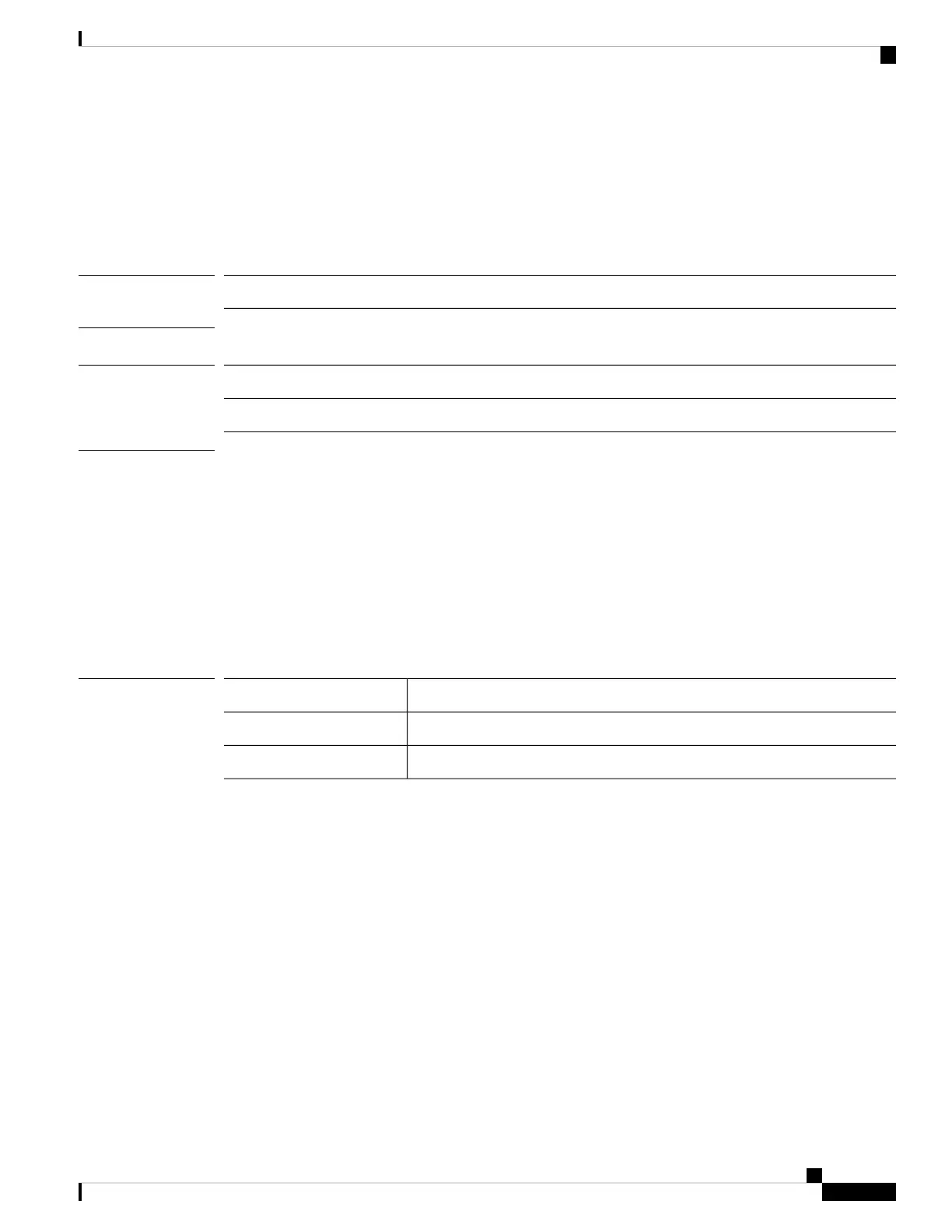disable fips-mode
To disable FIPS (Federal Information Processing Standard) mode, use the disable fips-mode command.
disable fips-mode
Syntax Description
This command has no arguments or keywords.
Command Modes
Security (/security) mode
Command History
ModificationRelease
Command added.1.1(1)
Usage Guidelines
A reboot of the system will be required after this command is committed.
Example
This example shows how to enter security mode and disable FIPS mode:
FP9300-A # scope security
FP9300-A /security # disable fips-mode
Warning: A reboot of the system is required in order for the system to be
operating in a non-FIPS approved mode.
FP9300-A /security* #
Related Commands
DescriptionCommand
Enables FIPS mode.enable fips-mode
Shows current FIPS mode admin and operational states.show fips-mode
Cisco Firepower 4100/9300 FXOS Command Reference
89
A – R Commands
disable fips-mode