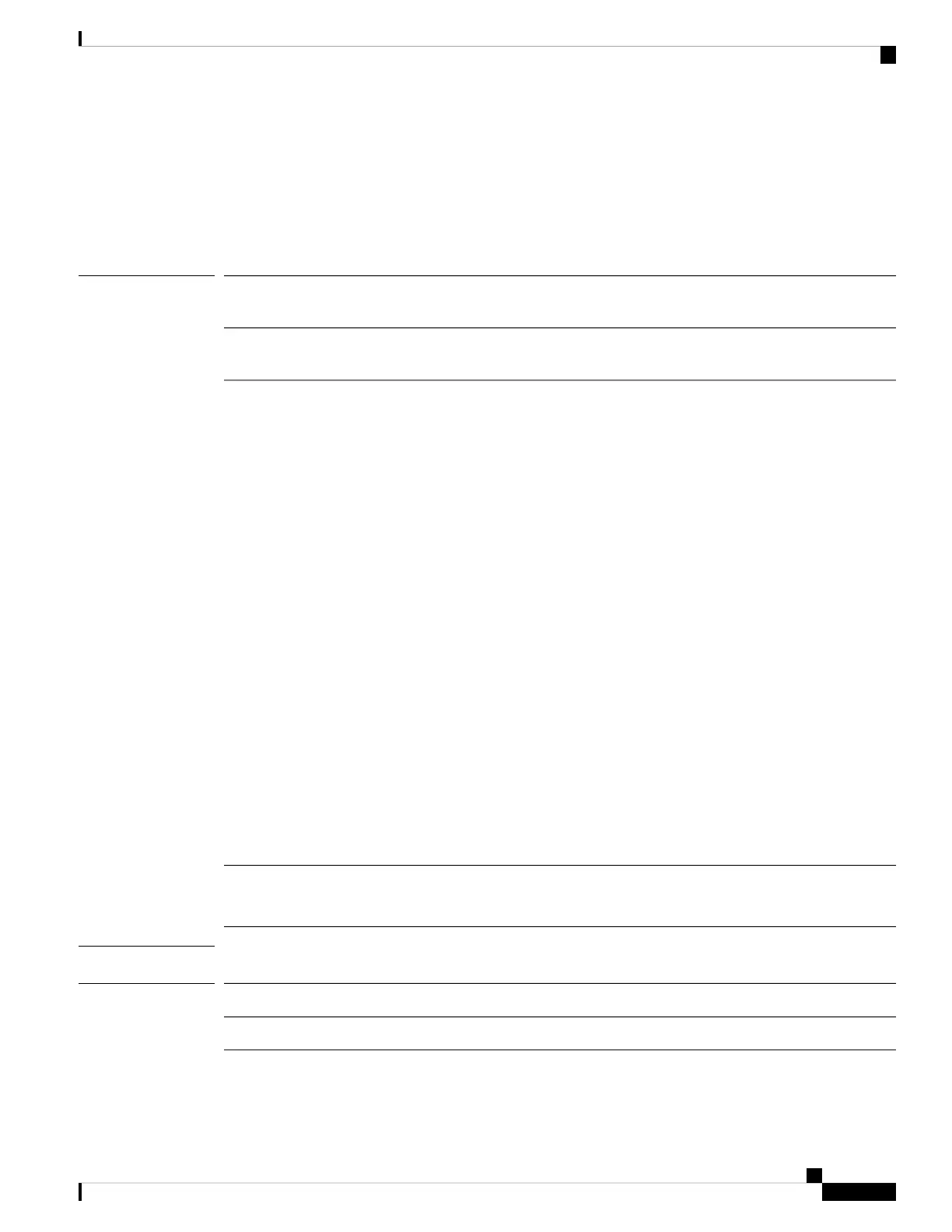show package
To display downloaded package information, use the show package command.
show package [detail|expand|type endpoint_type|name]
Syntax Description
(Optional) Displays detailed package information, including version number
and time and date stamps.
detail
(Optional) Lists the images bundled in each package. The detail keyword is
also available.
expand
(Optional) Displays information for the specified package end-point type:
• b-series-bundle—Lists information for any available B Series Bundles.
• c-series-bundle—Lists information for any available C Series Bundles.
• catalog—Lists information for the FXOS image catalog which is a list
of images and packages.
• firmware-fpr4k-bundle—Lists information for any available
FP4100-series firmware bundles.
• firmware-fpr9k-bundle—Lists information for any available FP9300
firmware bundles.
• image—Lists available firmware images.
• full-bundle—Lists information for any downloaded full bundles.
• infrastructure-bundle—Lists information for any downloaded
infrastructure bundles.
• platform-bundle—Lists information for any downloaded platform
bundles.
• unknown—Lists information for any downloaded bundles of unknown
type.
The detail and expand keywords are also available with this option.
type endpoint_type
(Optional) Displays information for the specified package.
The detail, expand and type keywords are also available with this option.
name
Command Modes
Firmware mode
Command History
ModificationRelease
Command added.1.1(1)
Cisco Firepower 4100/9300 FXOS Command Reference
313
S Commands
show package