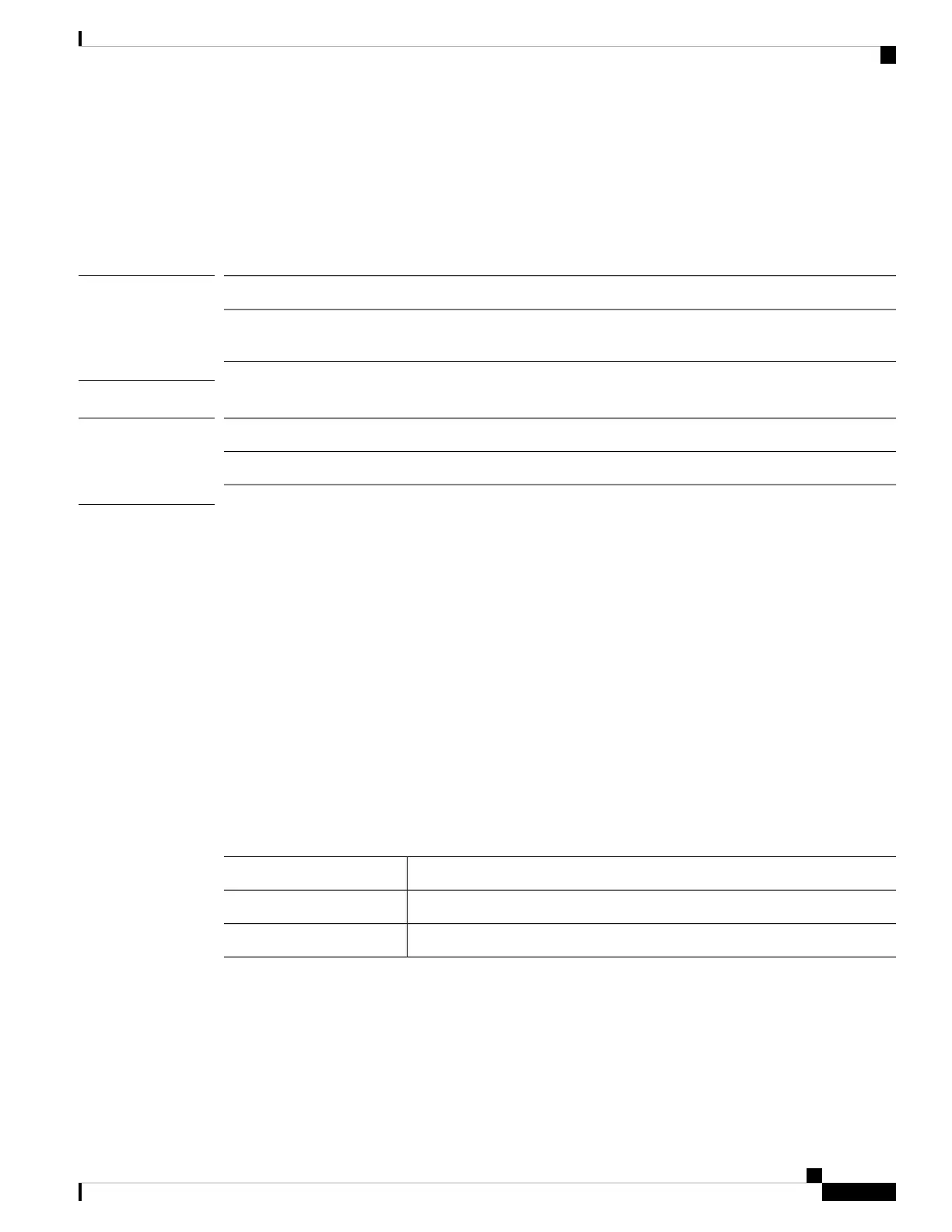show auth-domain
To display current authentication domain information, use the show auth-domain command in security mode.
show auth-domain [detail|domain_name]
Syntax Description
(Optional) Displays detailed information for all current authentication domains.detail
(Optional) Displays information for the specified domain only. The detail
keyword is available with this option.
domain_name
Command Modes
scope security/
Command History
ModificationRelease
Command added.1.4(1)
Usage Guidelines
Authentication domains are created using the create auth-domain or enter auth-domain commands.
Example
This example shows how to display detailed authentication domain information for a specific domain:
firepower# scope security
firepower /security # show auth-domain test_domain detail
Authentication domain:
Authentication domain name: test_domain
Web session refresh period(in secs): 600
Idle Session timeout(in secs) for web, ssh, telnet sessions: 600
Absolute Session timeout(in secs) for web, ssh, telnet sessions: 3600
Serial Console Idle Session timeout(in secs): 600
Serial Console Absolute Session timeout(in secs): 3600
Default Realm: Local
Authentication server group:
Use of 2nd factor: No
firepower /security #
DescriptionCommand
Creates a new authentication domain.create auth-domain
Enters auth-domain mode for a specific authentication domain.scope auth-domain
Cisco Firepower 4100/9300 FXOS Command Reference
239
S Commands
show auth-domain