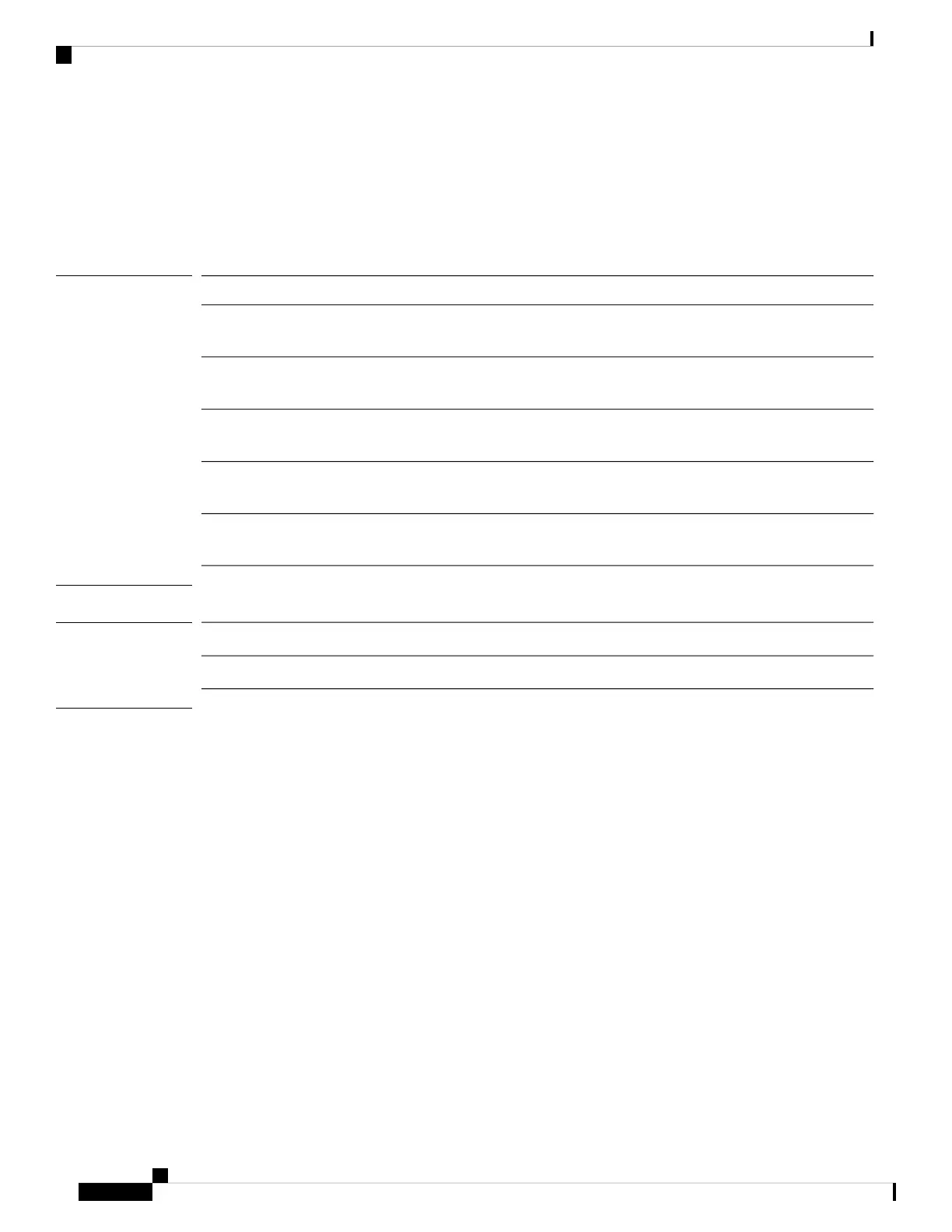show stats
To display IPSec statistics, use the show stats command.
show stats [detail|listauthor|listcert|listconn|listsa|status]
Syntax Description
(Optional) Shows additional IPSec statistics.detail
(Optional) Shows all available trustpoints. The detail keyword is available
with this option.
listauthor
(Optional) Shows all available certifications. The detail keyword is available
with this option.
listcert
(Optional) Shows the operational state of all connections. The detail keyword
is available with this option.
listconn
(Optional) Shows the operational state of all IPSec security associations (SAs).
The detail keyword is available with this option.
listsa
(Optional) Shows overall IPsec status. The detail keyword is available with
this option.
status
Command Modes
IPSec mode
Command History
ModificationRelease
Command added.1.1(1)
Usage Guidelines
Use this command to display IPSec statistics.
Example
This example shows how to display IPSec connection information for a specified connection:
FP9300-A # scope security
FP9300-A /security # scope ipsec
FP9300-A /security/ipsec # show stats
Ipsec Stats:
Stats Type: Status
Stats Data: Status of IKE charon daemon (strongSwan 5.3.5, Linux 3.14.39ltsi, i686):
uptime: 11 days, since Jun 29 17:36:39 2018
malloc: sbrk 2289664, mmap 0, used 199808, free 2089856
worker threads: 11 of 16 idle, 5/0/0/0 working, job queue: 0/0/0/0, scheduled: 0
loaded plugins: charon aes des rc2 sha1 sha2 md5 random nonce x509 revocation constraints
pubkey pkcs1 pkcs7 pkcs8 pkcs12 pgp dnskey sshkey pem openssl fips-prf xcbc cmac hmac files
attr kernel-netlink resolve socket-default stroke vici updown xauth-generic
Listening IP addresses:
10.122.150.220
192.15.1.250
192.15.1.251
192.3.0.254
Cisco Firepower 4100/9300 FXOS Command Reference
358
S Commands
show stats