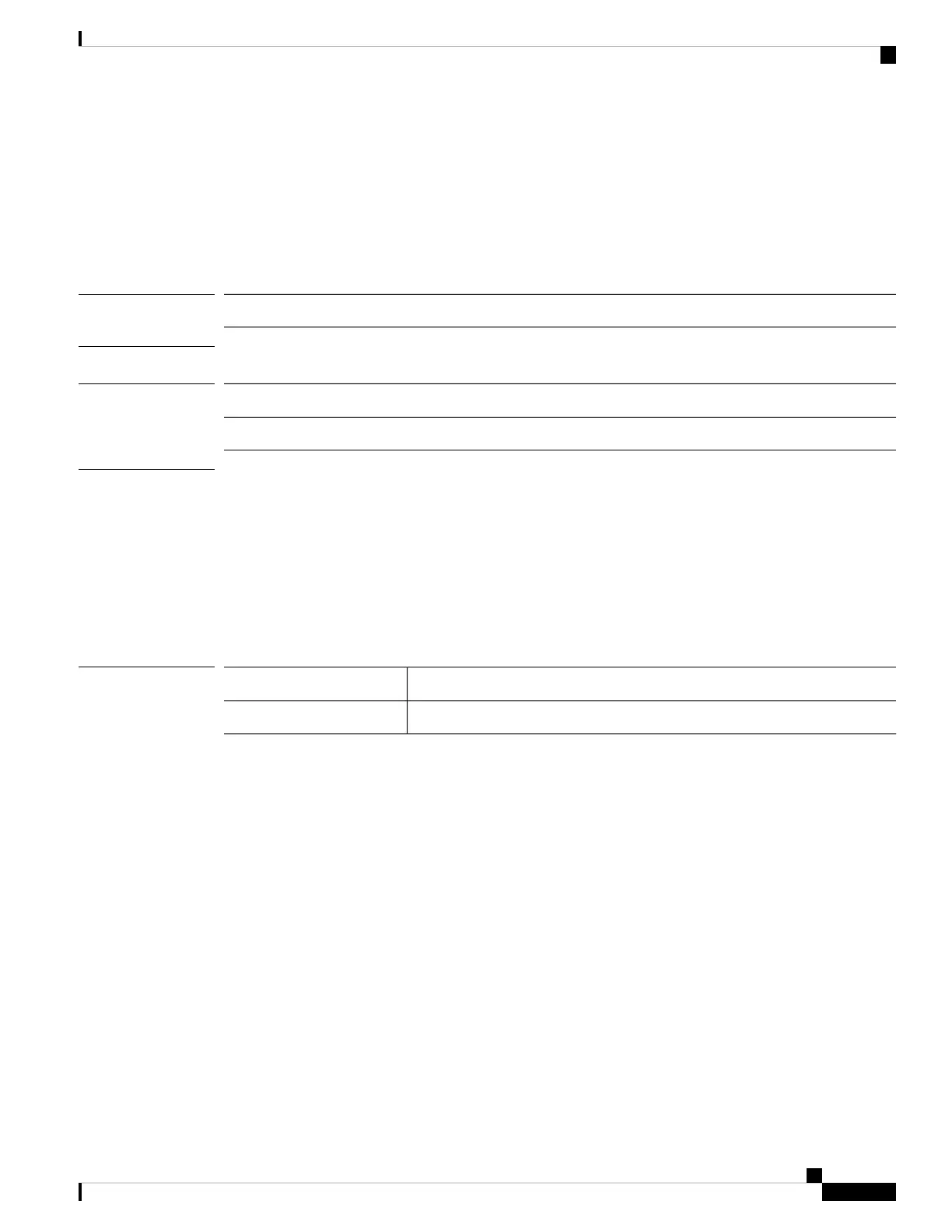scope ipv6-config
To enter IPv6 configuration mode, where you can configure the fabricʼs IPv6 management interface, use the
scope ipv6-config command in fabric interconnect mode.
scope ipv6-config
Syntax Description
This command has no arguments or keywords.
Command Modes
Fabric interconnect mode
Command History
ModificationRelease
Command added.1.1(1)
Usage Guidelines
You do not have to enter this mode with a managed object.
Example
This example shows how to enter IPv6 configuration mode:
FP9300-A# scope fabric-interconnect a
FP9300-A /fabric-interconnect # scope ipv6-config
FP9300-A /fabric-interconnect/ipv6-config #
Related Commands
DescriptionCommand
Shows IPv6 management-interface information.show ipv6-if
Cisco Firepower 4100/9300 FXOS Command Reference
141
S Commands
scope ipv6-config