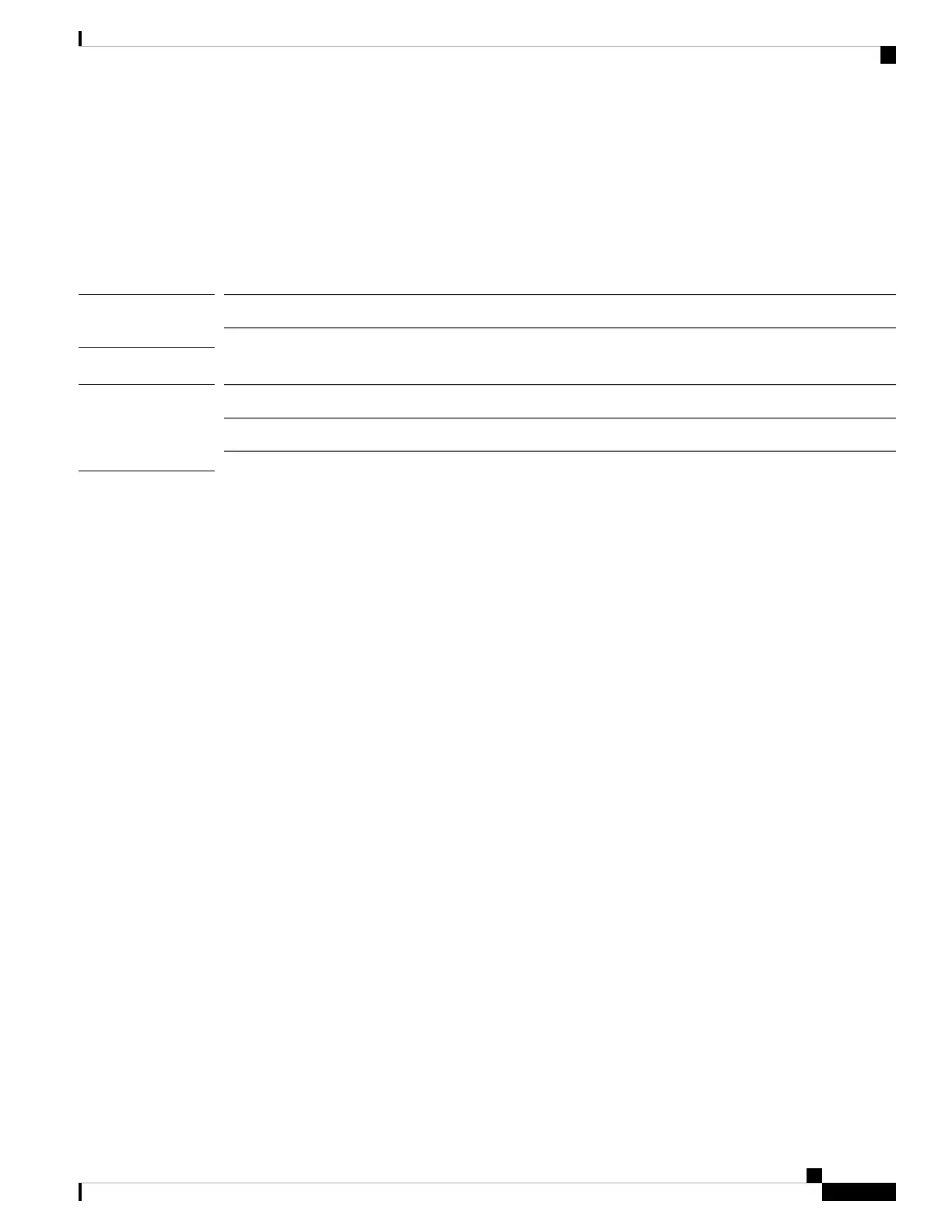verify platform-pack
To manually verify the integrity of a downloaded FXOS platform bundle, use the verify platform-pack
command.
verify platform-pack version version_number
Syntax Description
Specifies the version number of the platform package to verify.
version version_number
Command Modes
Firmware mode
Command History
ModificationRelease
Command added.1.1(1)
Usage Guidelines
The integrity of the image is automatically verified when a new image is downloaded to the Firepower
4100/9300 chassis; use this command to later manually verify the integrity of a downloaded image.
You can use the show validate-task or the show validation package command to determine the desired
package version number.
You also can use the show validate-task command to monitor the verification process. The output display
does not refresh automatically, so you may have to enter the command multiple times.
Example
This example shows how to verify a specific platform package:
FP9300-A# scope firmware
FP9300-A /firmware # show validation package
Firmware Package 2.2(2.19):
Validation Time Stamp: 2017-10-26T14:34:24.925
Pack Name: fxos-k9.2.2.2.19.SPA
Validation State: None
Overall Status Code: Ok
Firmware Package 2.3(1.51):
Validation Time Stamp: 2017-10-25T16:53:30.914
Pack Name: fxos-k9.2.3.1.51.SPA
Validation State: None
Overall Status Code: Ok
FP9300-A /firmware # verify platform-pack version 2.3(1.51)
The currently installed FXOS platform software package is 2.3(1.51)
All the Security Modules will be installed with these software components:
Security Module Adapter 4.0(1.67)
Security Module BIOS FXOSSM2.1.3.1.13.0927171811
Security Module FXOS 2.3(1.50)
INFO: There is no service impact to install this FXOS platform software 2.3(1.51)
Verifying FXOS platform software package 2.3(1.51). Verification could take several minutes.
Do you want to proceed? (yes/no) [yes]:
Cisco Firepower 4100/9300 FXOS Command Reference
385
T – W Commands
verify platform-pack