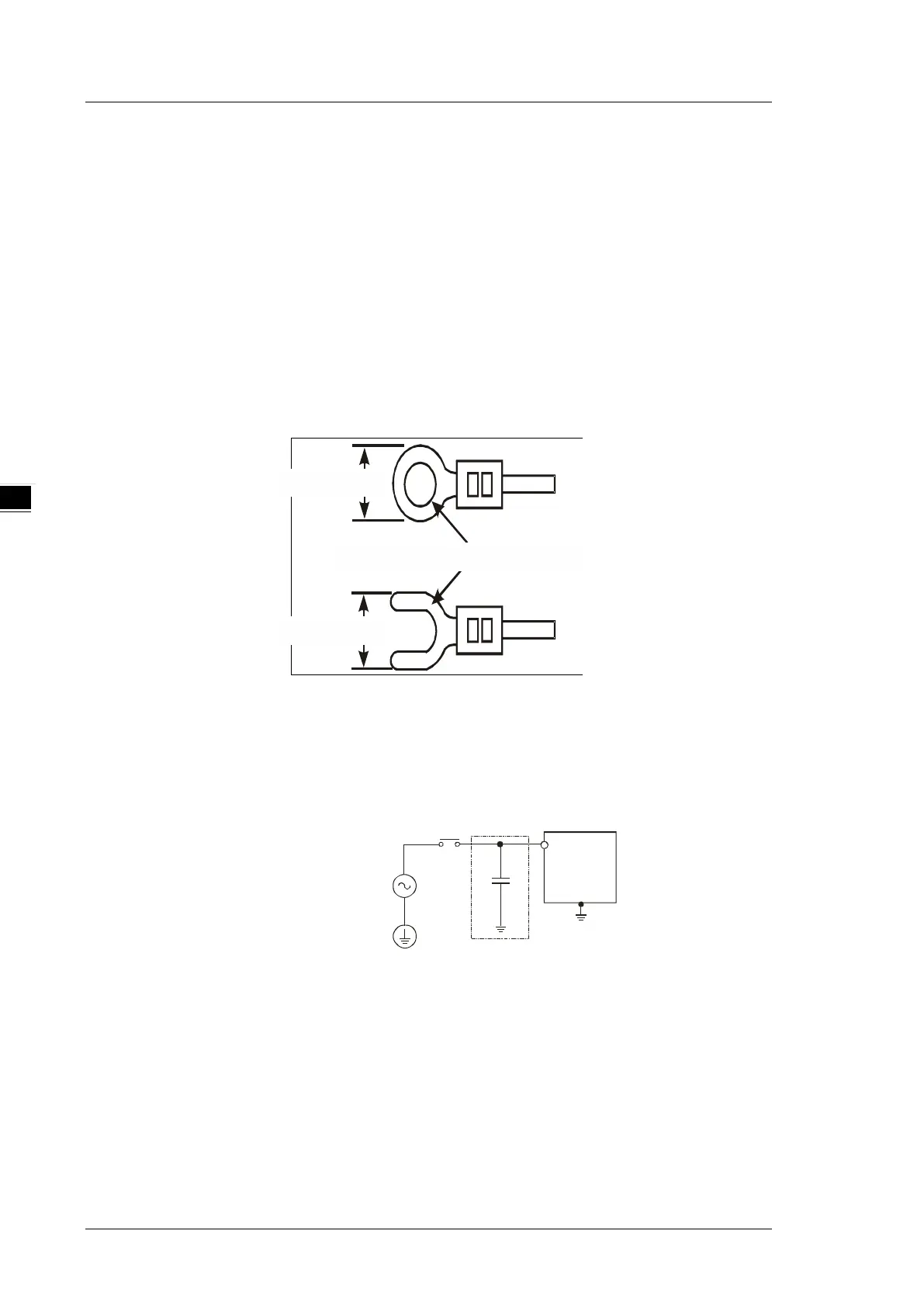DVP-ES3/EX3/SV3/SX3 Series Hardware and Operation Manual
4-36
4.2.5 Connecting Power Cables
4.2.5.1 Precautions
1. Connect the power supply to the 24 VDC and 0 V terminals. The power supply ranges from 20.4 to 28.8
VDC. When the power supply voltage drops below 20.4VDC, the PLC will stop operating, all outputs will
turn off, and the ERROR LED will flash rapidly.
2. If the power-off time is less than 10 ms, the PLC operates unaffected. If the power-off time is longer than 10
ms, the PLC will stop operating and all the outputs will be Off. When the power resumes, the PLC resumes
to operate. (There are auxiliary relays and registers with power-off retention in the PLC. You need to pay
attention to their use when planning a program.)
3. Use O-type or Y-type terminals for I/O wiring terminals. The specification for the terminals is as shown on
the left. Tighten PLC terminal screws to a torque of 5 ~ 8kg-cm (4.3 ~ 6.9 in-lbs).
To suitM3.5 screwterminals
Below6.2
Below6.2
Below 6.2 mm
Below 6.2 mm
Use M3.5 screws
4. Avoid tiny metal material enter DVPPS01/02/05 when screwing and wiring. After finishing wire, remove the
affix that pasted on the heat sink for heat dissipation.
5. Only use copper conducting wires with a temperature rating of 60/75°C.
6. To prevent electrical surge from lightning, install a surge protector as shown below.
Surge absorber
Power Supply
100~240VAC
DVPPS01
DVPPS02
DVPPS05
Environment
1. DO NOT install the DVPPS01/02/05 in environments with heavy dust, oil fumes, metallic dust, or
corrosive or flammable gases.
2. DO NOT install the DVPPS01/02/05 in environments with high temperature or high humidity.
3. DO NOT install the DVPS01/02/05 in areas with direct vibration and impact.
