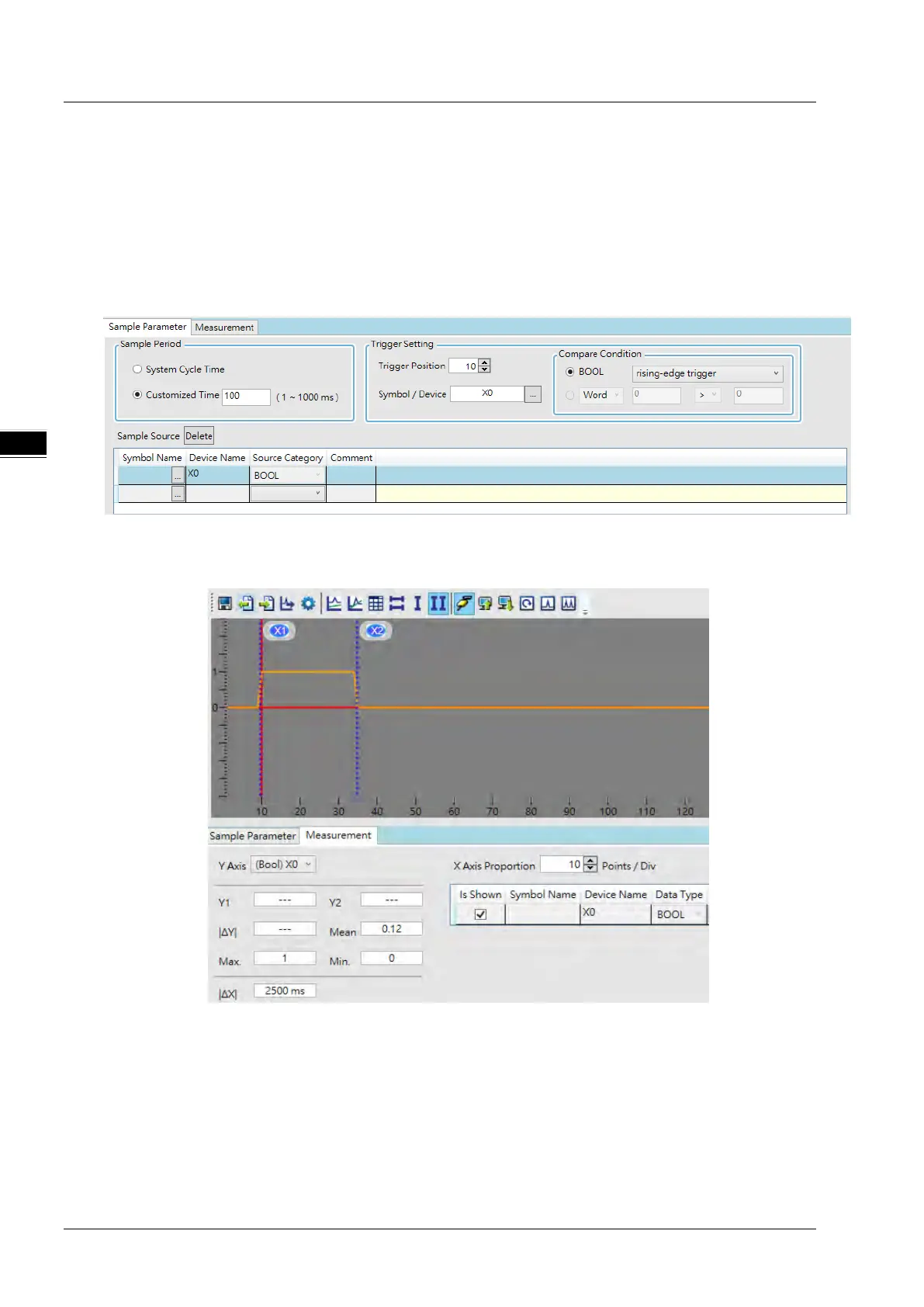DVP-ES3/EX3/SV3/SX3 Series Hardware and Operation Manual
13-6
13.1.2 ISPSoft Demostration Example
If X0 is a signal to open/close externally. Use Data Trace to measure the width of time when X0 is ON.
Steps:
Open Data Tracer and enter X0 for monitoring.
Set the Customized Time to 100 ms to take samping, set the trigger device to X0, set the trigger position to 10,
and then set the compare condition to ON as the image shown below.
Set the mode to One-shot trigger and wait for the trigger (ON). Once it is triggered, it displays the recorded curve
data.
The value in I
X1 is 2500 ms, the time measured between two vertical lines, X1 and X2. for X0.
