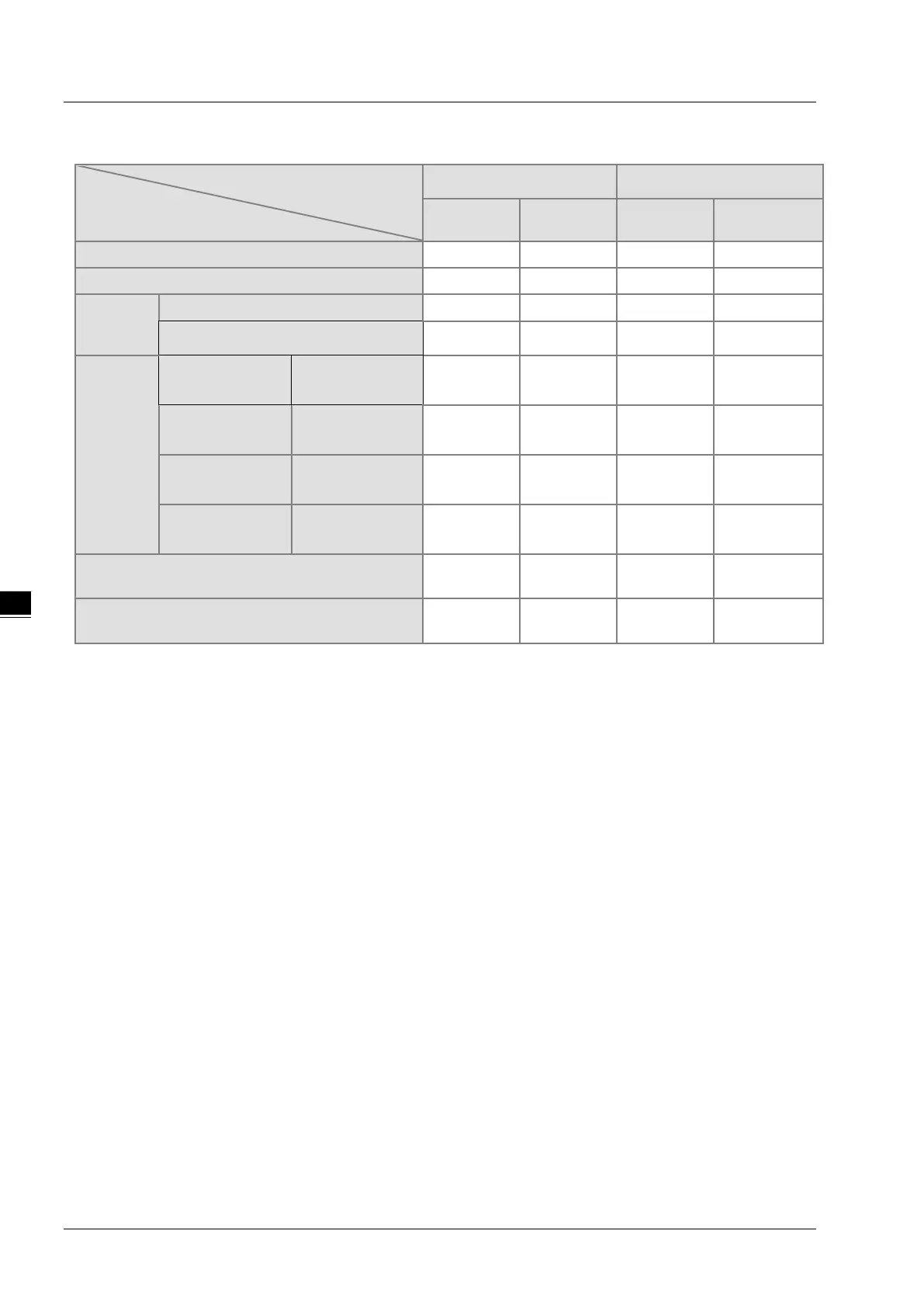DVP-ES3/EX3/SV3/SX3 Series Hardware and Operation Manual
5-4
5.1.3 Relation Between the PLC Action and the Device Type
Device type
PLC action
Non-latched area Latched area
Device Y
Other
File register Other devices
Cleared Cleared Retained Retained
Restore to defaults Cleared Cleared Cleared Cleared
STOP=>
RUN*
1
The non-latched area is cleared.
Cleared Cleared Retained Retained
The state of the non-latched area is
retained.
Retained Retained Retained Retained
RUN=>
STOP*
1
device Y is
SM203=OFF
Cleared Retained Retained Retained
device Y is
SM203=OFF
Retained Retained Retained Retained
device Y is
SM203=ON*
3
Cleared Cleared Retained Retained
device Y is
SM203=ON
Retained Cleared Retained Retained
SM204 is ON.
(All non-latched areas are cleared.) *
2
Cleared Cleared Retained Retained
SM205 is ON.
(All latched areas are cleared.) *
2
Retained Retained Retained
Cleared
*1: For more on setting the states, see HWCONFIG in ISPSoft or Hardware Configuration in DIADesigner. The default for
PLC STOP->RUN is “clear not-latched area”. The default for PLC RUN->STOP is “clear the state of device Y”.
*2: The SM switches from OFF to ON, the latched areas are cleared. After the clearing is complete, SM switches from
ON to OFF automatically.
*3: When SM203=ON, the system clear the non-latched area once. This is available for ES3/EX3 PLC CPU with
firmware V1.04.00 or later and for SV3/SX3 PLC CPU with firmware V1.00.00 or later.
