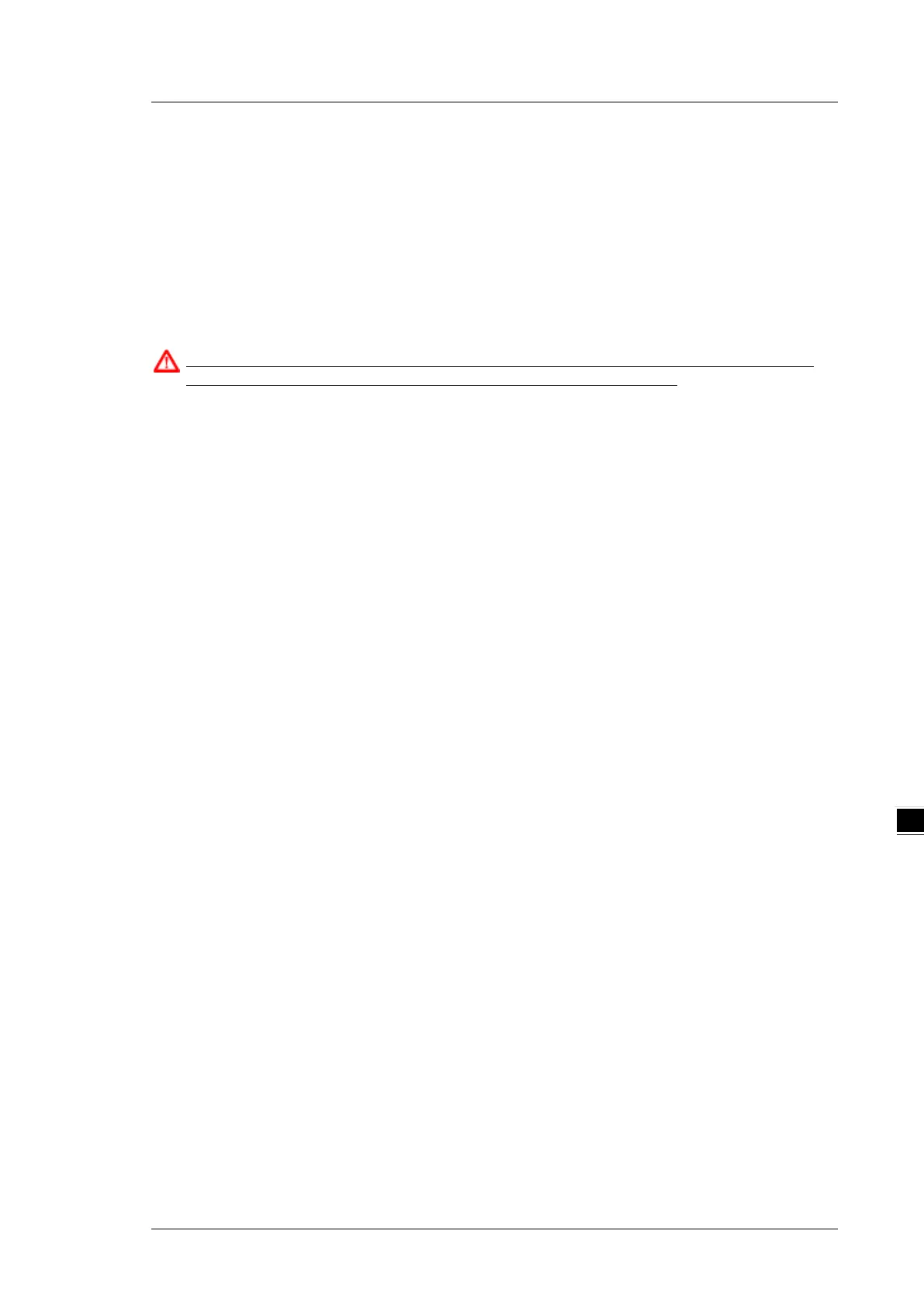Chapter 7 Memory Card
7.2
Before using a Memory Card
7.2.1
Formatting a Memory Card
You may need to format a new SDHC memory card with the FAT32 file system before you use it for the first
time. You cannot use an unformatted SDHC memory card in a DVP-ES3/EX3/SV3/SX3 CPU module.
The following example introduces the most common way to format an SDHC card: formatting an SDHC card
through a card reader. Also carefully read the documents provided by the SDHC card manufacturer.
(1) Insert the SDHC card into a card reader. The operating system detects a new storage device.
(2) Right-click the new storage device, and then click
Format
.
(3) You must format the memory card with the FAT32 file system. Do not change any other default settings.
Click
Quick Format
, and then click
Start
.
(4) After you click
OK
in the warning window, the SDHC card formats.
When you format a memory card, you also delete all the data in the memory card. Verify whether you
need to back up the data in a memory card before you format the memory card.
