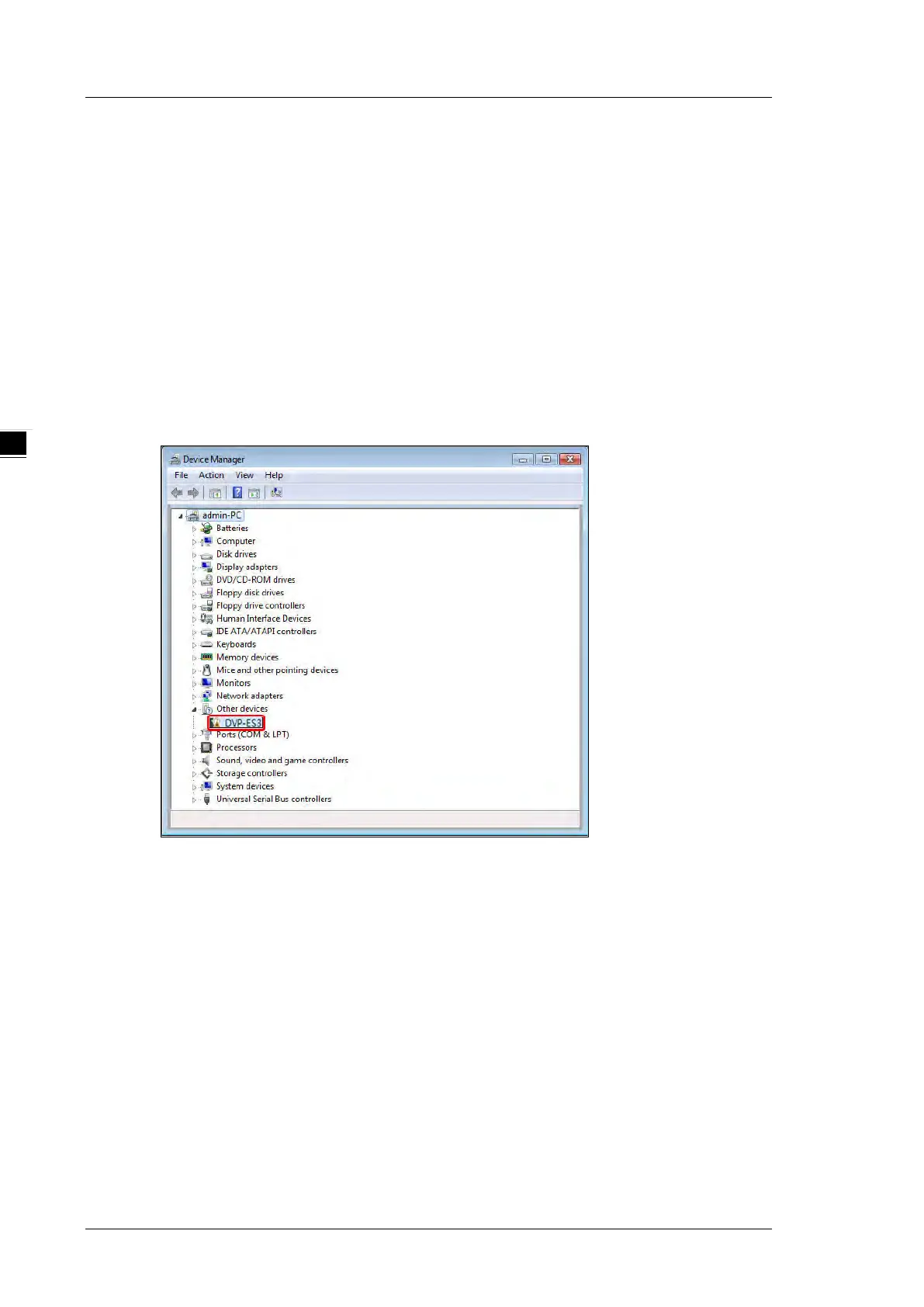DVP-ES3/EX3/SV3/SX3 Series Hardware and Operation Manual
A-6
A.2 Installing the USB Driver
This section describes the steps to install the USB driver for a DVP-ES3/EX3/SV3/SX3 Series CPU module on
Windows 10. To install the USB driver for a DVP-ES3/EX3/SV3/SX3 Series CPU module on another operating
system, refer to the instructions in the operating system for information about installing new hardware. The
installation method for the USB driver of the PLC CPU is the same, taking ES3 as an example below.
(1) Supply power to the DVP-ES3 Series CPU module. Connect the DVP-ES3 Series CPU module to a USB
port on the computer with a USB cable.
(2) Windows detects the module. From the Windows Control Panel, open the Device Manager. The name of
the USB device appears in the Device Manager window. Double-click DVP-ES3.
