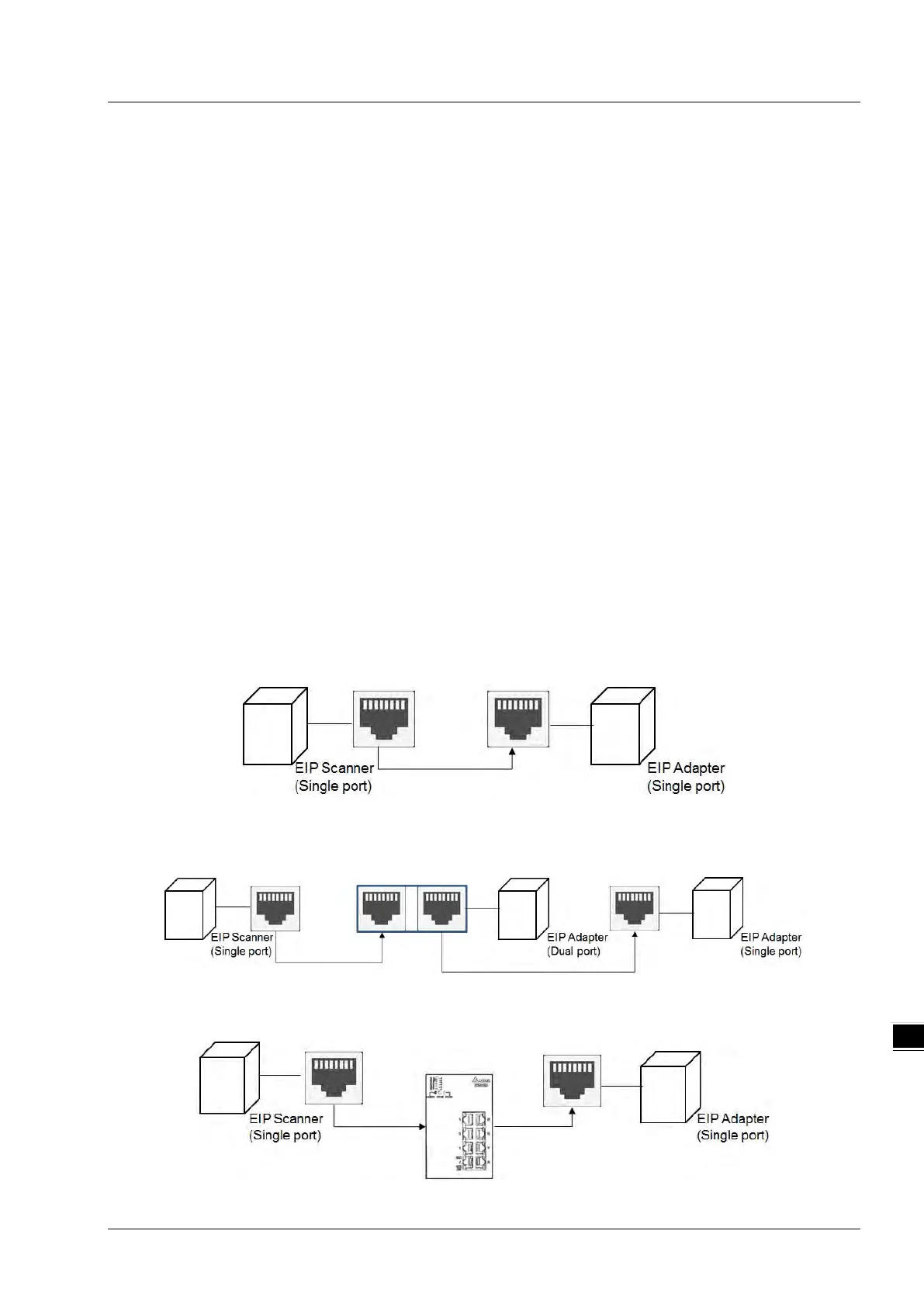Chapter 9 Ethernet Specification and Operation
9-7
9.2 Installation
9.2.1 EtherNet/IP Device
A Delta EtherNet/IP (EIP) device allows you to build a linear topology, ring topology, and star topology networks. A Delta
EIP device includes the EIP Builder software, EIP Scanner, EIP Adapter, EIP Tap, and an Ethernet switch. EIP Scanners
and EIP Adapters can be further divided into single port and dual port devices. The DVP-ES3/SV3/SX3 Series are single
port devices. Refer to Section 9.2.2.1 for the single port setup and refer to Section 9.2.2.3 for the software installation.
DVP-EX3 Series supports dual port and linear topology. Refer to Section 9.2.2.2 for more information on installation.
9.2.2 Network Cable Installation
Each EtherNet/IP device is connected to an Ethernet switch with a CAT 5e cable. Please use Delta standard cables and
the DVS series industrial switches. Refer to the Delta PLC/HMI Cable Selection Guide for more information.
9.2.2.1. Single Port Device
You can use a single port device to build up either a linear or a star network topology. An Ethernet switch and an Ethernet
tab are required to create a star topology or a ring topology.
Linear Topology
Linear Topology 1
Linear Topology 2
Star Topology
