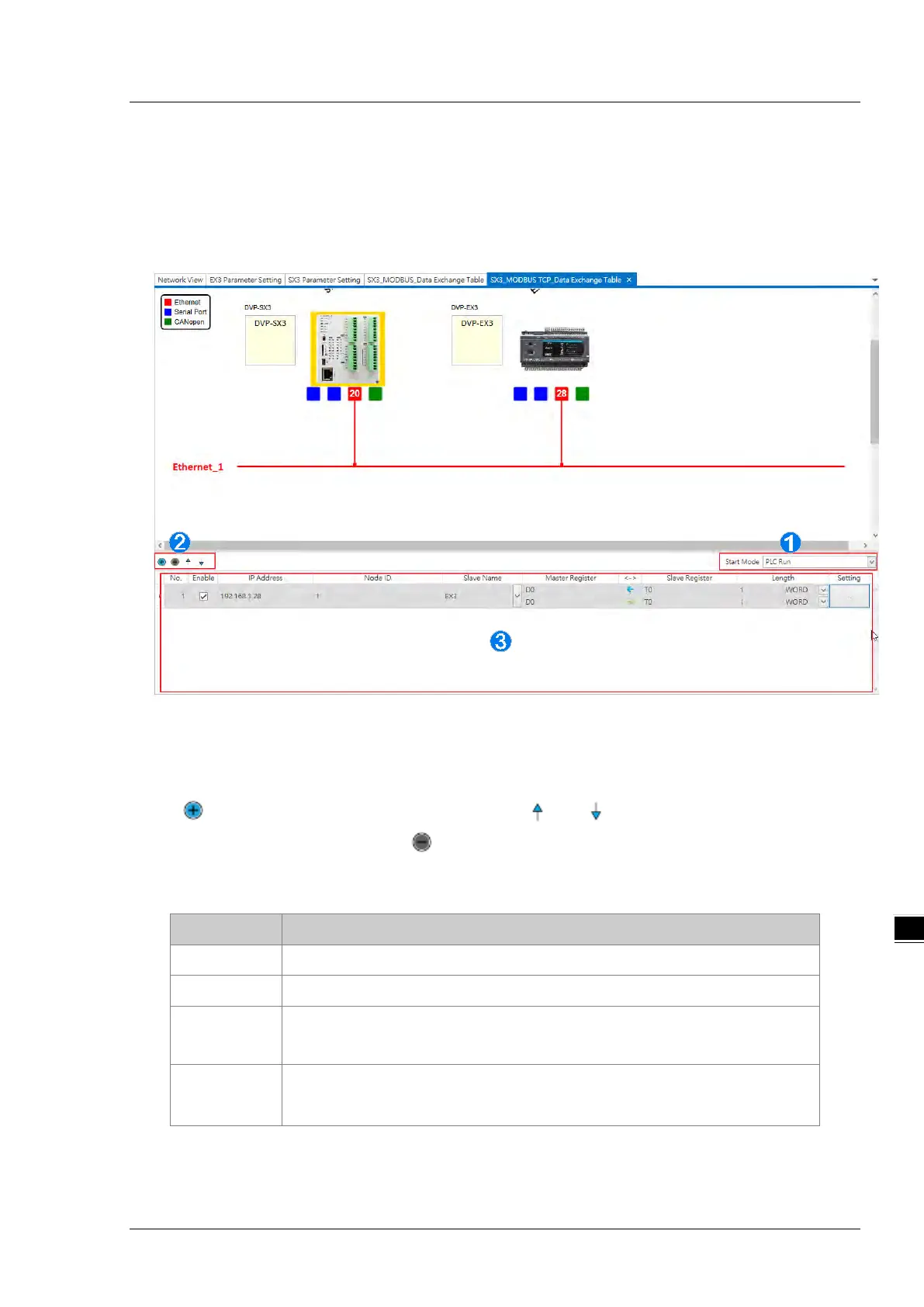Chapter 8 Hardware Configuration
8.5.2.1 Data Exchange - Modbus and Modbus TCP
You can set up the Ethernet port through the Modbus TCP protocol and the COM1 and COM2 ports (serial port)
through Modbus protocol. For CANopen port, it is set through CANopen protocol. The setting options for the
aforementioned ports are the same though they are on different setting pages as the figure shown below.
When you set the start
Mode
to
Program Control,
the program in the PLC determines whether to perform the set
data exchange.
PLC Run
means that the set data exchange is performed automatically when PLC is in the RUN
state.
Always Enable
means that the data exchange is performed constantly when the PLC is powered on.
Click
to add a new row in the data exchange table. Use and to move the selected row up or down to
change the order of data exchange. Click to delete the selected row.
The following introduces the items shown in the data exchange table.
Name Description
No. The order number of the data exchange
Enable Enable this data exchange table when executing data exchange
IP address
This column is exclusively for Modbus TCP protocol. The IP address can be used in
multiple data exchange tables.
Node ID
Node ID indicates the slave address of the data exchange table. The same node ID
can be used in multiple data exchange tables.
