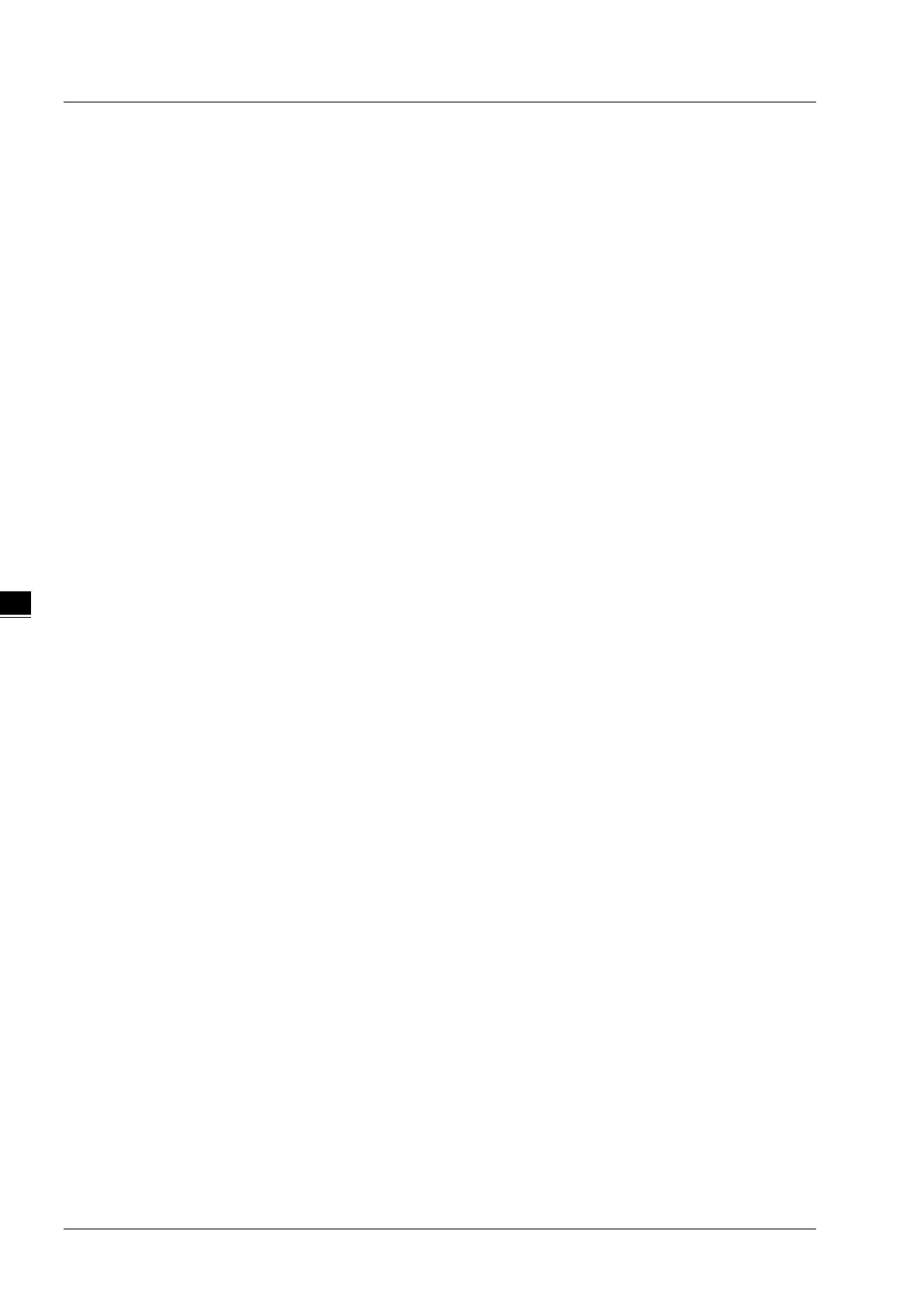DVP-ES3/EX3/SV3/SX3 Series Hardware and Operation Manual
5-12
5.2.5 Output Relays (Y)
Output function
The output sends the ON/OFF signal to drive the load connected to the output, such as an external signal lamp, a
digital display, or an electromagnetic valve. There are four types of outputs. They are relays, transistors (NPN and
PNP), and TRIACs (thyristors). You can use the output contact A or contact B several times in the program. Use output
Y only once in the program; otherwise, according the PLC’s program-scanning function, the state of the output depends
on the circuit connected to the last output Y in the program.
Output number (the octal number)
For the PLC, the output numbers start from Y0. The number of outputs varies with the number of outputs on the digital
input/output modules. The outputs are numbered according to the order in which the digital input/output modules are
connected to the PLC. The maximum number of outputs on the PLC is 256, and the range is between Y0 and Y377.
An output that is not used as an output device can be used as a general device.
Refreshing time for outputs
Outputs are classified into two types.
1. Regenerated output: The state of a regenerated output is not written until the program executes the END instruction,
according to the states of the outputs; for example, OUT Y0.
2. Direct output: The state of a direct output is written by the PLC during the execution of the instructions, according
to the states of the outputs; for example, OUT DY0.
Note: To refresh the outputs immediately during the scan cycle is only possible for the built-in output points (DY0
to DY17); not available for outputs points on digital I/O modules.
5.2.6 Auxiliary Relays (M)
The auxiliary relay has contact A and contact B. It can be used several times in the program. You can combine the
control loops by using the auxiliary relay, but you cannot drive the external load using the auxiliary relay. You can use the
auxiliary relays in either of the following two ways.
1. For general use:
In general use, if an electric power failure occurs when the PLC is running, the
auxiliary relay resets to the OFF state. When the power is restored, the auxiliary
relay remains in the OFF state.
2. For latched use:
In latched use, ff an electric power failure occurs when the PLC is running, the state
of the auxiliary relay is retained. When the power is restored, the relay state
remains the same as before the power failure.
5.2.7 Special Auxiliary Relays (SM)
Every special auxiliary relay has its specific function. Do not use the special auxiliary relays which are not defined. Refer
to section 2.2.7 in DVP-ES3/EX3/SV3/SX3 Series Programming Manual for more reference.
