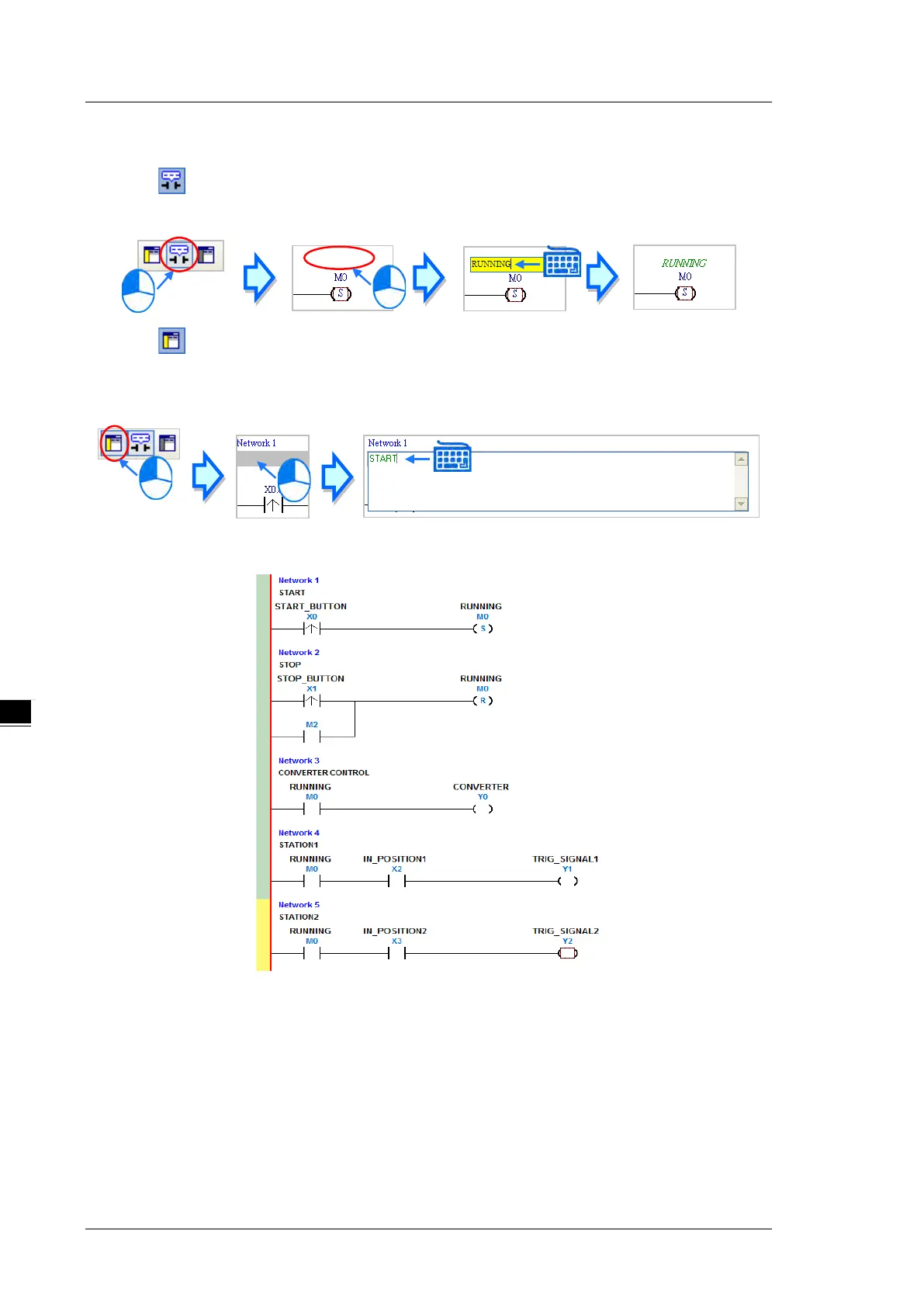DVP-ES3/EX3/SV3/SX3 Series Hardware and Operation Manual
6-20
6.5.6
Basic Editing ─ Editing a Comment
(1) Press on the toolbar. Click the position above a device name, type a comment in the box, and then
press Enter on the keyboard.
(2) Press on the toolbar. Click the position under a network number, and then type a comment in the
box. To start a new line of text, press Shift+Enter on the keyboard. Press Enter on the keyboard after the
you complete the editing.
(3) Write the program shown below.
