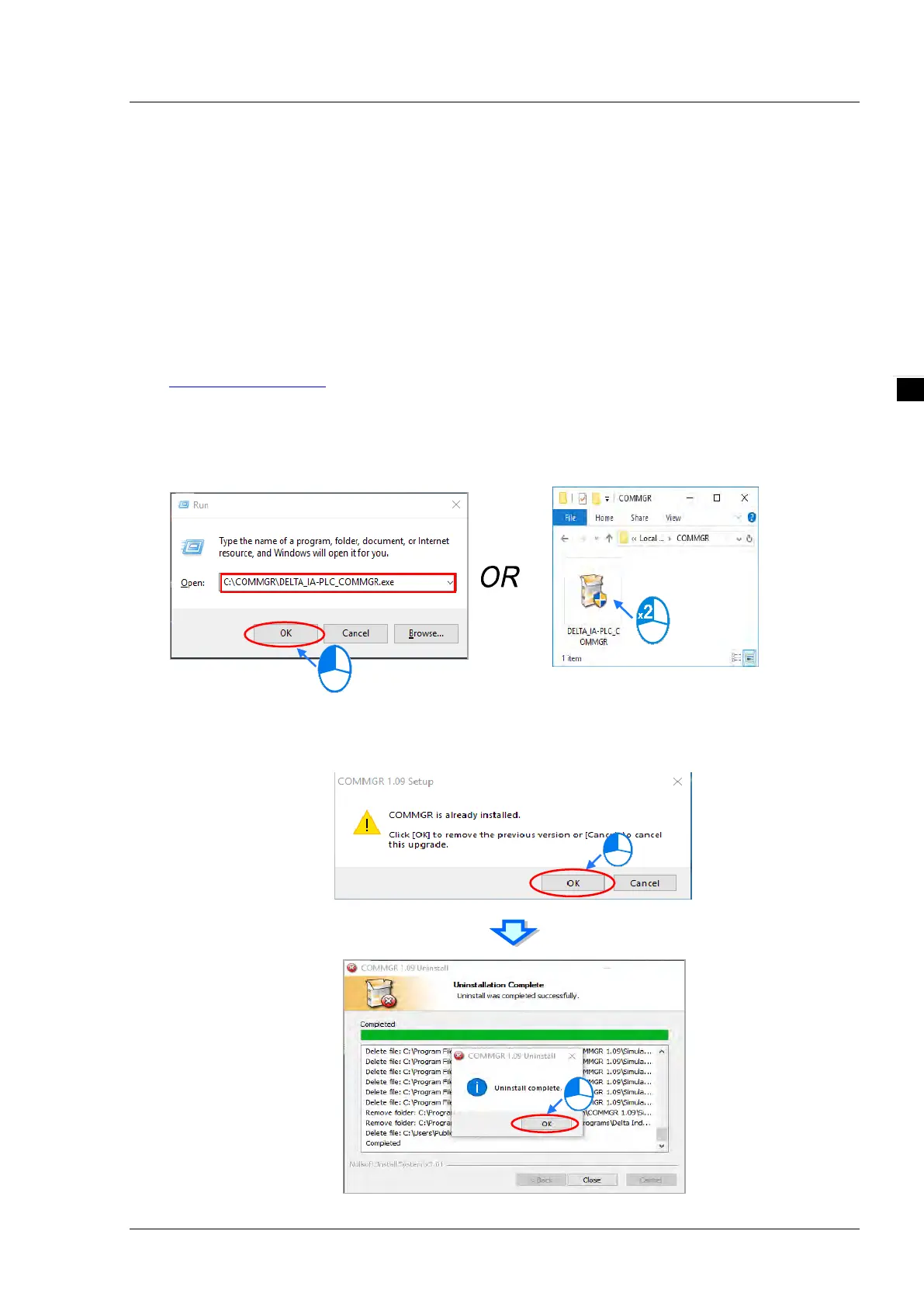Chapter 3 Installing Software
3-13
3.3 Installing and Uninstalling COMMGR
3.3.1 Installing COMMGR
COMMGR is an independent software. It must be installed separately. When the previous version of COMMGR is
detected on a computer, that version is advised to be uninstalled first before the latest COMMGR can be installed.
(1) Start your computer and enter the operating system. You have to log in to the system as a system administrator
before installing COMMGR.
(2) Put a COMMGR CD in the CD-ROM drive, or download the installation program from the official Delta website
http://www.deltaww.com/. (The installation programs need to be decompressed if downloaded from the internet.)
(3) Click Start, and then click Run… to open the Run window. Specify the path denoting the executable file which is
used to install COMMGR in the Open box, and then click OK. Alternatively, you can double-click the Delta
COMMGR setup icon to execute the installation program.
(4) When the previous version of COMMGR is installed, click OK to remove that version shown in the pop-up
window (see below) and when uninstall is complete, click OK again.
