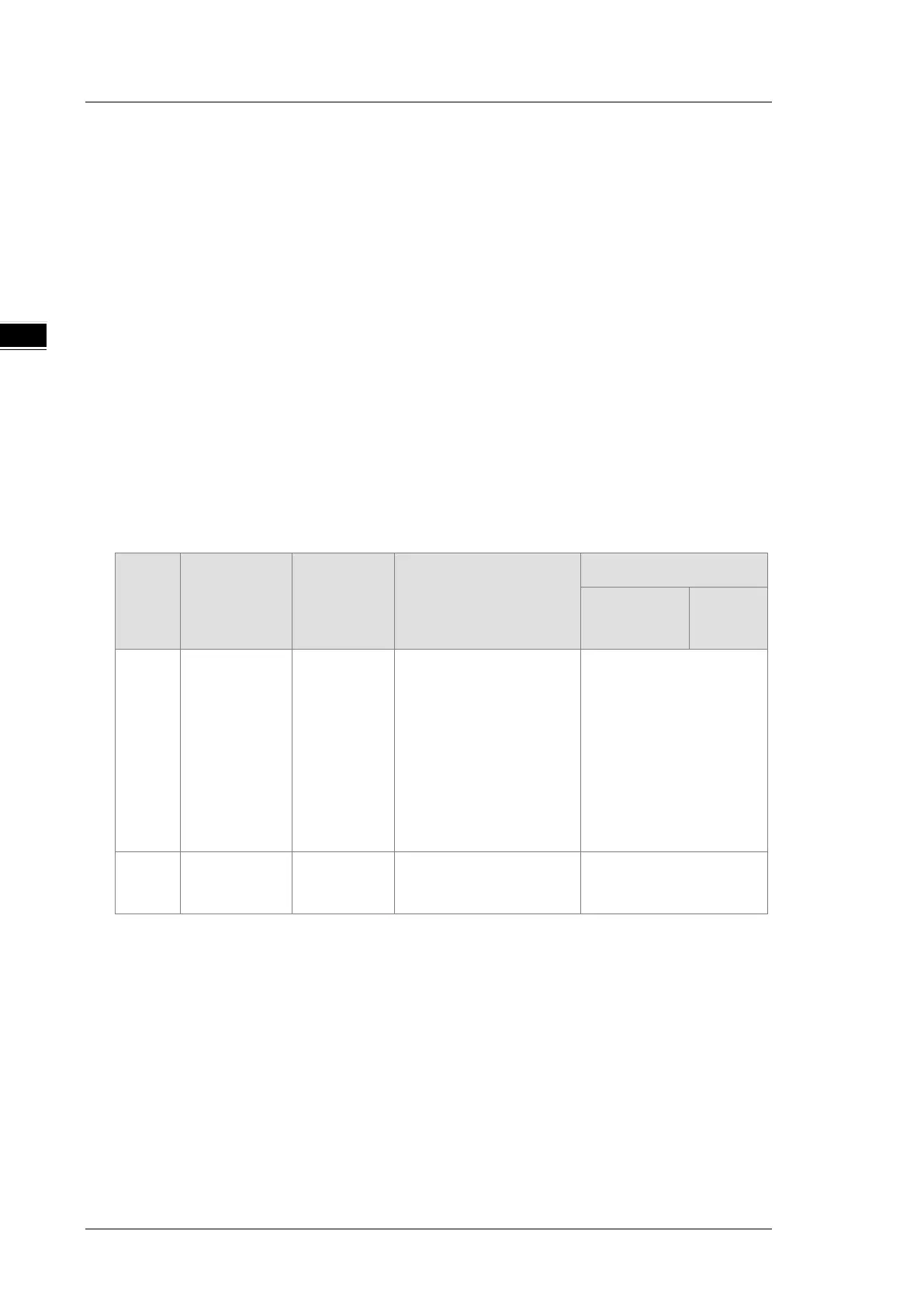DVP-ES3/EX3/SV3/SX3 Series Hardware and Operation Manual
12-4
12.2 CPU Module Operating Modes
12.2.1 Operating Modes
There are two operating modes. They can be used to control a user program and all tasks.
STOP mode: A program is not executed under this mode. Users can initialize CPU configuration and other
setting, download a program, check a program, and force a bit ON/OFF.
RUN mode: A program is executed under this mode. Users can not initialize CPU configuration and other
setting.
12.2.2 Status and Operation under Different Operating Modes
The following table lists the status and operation states for RUN and STOP modes.
Basic operation
CPU
mode
Program
I/O
refreshing
External output
Program memory
Non-latched
area
Latched
area
STOP
The execution
of the program
stops.
I/O refreshing
executes.
OFF. If you set the I/O
module so that the final
state of the external output
on the I/O module is
retained, the final state of
the external output on the
I/O module is retained.
The data in the program
memories is retained.
RUN
The program
executes.
executes.
The program controls the
external output.
The program controls the
program memories.
