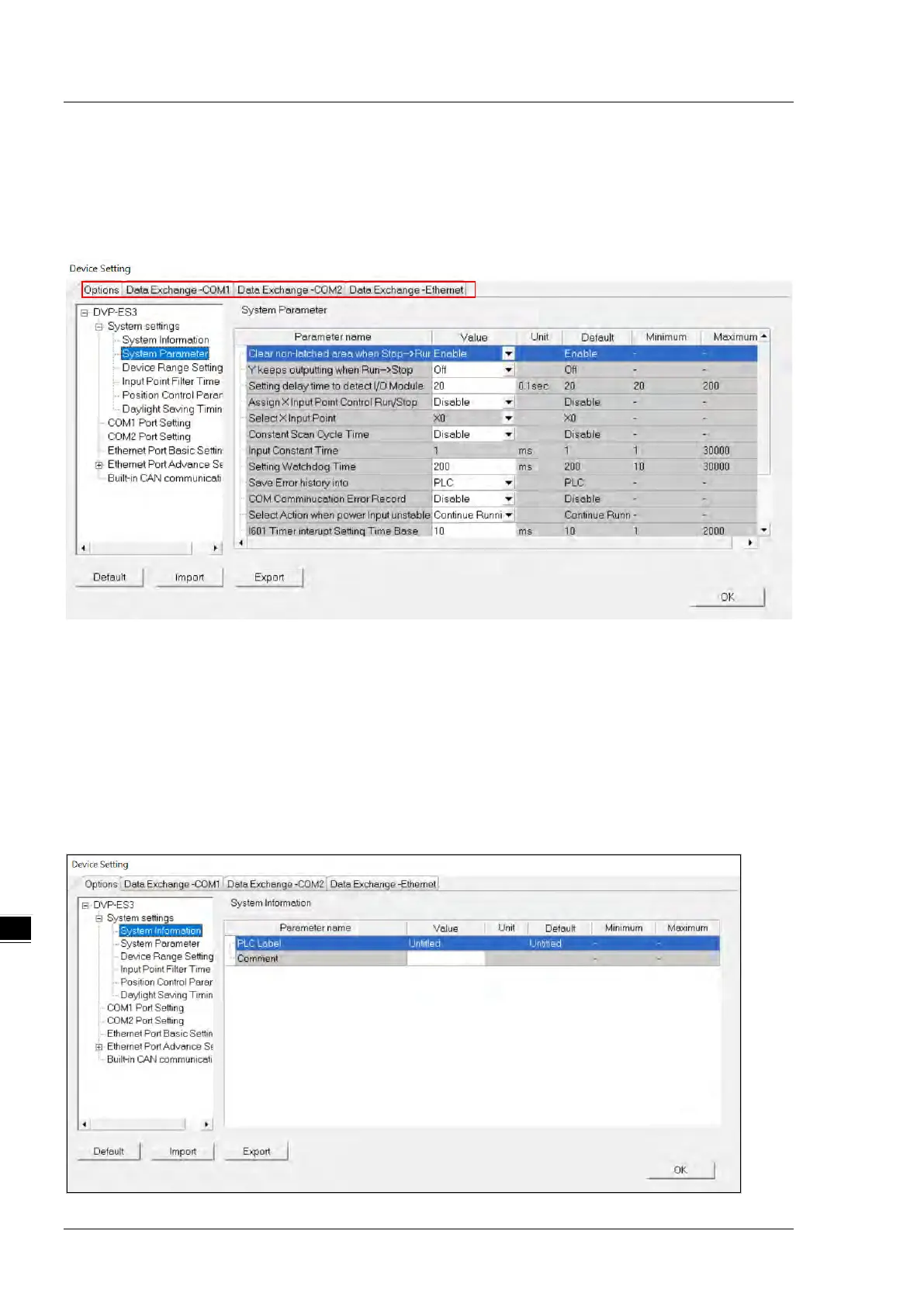DVP-ES3/EX3/SV3/SX3 Series Hardware and Operation Manual
The parameters are classified into several types. Click the tabs at the top of the Device Setting dialog box and then
click the setting options in the tree on the left. The setting parameters for the selected setting option appear on the
right in the Device Setting dialog box. Click the option on the left, and then set
Value, Unit, Default, Minimum
and
Maximum
for each parameter
.
Refer to section 8.3.2 for more information.
8.3.2 Setting the Basic CPU Parameters
8.3.2.1 System Settings
In the Device Setting dialog box, click the
Options
tab, and unfold the
System settings
to set up the settings of
System Information, System Parameter, Device Range Setting, Input Point Filter Time, Position Control Para
,
and
Daylight Saving Timing
.
