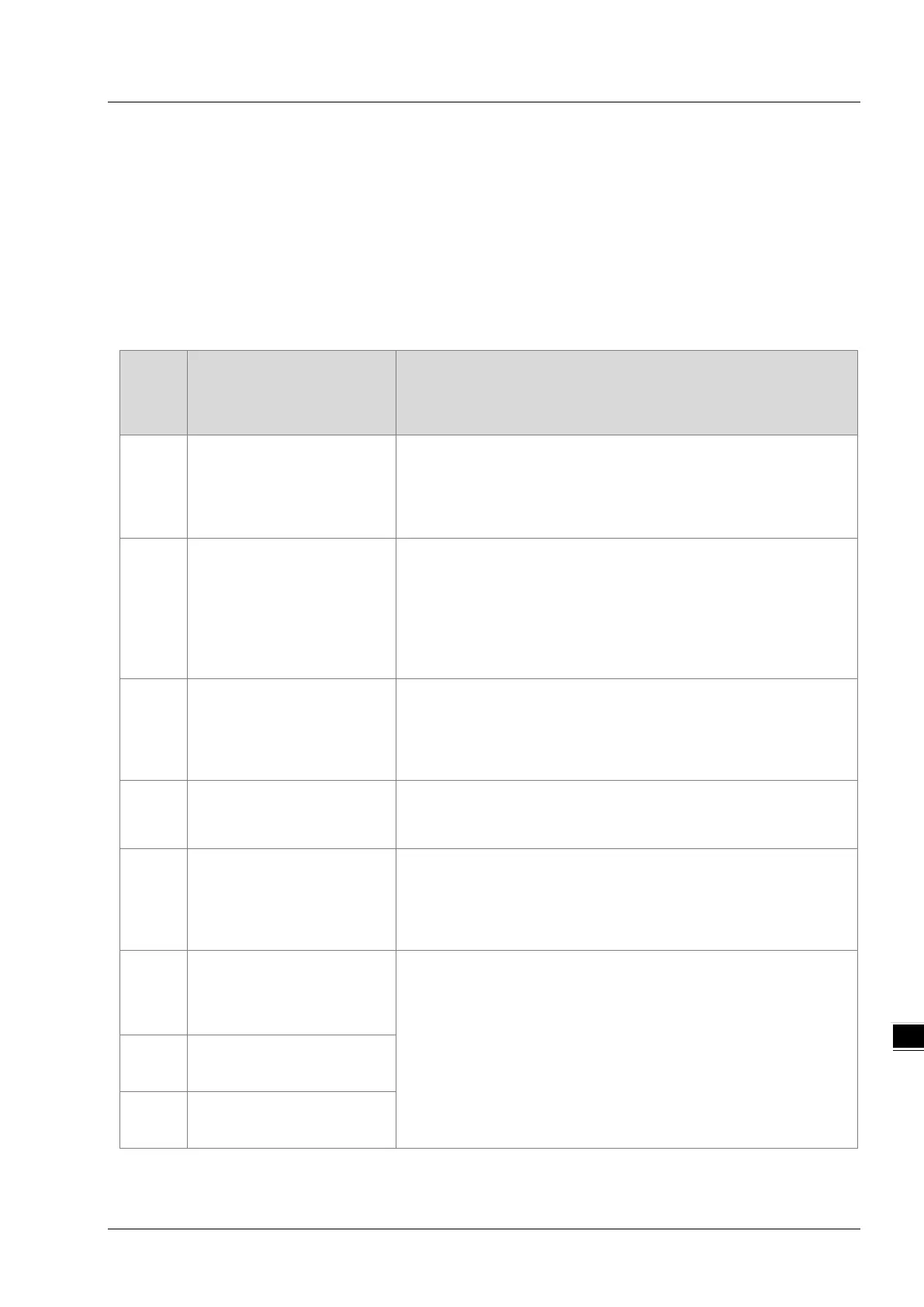Chapter 9 Ethernet Specification and Operation
9-37
9.6 Troubleshooting
This section provides an overview of error codes and troubleshooting for the DVP-ES3/EX3/SV3/SX3 Series PLC.
9.6.1 EtherNet/IP Error Codes and Their Solutions
Here lists the EtherNet/IP error codes and solutions for reference. These error codes can be checked, under the
connection mode in the EtherNet/IP data exchange table of HWCONFIG. Alternatively, they can also be found in the
DVP-ES3/EX3/SV3/SX3 series EtherNet/IP status code special registers (SR1020~SR1051).
Error
Code
(HEX)
Description
Solutions
0100 Duplicated I/O Connections
Check the data exchange table to confirm if this I/O Connection
has already been set up.
Change the connection number (for example, from Connection1
to Connection2).
0106
Conflicts in establishing I/O
connections with multiple
Scanners.
Remove other devices with Scanner functionality from the
network to ensure that there are no other Scanners connected to
this Adapter.
If multiple Scanners are required, adjust the connection settings
to Multicast and change the connection established by the second
Scanner to Listen only.
0110
Adapter configuration is set
incorrectly.
Check if the status of I/O connection is STOP.
Restart the I/O connection.
Contact the adapter manufacturer to obtain the correct EDS file.
0111 Adapter RPI is set incorrectly.
Check if the adapter RPI settings exceed the specifications.
Contact the adapter manufacturer to obtain the correct EDS file.
0113 Insufficient I/O connections
Check if the product connection exceeds the specification.
Reduce the number of connections to the adapter.
Contact the adapter manufacturer to obtain the correct EDS file.
0114
The Vender ID or the Product
Code in the EDS file is
mismatched.
Check if the product information and the EDS file matched.
Reload the EDS file.
Contact the adapter manufacturer to obtain the correct EDS file.
0115
The device type in the EDS file
is mismatched.
0116
The revision in the EDS file is
mismatched.
