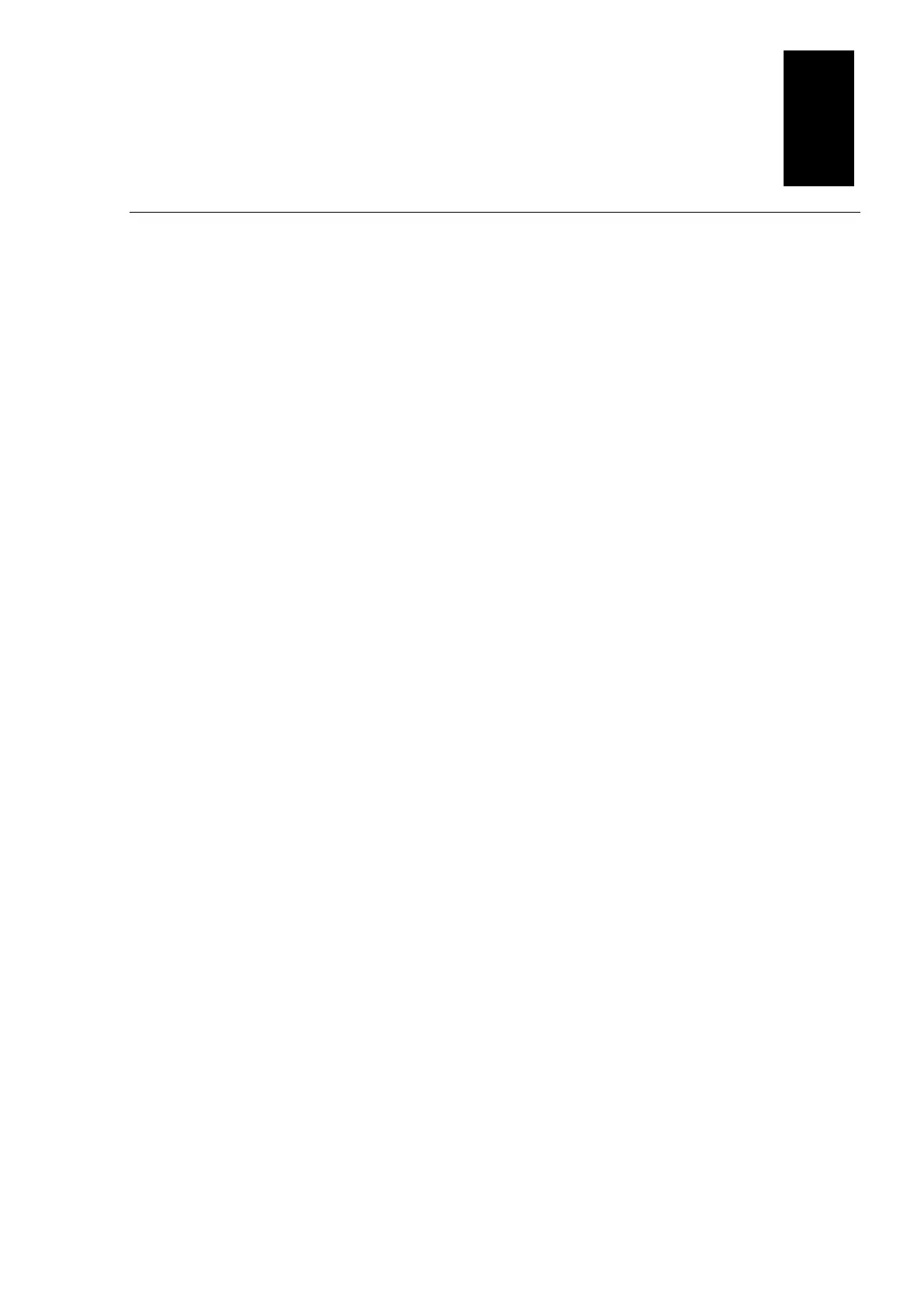Chapter 8 Hardware Configuration and Data
Exchange Setups
Table of Contents
8.1 Hardware Configuration Tool for DVP-ES3 Series Modules – ISPSoft
HWCONFIG ........................................................................................ 8-2
8.1.1 Introduction of the HWCONFIG Environment .......................................... 8-2
8.1.2 Configuring a Module .......................................................................... 8-3
8.1.3 Editing a Comment............................................................................. 8-6
8.2 Hardware Configuration Tool for DVP-ES3/EX3/SV3/SX3 Series
Modules – DIADesigner...................................................................... 8-7
8.2.1 Introduction of the DIADesigner Environment ........................................ 8-7
8.2.2 Configuring a Module .......................................................................... 8-9
8.2.3 Editing a Comment........................................................................... 8-10
8.3 Setting the Parameters in a DVP-ES3 Series CPU Module – ISPSoft 8-11
8.3.1 Opening the PLC Parameter Setting Window ........................................ 8-11
8.3.2 Setting the Basic CPU Parameters ...................................................... 8-12
8.4 Setting the Parameters in a DVP-ES3/EX3/SV3/SX3 Series CPU Module –
DIADesigner .................................................................................... 8-31
8.4.1 Opening the Controller Parameter Setting Window ................................ 8-31
8.4.2 Setting the Basic CPU Parameters ...................................................... 8-32
8.5 Data Exchange ................................................................................. 8-50
8.5.1 Device Settings Dialog Box Descriptions - ISPSoft ................................. 8-50
8.5.2 Device Settings Dialog Box Descriptions - DIADesigner .......................... 8-54
