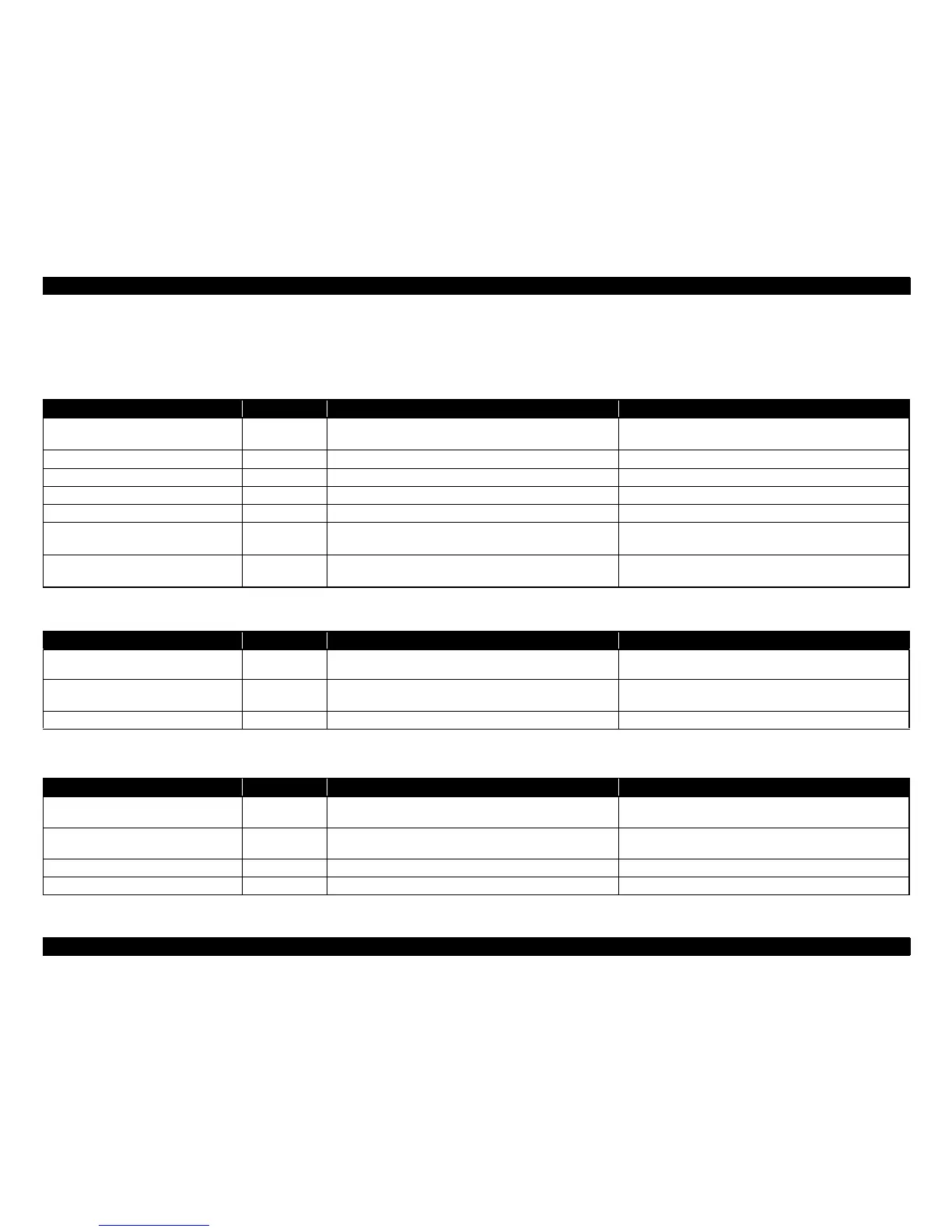SC-T7000 series/SC-T5000 series/SC-T3000 series Revision B
ADJUSTMENT Overview 219
Confidential
4.1.4 List of Tools/Software/Consumables for Adjustments
The tables below show the tools required for adjusting this printer.
Hardware Tools
Software Tools
Consumables
Table 4-3. Hardware Tools
Jig Name Part Number Target Adjustment Remarks
Sonic tensimeter U-507
1294120
CR Belt Tension Adjustment
PF Belt Tension Adjustment
---
Adjustment jig for paper thickness sensor
---
Paper thickness sensor adjustment 0.5/0.6/0.8/1.0
Thickness Gauge
---
PG Adjustment 2.5/2.8
Standard Sheet (JETRAS JP-D300S)
1476228
Rear AD Adjustment ---
Cleaning Cartridge
---
Tube Cleaning ---
Calibrated Loupe
---
CR & PF Direction Head Slant Adjustment
Cut Position Check & Adjustment
---
Ruler
---
PW + T&B&S Check & Adjustment
Cut Position Check & Adjustment
---
Table 4-4. Software Tools
Software Name Part Number Explanation Remarks
Service Program
Supplied
separately
Used for almost all of the required adjustments. Use the latest program.
Printer Driver --- ---
Unless the Printer Driver is installed, the Service Program does
not operate.
Firmware --- --- ---
Table 4-5. Consumables
Consumable Name Part Number Explanation Remarks
Premium Glossy Photo Paper (250) ---
Used for adjustments that require paper. (For more details, see
4.1.2 Adjustment Items and the Order by Repaired Part).
---
Archival Matte Paper/Enhanced Matte Paper ---
Used for adjustments that require paper. (For more details, see
4.1.2 Adjustment Items and the Order by Repaired Part).
---
Ink Cartridge --- --- ---
Maintenance Box --- --- ---