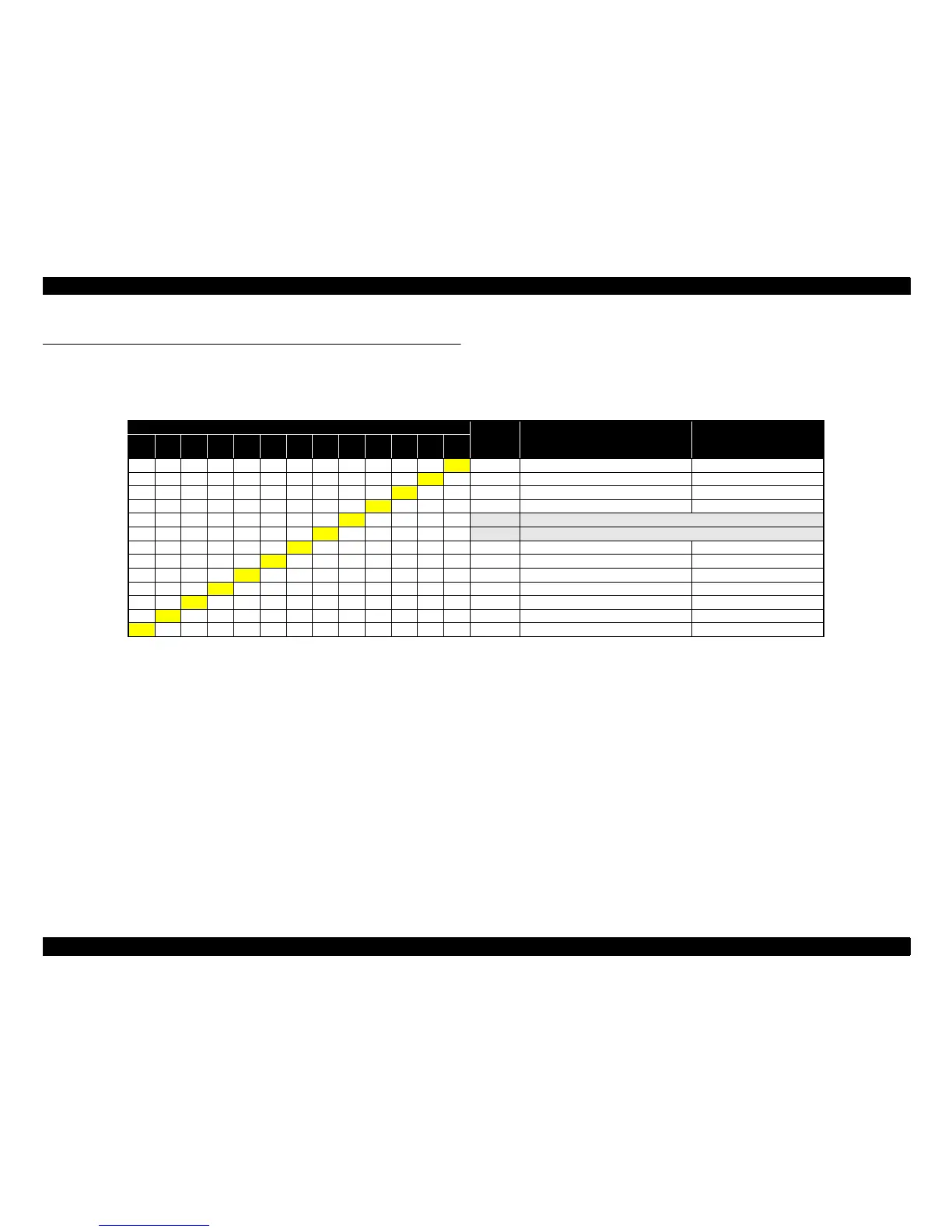SC-T7000 series/SC-T5000 series/SC-T3000 series Revision B
TROUBLE SHOOTING Remedies for Maintenance Requests 42
Confidential
2.2 Remedies for Maintenance Requests
This section describes the remedies for maintenance requests. Maintenance requests do not effect the printer’s operation; therefore, you can continue the current printing. When a
maintenance request error occurs, the printer displays on the LCD a hexadecimal code of “NNNN” which correspond to the bit numbers assigned to error statuses as shown in the
table below.
Note : Ex): When “Maintenance Request 00000108” is displayed.
As “00000108” in hexadecimal means “0000000000000000100001000” in binary, you can find out the code is assigned to Bit-3 and Bit-8 referring to the above table. In
this case, two errors are occurring simultaneously. (Bit-3:
Out of battery/ Bit-8: the date/time not set.)
Table 2-1. List of the Maintenance Requests
Bit assignment (Binary) NNNN
(Hexa-
decimal)
Parts corresponding to the request Status
12 11 10 9 8 7 6 5 4 3 2 1 0
0000000000001 00000000 INK TUBE End of the life
00000000000
1 0 00000002 PUMP CAP UNIT End of the life
0000000000
1 0 0 00000004 PUMP CAP UNIT Near the end of life
000000000
1 0 0 0 00000008 RTC battery Out of battery
00000000
1000000000010 Reserved
0000000
10000000000020 Reserved
000000
100000000000040IC HOLDER End of the life
00000
1000000000000080IC HOLDER Near the end of life
0000
10000000000000100RTC Date/time not set
000
100000000000000200DAMPER KIT End of the life
00
1000000000000000400DAMPER KIT Near the end of life
0
10000000000000000800IC HOLDER (Life of waste ink pad) End of the life
100000000000000001000IC HOLDER (Life of waste ink pad) Near the end of life