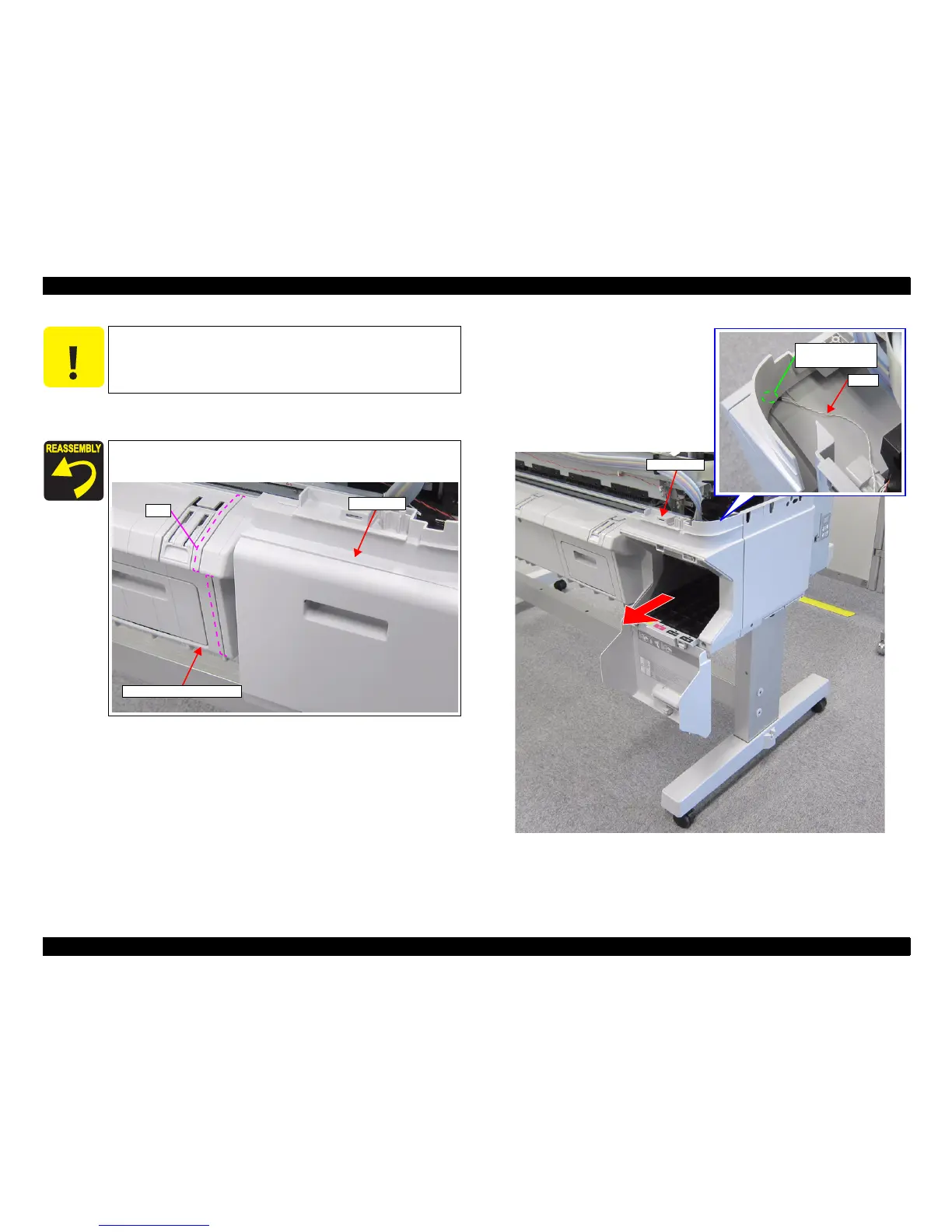SC-T7000 series/SC-T5000 series/SC-T3000 series Revision B
DISASSEMBLY & ASSEMBLY Disassembly and Assembly Procedure 90
Confidential
12. Pull out the IH COVER.
Figure 3-17. Removing the IH COVER
C A U T I O N
Do not take off the IH COVER strongly too far in the following
steps because the CARTRIDGE COVER SENSOR is attached to
the IH COVER.
When installing the IH COVER, insert the rib under the LOWER
PAPER GUIDE.
IH COVER
LOWER PAPER GUIDE
Rib
Cable
CARTRIDGE
COVER SENSOR
IH COVER