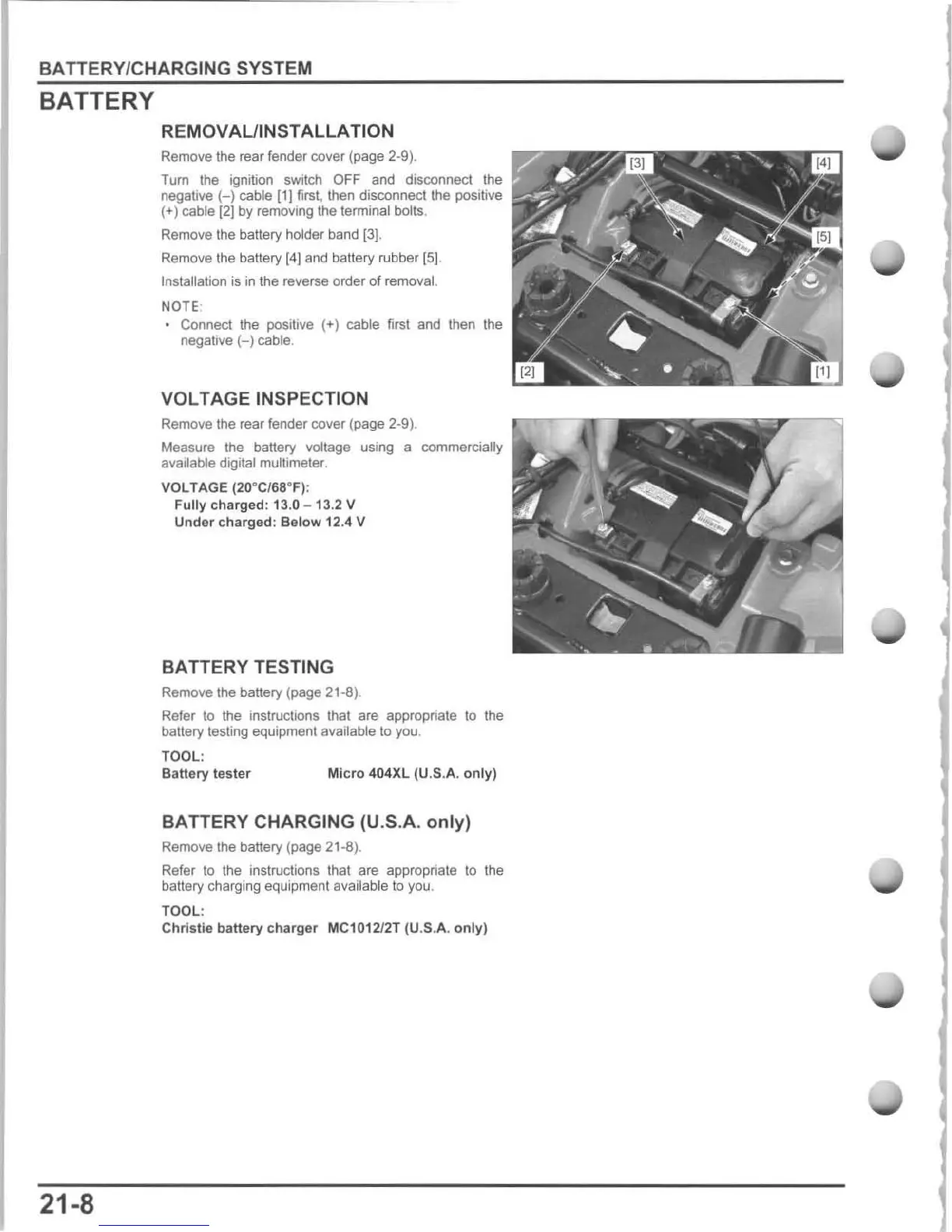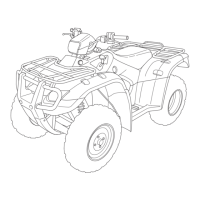BATIERY
/CHARGING SYSTEM
BATTERY
21-8
REMOVAUINSTALLATION
Remove the rear fender cover (page 2-9).
Tum
the
ignition switch OFF
and
disconnect the
negative
(-)
cable
(1J
first, then disconnect the positive
(+) cable
(21
by
removinglhe
terminal bolt
s.
Remove the battery holder band (3].
Remove the battery [4) and battery rubber
(51.
Installation is in the reverse
order
of
removal.
NOTE
Connect the positive (+) cable first and then the
negative H
cable.
VOLTAGE INSPECTION
Remove the rear fender cover (page 2-9).
Measure the battery voltage using a commercially
available digital multimeter.
VOLTAG E
(20
~
C
f
6
8
°
F
)
:
Fu
ll
y
ch
ar
ge
d: 1
3.
0 - 13.2 V
Under charged: Bel
ow
12.4 V
BATIERY
TESTING
Remove the battery (page 21-8).
Refer
to th
e instructions that are appropriate to the
battery testing equipment available to you.
TOOL:
Battery tester
Micro
404XL (U.S.
A.
only)
BATIERY
CHARGING
(U
.S.A.
only)
Remove
the
battery (page 21-8).
Refer
to
the
instructions that are appropriate
to
the
battery charging equipment
available to you.
TOOL:
Christie battery charger
MC
1012/2T
(U
.
S.
A. only)
