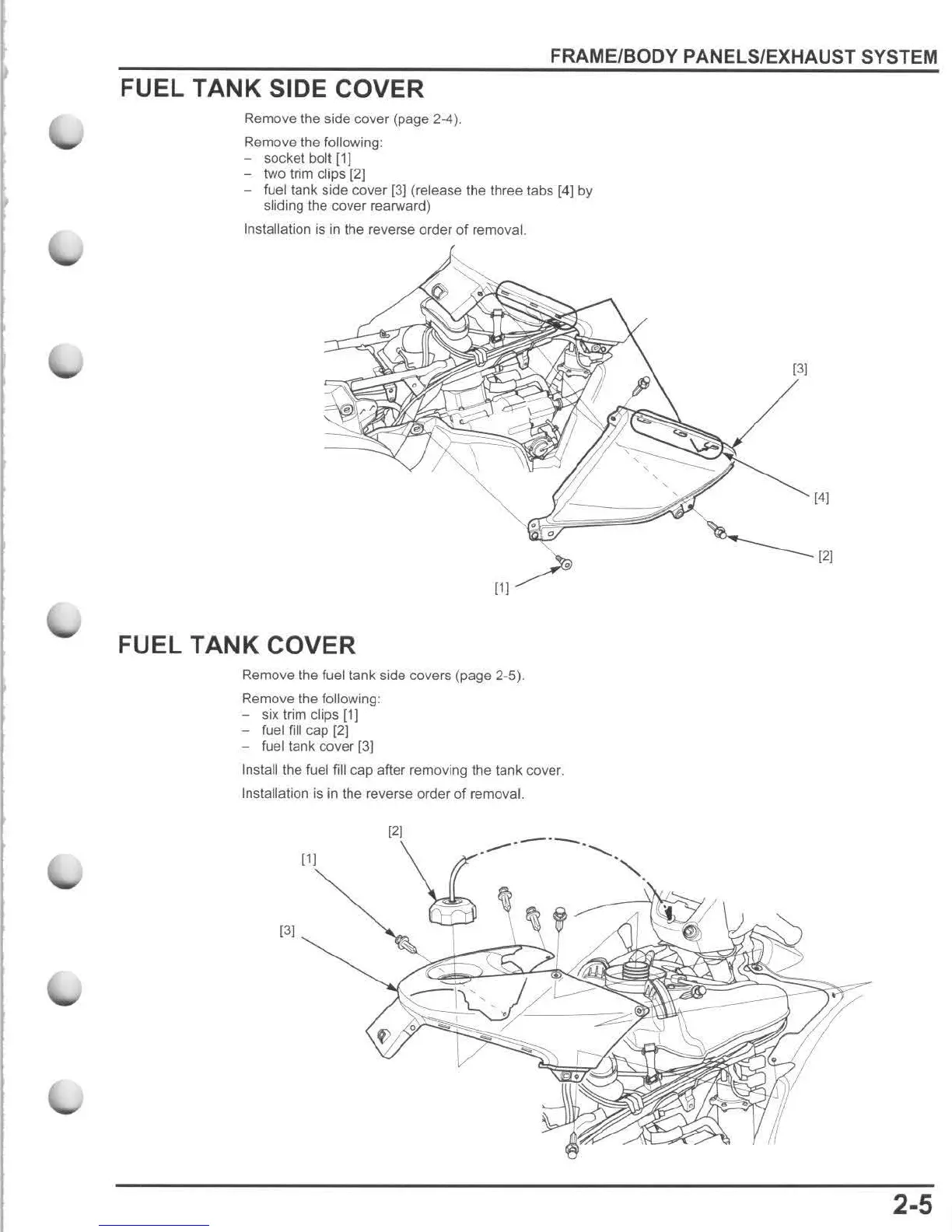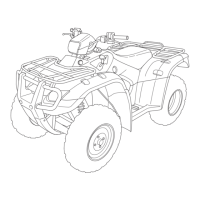FRAME/BOOY PANELS/EXHAUST SYSTEM
FUEL TANK SIDE COVER
Remove the side cover (page 2-4).
Remove the
following:
- socket bolt [1]
- two trim
clips
[2]
- fuel tank side
cover
[3J
(release the three tabs [4]
by
sliding the cover rearward)
Installation is
in
the reverse
order
of
removal.
[11
FUEL TANK COVER
Remove the fuel tank side covers (page 2-5).
Remove the
following:
- six trim clips
[1]
- fuel fill cap
[2J
- fuel tank
cover
[3J
Inslall the fuel fill cap after removing the lank cover.
Installation
is
in the reverse order of removal.
[1[
[3[
['[
[2[
2-5
