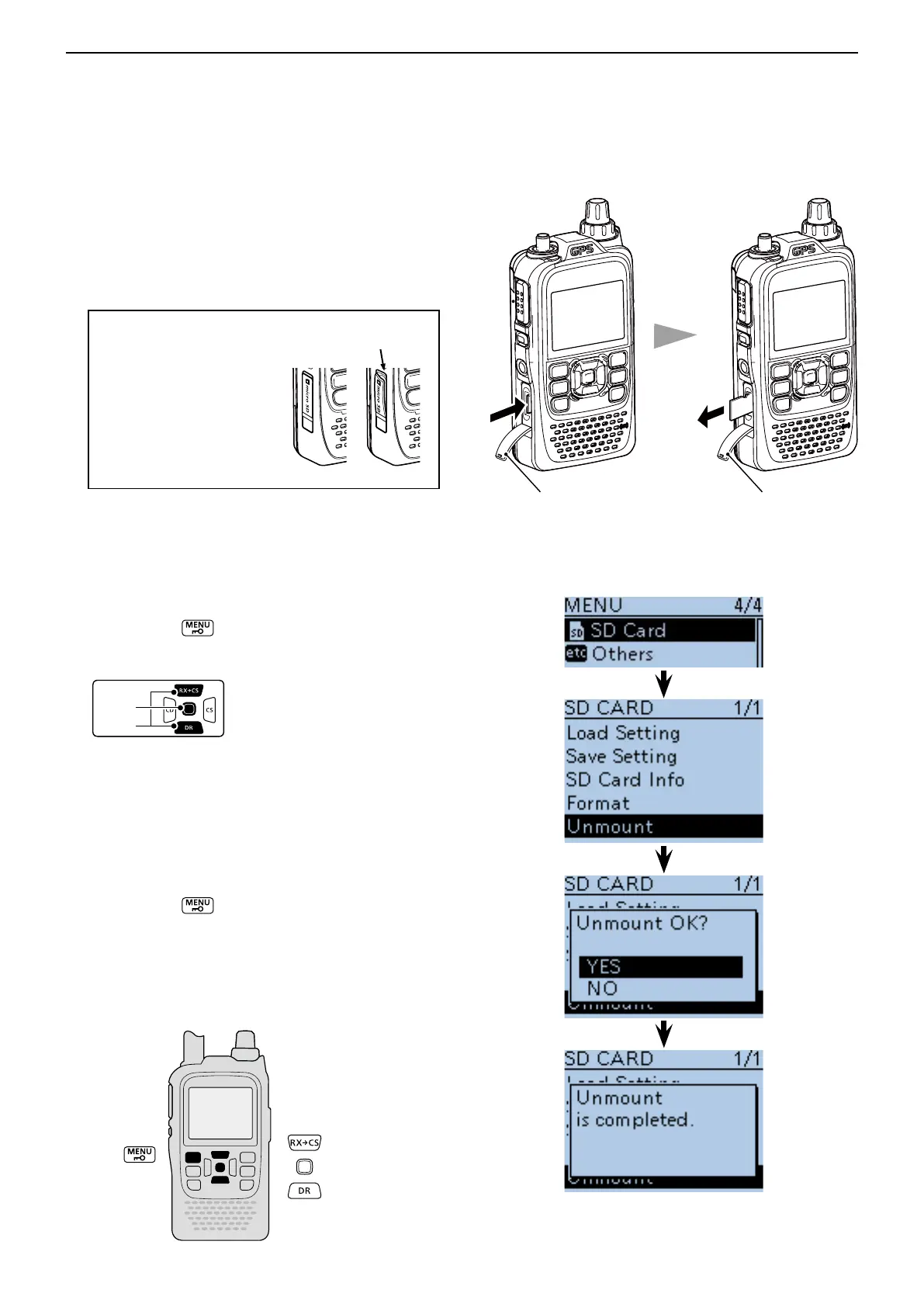2
USING A microSD CARD
2-4
■ Removing the microSD card
Turn OFF the power. q
Lift OFF the [micro SD] slot cover on the side panel. w
Push in the microSD card until a click sounds, and e
then carefully pull it out.
• DO NOT touch the terminals.
Firmly close the [micro SD] slot cover. r
CAUTION:
After a microSD card is
inserted, firmly close the
[micro SD] slot cover as
shown to the right.
Wrong
Correct
Close the cover,
leaving no gap.
If removing the microSD card while the transceiver’s
power is ON, by doing the following steps.
Push [MENU] q .
Push D-pad( w ) to select the root item (“SD Card”),
and then push D-pad(Ent).
Push D-pad( e ) to select “Unmount,” and then push
D-pad(Ent).
• The conrmation screen “Unmount OK?” appears.
Push D-pad( r ) to select “YES,” then push D-pad(Ent)
to unmount.
When the unmounting is completed, “Unmount is t
completed.” is displayed, then the screen automati-
cally returns to the SD CARD menu.
Push [MENU] y to exit the MENU screen.
Lift OFF the [micro SD] slot cover on the side panel. u
Push in the microSD card until a click sounds, and i
then carefully pull it out.
• DO NOT touch the terminals.
Firmly close the [micro SD] slot cover. o
Slot cover Slot cover
Push the microSD
card until a click
sounds.
Pull the microSD
card out.
