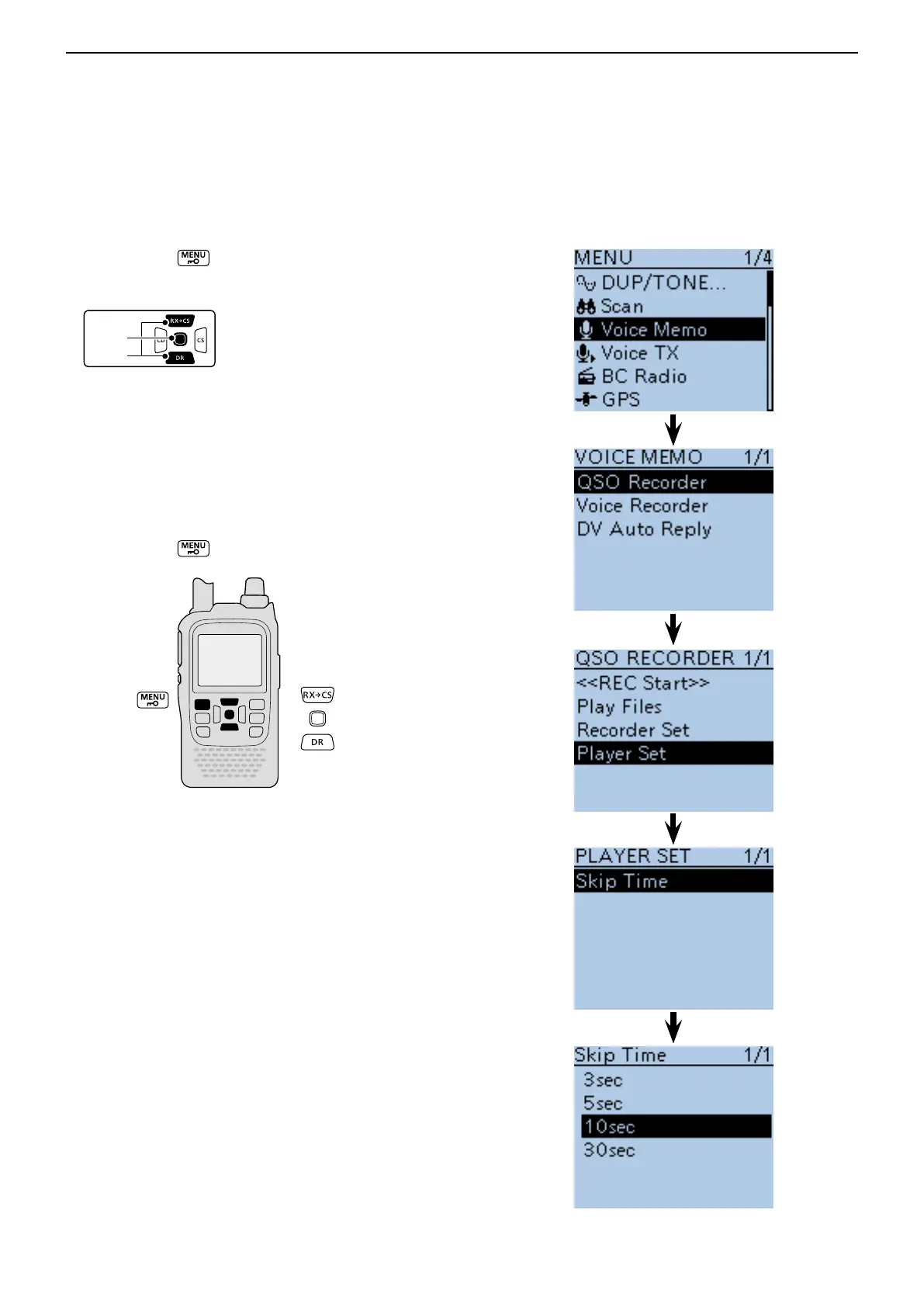11
VOICE MEMORY FUNCTION
11-7
■ Changing the skip time
You can change the skip time of fast forward and re-
wind.
Push [MENU] q to enter the Menu screen.
Push D-pad( w ) to select the root item (Voice Memo),
and then push D-pad(Ent) to go to the next level.
( MENU > Voice Memo > QSO Recorder >
Player Set > Skip Time)
Refer to the menu sequence show directly above e
and push D-pad() to select, and then D-pad(Ent)
to enter, one or more times until the last screen is
displayed.
Push D-pad( r ) to select the skip time of 3 seconds,
5 seconds, 10 seconds or 30 seconds, and then
push D-pad(Ent) to save.
Push [MENU] t to exit the Menu screen.
