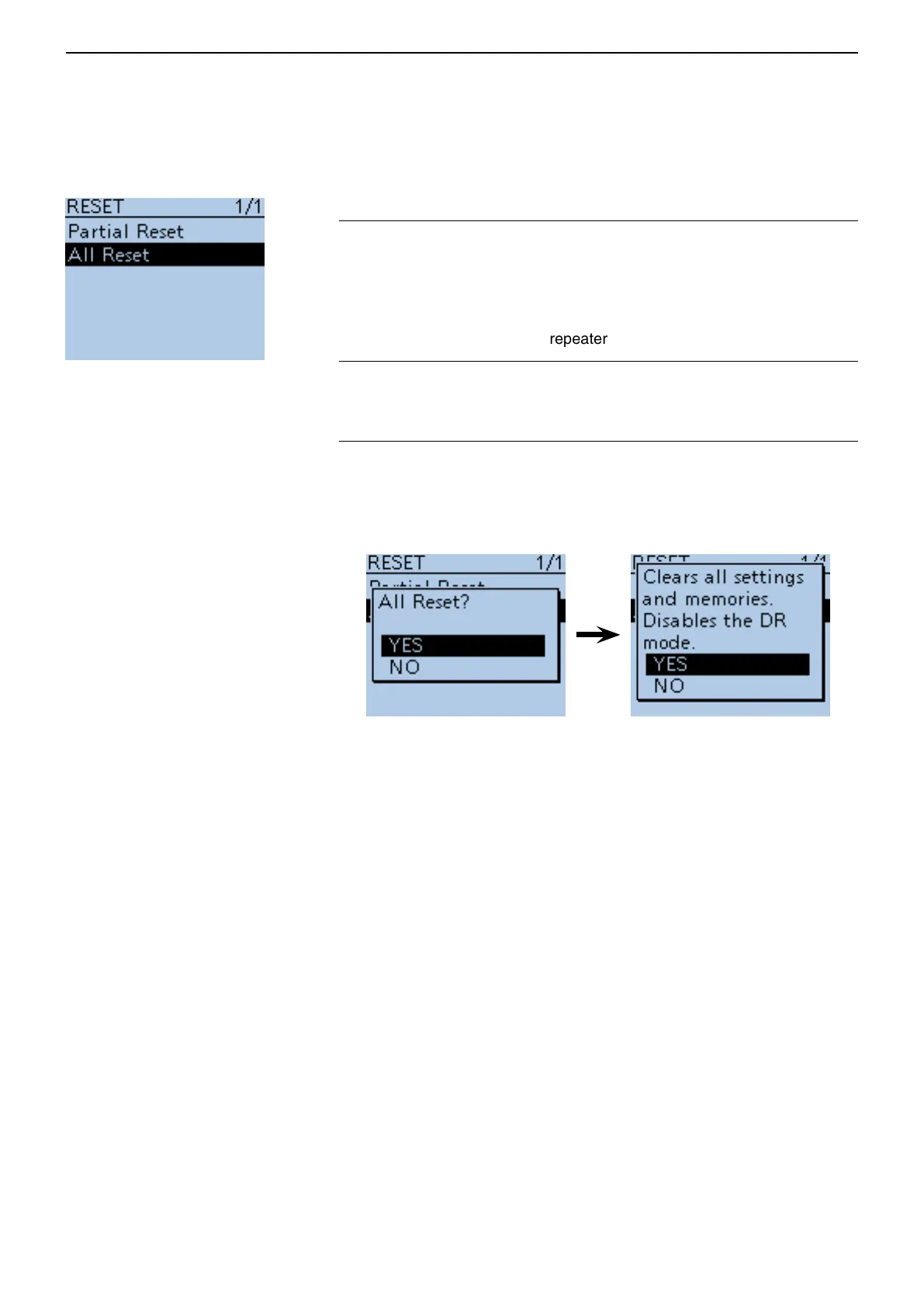16
MENU SCREEN
16-87
All Reset
Others > Reset > All Reset
Reset the CPU, if the internal CPU malfunctions due to static electricity, and
so on. All reset clears all programming and returns all settings to their factory
defaults (including the programmed data you purchased).
Therefore, after the All resetting, you cannot use the transceiver in the DR
mode until reprogramming the repeater list.
Recommend! ✓
Before the All resetting, we recommend you save the programmed data you
purchased onto a micro SD card.
See page 2-5 for details.
After selecting “All Reset,” the “All Reset?” dialog appears. q
Push D-pad() to select “Yes,” and then push D-pad(Ent).
The “Clears all settings and memories. Disables the DR mode.” dialog ap- w
pears. Push D-pad() to select “Yes,” and then push D-pad(Ent).
The transceiver displays "ALL RESET," then the partial reset is complet- e
ed.
Other items (Continued) ■
