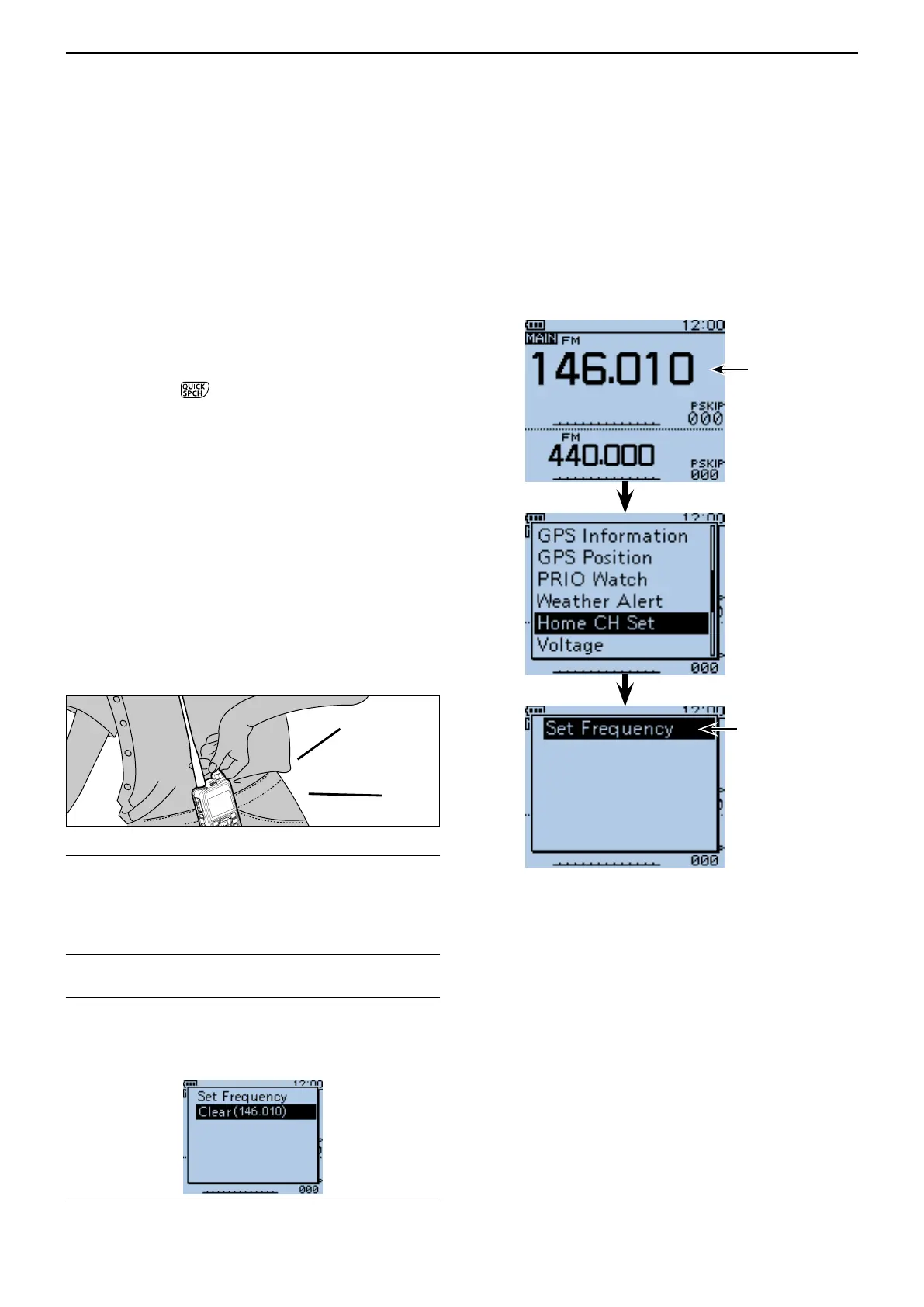17
OTHER FUNCTIONS
17-5
■ Home CH Beep function
When the specified Home CH is selected by rotating
[DIAL], a beep sounds.
The Home CH is set in each of the VFO mode, Memory
mode and DR mode of the transceiver.
You will know the Home CH selection without looking
at the display.
D Home CH setting
Select a frequency to be set as the Home CH. q
• While in the DR mode, select “FROM.”
Push [QUICK] w .
Push D-pad( e ) to select “Home CH Set,” and then
push D-pad(Ent).
Push D-pad( r ) to select “Set Frequency,” and then
push D-pad(Ent) to set the Home CH, and exit the
QUICK Menu.
• While in the DR mode, select “Set Repeater,” or while in
the Memory mode, select “Set Channel.”
Information ✓
You can clear the Home CH setting.
Push D-pad( ➥ ) to select “Clear” in the step r as
described above, and then push D-pad(Ent)
Example: Set “146.010 MHz” frequency in the VFO as
the Home CH.
Select a
frequency
Push D-pad(Ent) to
set the Home CH.
D Home CH operation
After setting the Home CH, rotate [DIAL] in the speci-
fied mode.
When the Home CH is selected, a beep sounds.
Beep
Convenient! ✓
When the key function [Home CH] is assigned to the
key on the optional HM-75LS s p e a k e r -m i c r o p h o n e ,
the specified Home CH can be selected when the key
is pushed.
