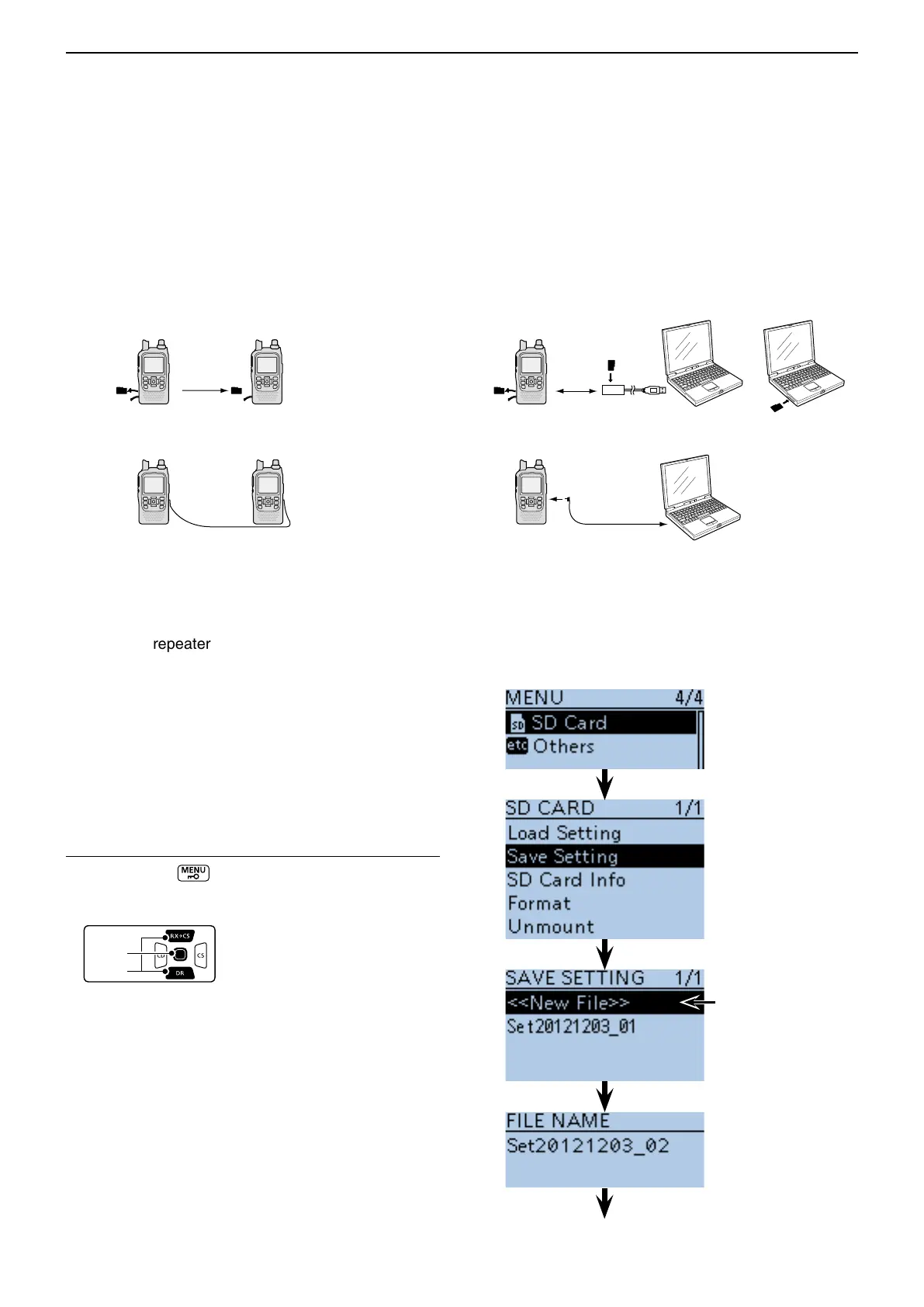17
OTHER FUNCTIONS
17-17
• Transceiver-to-Transceiver cloning using a mi-
croSD card (described on this page)
• Transceiver-to-Transceiver cloning using a cable
(see page 17-21)
• Cloning from a PC using a microSD card
(see page 17-20)
• Cloning from a PC using an optional data cable
(see page 17-20)
D Transceiver-to-Transceiver cloning using a microSD card
In this caption, describes cloning method using the
microSD card. Memory channel contents, MENU item
settings and repeater list can be stored onto a microSD
card.
Recorded voice memories are not included in the clon-
ing data. To play back the master transceiver’s voice
memory, attach the microSD card to sub transceiver, or
make a copy onto the sub transceiver’s microSD card
using a PC.
* Describes the case of the microSD card has already been
attached.
Saving the master transceiver’s setting data 1.
onto the microSD card.
Push [MENU] q
.
Push D-pad( w ) to select the root item (“SD card”),
and then push D-pad(Ent).
Push D-pad( e ) to select “Save Setting,” and then
push D-pad(Ent).
Push D-pad( r ) to select “<<New File>>,” and then
push D-pad(Ent).
• The FILE NAME screen is displayed.
The file name is automatically named in the following t
manner;
• “Setyyyymmdd_xx” (yyyy:Year, mm:month, dd:day, xx:
serial number)
• Example: When the 2nd le is saved on 3rd
December, 2012, the file is named
“Set20121203_02.”
• If you want to change the le name, see “Save with a dif-
ferent file name” (p. 2-7).
■ Cloning function
The ID-51A/E has data cloning capability. This function
is useful when you want to copy all of the programmed
contents from one ID-51A/E to another.
And PC cloning is also possible.
Continued on the next page ☞
Select “<<New File>>”
SAVE SETTING screen
