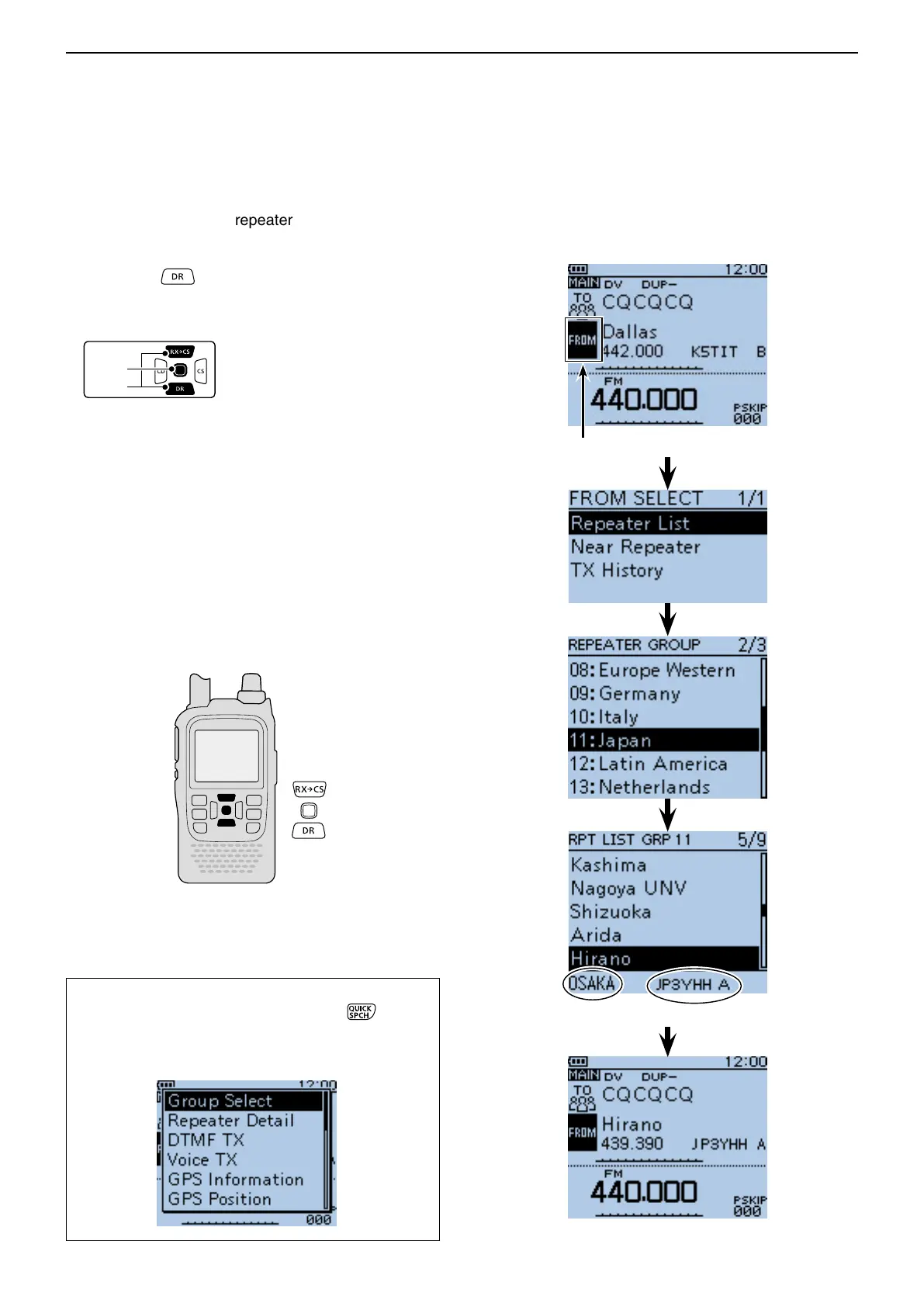8
D-STAR OPERATION <BASIC>
8-3
For easy operation, the repeater list is preloaded into
your transceiver.
Hold down q for 1 second.
• The DR mode is selected.
Push D-pad( w ) to select “FROM,” and then push D-
pad(Ent).
Push D-pad( e ) to select “Repeater List,” and then
push D-pad(Ent).
Push D-pad( r ) to select the repeater group where
your access repeater is listed, and then push D-
pad(Ent).
• Example: “11: Japan”
• The repeater list, described in this manual, may differ
from your transceiver’s preloaded list.
Push D-pad( t ) to select your access repeater, and
then push D-pad(Ent).
• Example: “Hirano”
If the selected repeater name is displayed in “FROM” y
on the DR mode screen, the access repeater setting
is completed.
“FROM” (Access repeater) setting (Continued) ■
D Using the preloaded repeater list
“FROM” is selected.
Repeater area
Repeater call sign
Completed
Example: Select the “Hirano” repeater in Japan
from the repeater list.
How to switch the repeater group:
While in the DR mode, push [QUICK] ➥ to open
the Quick menu. Then push D-pad() to select
“Group Select.”
• You can switch the repeater group using D-pad()
