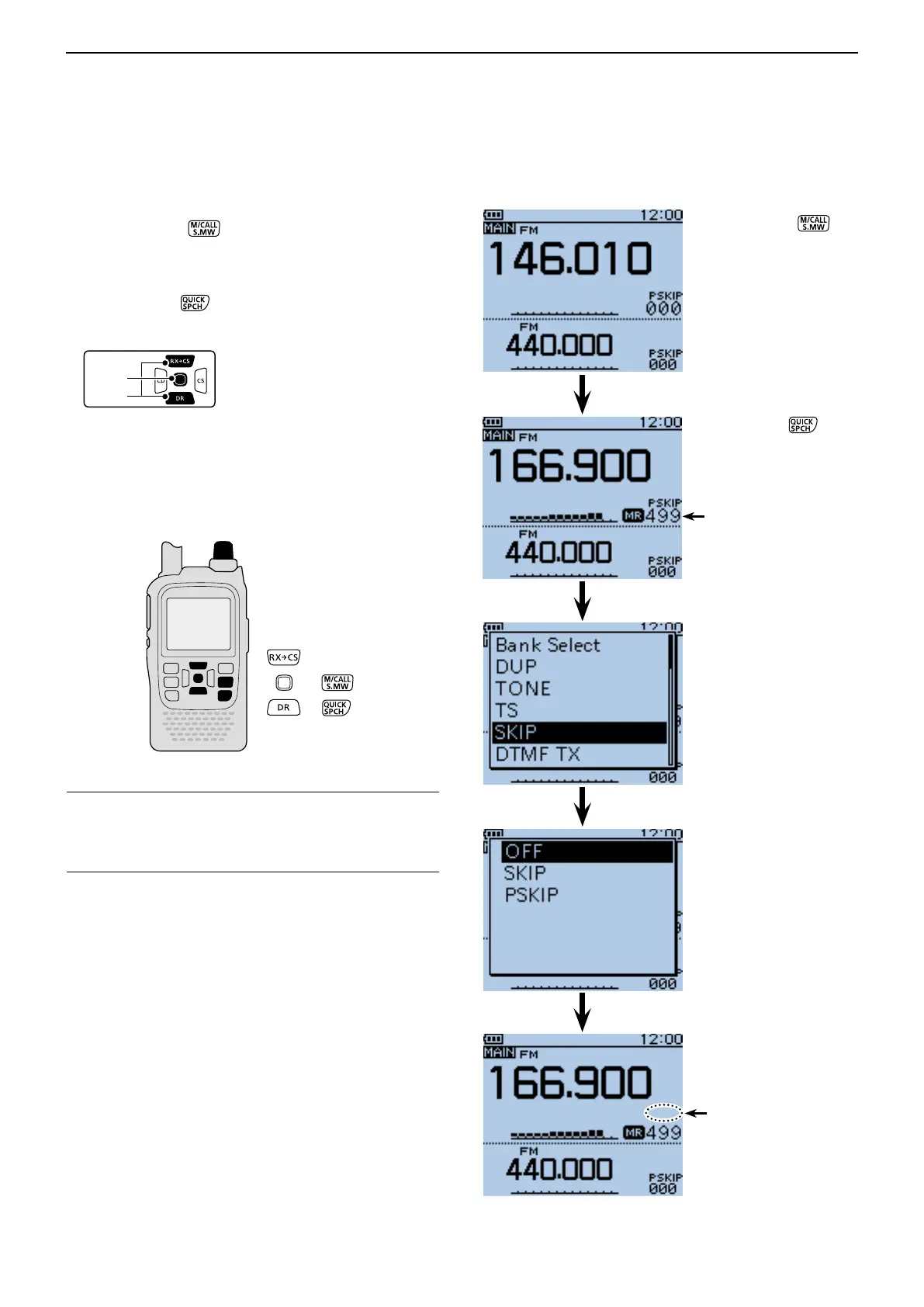13
SCAN OPERATION
13-8
Setting and clearing the skip frequencies (Continued) ■
D Clearing the skip setting
Push [M/CALL] q one or more times to select the
Memory mode.
Rotate [DIAL] to select the memory channel you w
want to clear as the skip channel.
Push [QUICK] e .
Push D-pad( r ) to select “SKIP,” and then push
D-pad(Ent).
Push D-pad( t ) to select “OFF.”
• OFF : Cancel the skip setting.
• SKIP : Skipped during a memory scan.
• PSKIP : Skipped during both VFO and memory scans.
Push D-pad(Ent) to save the selection. y
• The skip setting is canceled.
The channel that
is programmed as
a skip frequency.
Push [M/CALL]
,
then rotate [DIAL] to
select the memory
channel to clear its skip
setting.
Push [QUICK]
.
Information ✓
The skip setting is also cancelled when the memory chan-
nel set as skip channel is deleted.
See page 12-13 for details.
[DIAL]
“PSKIP” disappears.
Push D-pad() to
select, then push
D-pad(Ent).
