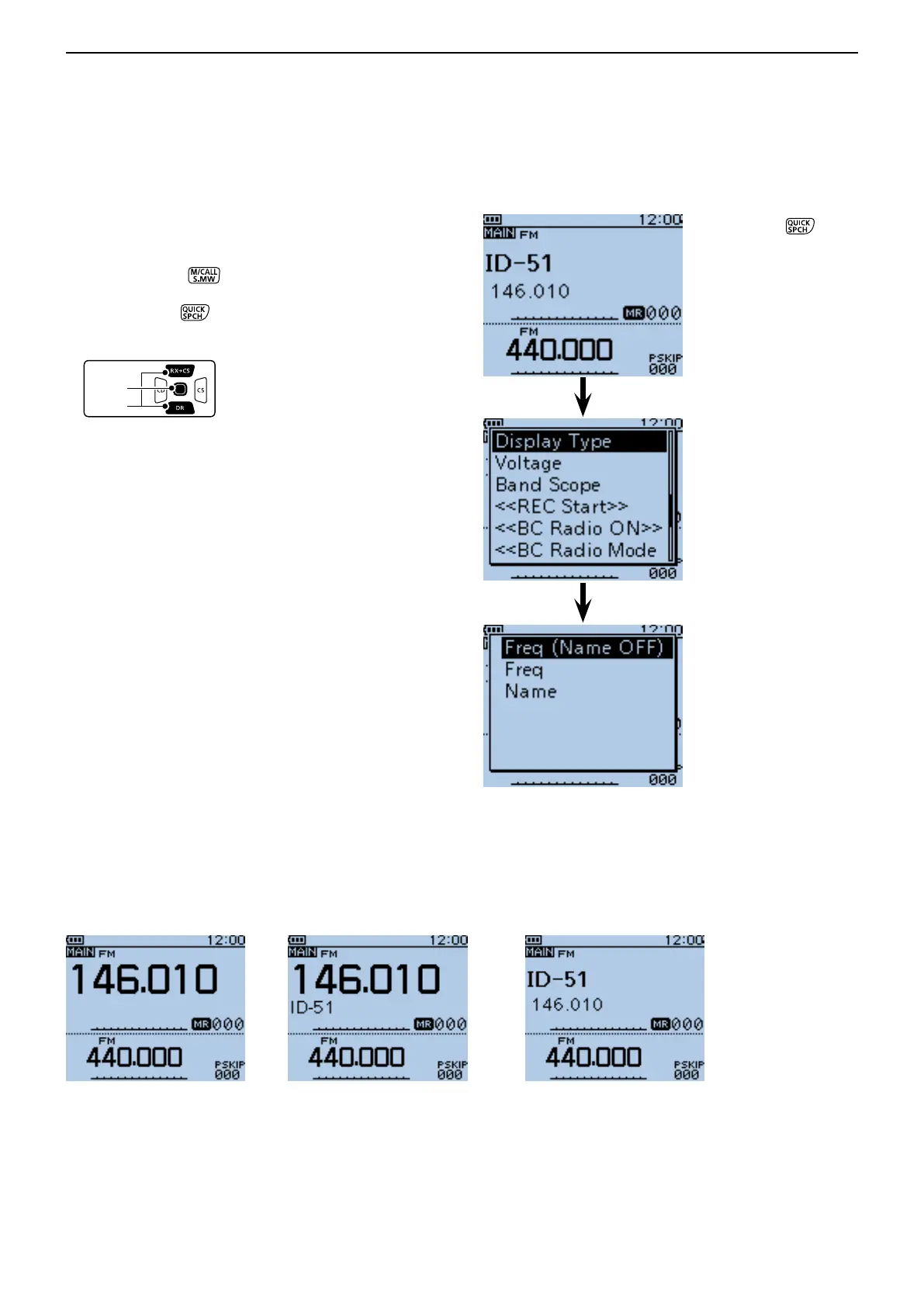12
MEMORY CHANNEL PROGRAMMING
12-12
■ Selecting a memory name display
While in the memory mode, the programmed memory
name can be displayed.
Push q [M/CALL] one or more times to select the
Memory mode.
Push [QUICK] w to open the Quick Menu screen.
Push D-pad( e ) to select “Display Type,” and then
push D-pad(Ent).
Rotate [DIAL] to select a desired Display type, and r
then push D-pad(Ent.)
• Freq (Name OFF) : Displays only the frequency.
• Freq : Displays the large font sized
frequency and small font sized
memory name.
• Name : Displays large font sized mem-
ory name and a small font sized
frequency.
• Freq (Name OFF) • Freq • Name
Example: When Memory Name “ID-51” is programmed
into M-CH 000 (146.010MHz).
Push [QUICK] .
Push D-pad() to select
a desired Display type,
and then push
D-pad(Ent).
Push D-pad() to select
“Display Type,” and then
push D-pad(Ent).
