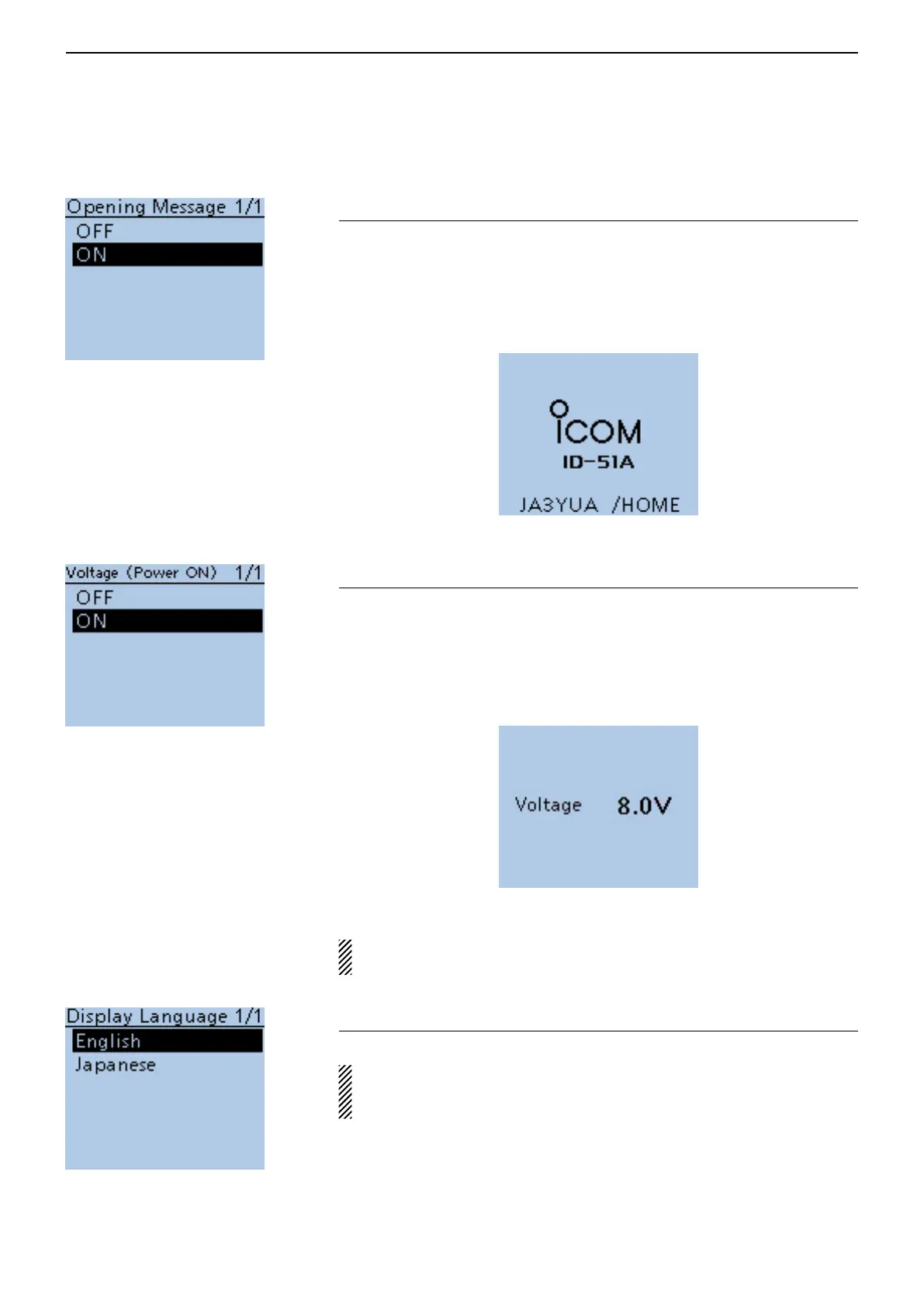16
MENU SCREEN
16-76
Display items (Continued) ■
Opening Message (Default: ON)
Display > Opening Message (Opening Message)
Select the opening message that is displayed on the LCD at power ON.
• OFF : Opening message display is skipped.
• ON : Icom logo, MY call sign and the product model (“ID-51A” or “ID-
51E”)* are displayed at power ON.
*Depending on the version.
Voltage (Power ON) (Default: ON)
Display > Voltage (Power ON) (Voltage (Power ON))
Select whether or not to display the voltage of the battery or external DC
power source on the LCD at power ON.
• OFF : Turns the function OFF.
• ON : When the transceiver is turned ON, displays the voltage of the bat-
tery or external DC power source, on the LCD.
(Example : When the voltage of 8.0 V)
NOTE: When the voltage is above 15.6V external DC power source, “HI
Voltage” is displayed.
Display Language (Default: English)
Display > Display Language (Display Language)
This item will appear only when “Japanese” is selected in System
Language. See page 16-77 “Choose your language carefully” about
setting cautions.
Set the screen display language type in the DR mode or Menu mode to Eng-
lish or Japanese.
